Guitar World Verdict
Hooking up to a browser extension, the Vidami gives you full hands-free looping control for a host of internet video sites, making for an incredibly powerful and fun practice tool.
Pros
- +
Game-changing practice tool.
- +
Simple to set up.
- +
Good price.
Cons
- -
Not iPad/iPhone compatible.
You can trust Guitar World
2020 was officially a bust, thanks to the pandemic, but the silver lining of being shuttered indoors is that many of us have taken up new hobbies or simply making a fresh start with stuff we’ve never had time for – like that guitar hanging on the wall.
Certainly, “How to” and “Lesson” videos have been blowing up on YouTube among players looking for some much-needed self-improvement.
However, being a guitarist requires two hands on deck, so learning anything online will eventually cause you to remove at least one hand from your instrument to repeatedly rewind and pause a video, which is frustrating if you’re trying to nail a lick or a phrase, or even hone in on a riff or a song.
Enter the Vidami Video Looper Pedal to smartly place that video playback control at your feet.
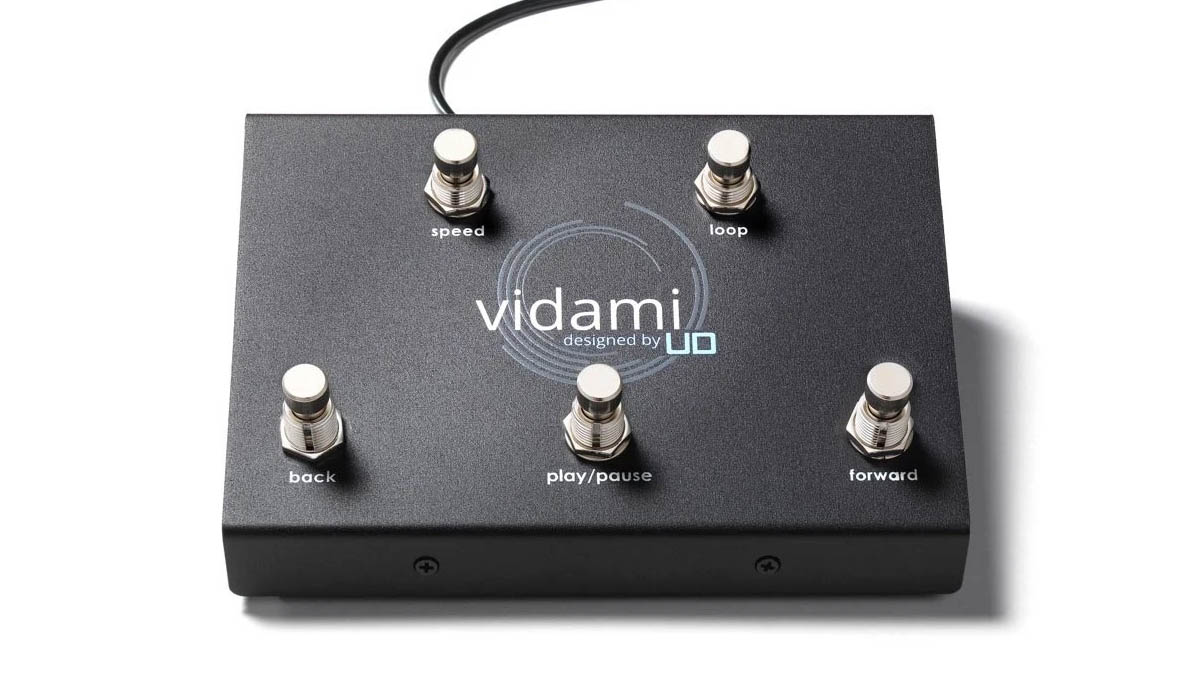
The Vidami is an innovative video-looping foot-controller that allows for complete hands-free control of videos on YouTube and other supported online platforms where you’re able to loop sections, slow down the playback speed, rewind, fast-forward, pause and play via five dedicated footswitches from this ruggedly built pedal.
The Vidami connects to your computer’s USB port with its attached 6-foot USB cable. From there, all you need to do is register the device and download and install the Vidami extension for Chrome or Safari browsers and you’re ready to go. That’s it.
Simply clicking the footswitches and watching the video you’re working on immediately play and pause, slow down and loop sections by tapping your feet literally made me shout, “Wow, this actually works!”
I admittedly was skeptical of the Vidami at first, but it’s so ridiculously easy to install and use that it’s one of those products that blew me away because it works exactly as intended.
The Vidami’s loop function is as easy as clicking the Loop footswitch to where you want to start the loop in a video, then clicking it again where you want it to end, and it will continually play that loop section until you click it a third time to clear it. You can use the Speed footswitch to cycle through five playback speeds (100, 75, 50, 35 and 20 percent) for learning at your own pace.
Press the Forward footswitch to jump forward five seconds at a time (or hold it down to scroll forward) and press Play/Pause to stop. You can also hit the Back footswitch to jump back five seconds incrementally, and holding it down returns you to the beginning of the video.
After setting it up, I dug into a particularly difficult instructional video on YouTube that I’ve been struggling with, just to give it a whirl. Simply clicking the footswitches and watching the video you’re working on immediately play and pause, slow down and loop sections by tapping your feet literally made me shout, “Wow, this actually works!”
Now, I know that sounds silly, but for me, it makes the Vidami a knockout product as a useful hands-free learning tool, because if you ever had the slightest urge to learn how to play that impossible solo, the Vidami is your best shot at accomplishing that and so much more.
Specs
- PRICE: $149
- TYPE: YouTube, Vimeo etc. video looper
- VIDEO SERVICES: YouTube.com, TrueFire.Com, Vimeo.com, MartyMusic.com, GuitarZoom, GuitarTricks, MusicIsWin, JustinGuitar, GuitarZero2Hero, GL365 Academy MasterClass, LinkedIn Learning, TimPierce Guitar
- FOOTSWITCHES: Speed, Loop, Play/Pause, Back, Forward
- COMPATIBILITY: Mac, PC desktop/laptop computers using Chrome and Safari, ChromeBooks
- CONTACT: Vidami
Paul Riario has been the tech/gear editor and online video presence for Guitar World for over 25 years. Paul is one of the few gear editors who has actually played and owned nearly all the original gear that most guitarists wax poetically about, and has survived this long by knowing every useless musical tidbit of classic rock, new wave, hair metal, grunge, and alternative genres. When Paul is not riding his road bike at any given moment, he remains a working musician, playing in two bands called SuperTrans Am and Radio Nashville.












