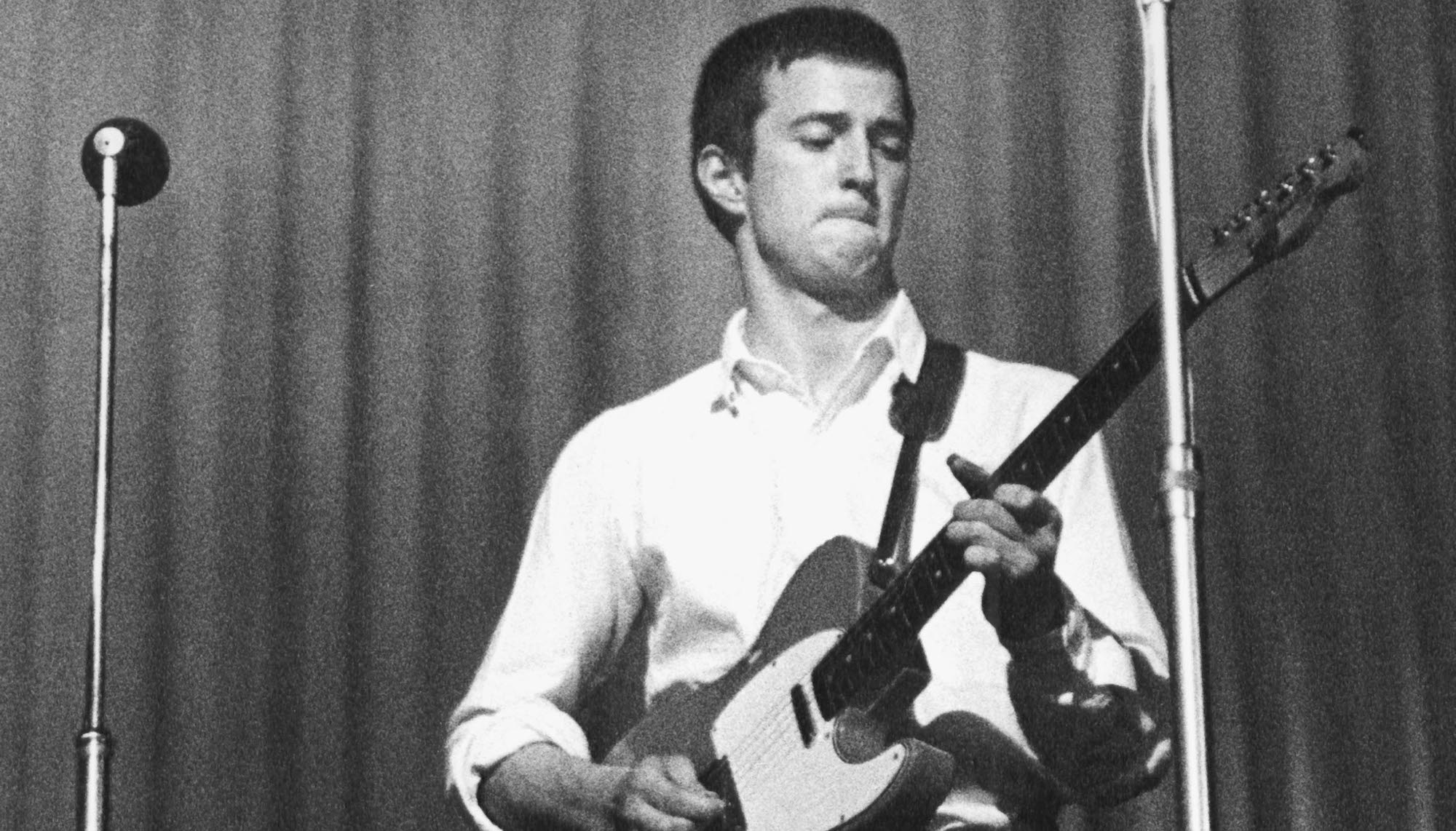Guitar World Verdict
The Vidami Blue is a fantastic utility pedal for YouTube and a great tool for home recording and content creation – but it is let down by a general lack of compatibility and an exorbitant price point.
Pros
- +
Works brilliantly with YouTube
- +
Useful tracking with various DAWs
- +
Sturdy build quality
Cons
- -
Limited compatibility
- -
Manual is not user friendly
You can trust Guitar World
Price: $220 / £194
Origin: USA
Type: Video looper pedal
Features: Bluetooth
Controls: Speed, loop, back, play/pause, forward
Buy at Vidami
When the Vidami Blue landed on our desk, we weren’t quite sure what to make of it. It addresses a couple of issues guitar players face, offering a hands-free solution to online guitar lessons and recording in your DAW. Multiple modes allow you to control chart-reading software, as well as start-stop, speed, and loop controls for TAB websites like Ultimate Guitar and Songster.
It’s all wireless via Bluetooth, so no extra cables cluttering your already cramped studio desk or getting in the way of your live rig. So far so groovy, but is it the next most useful learning and recording tool for you to add to your arsenal, or just a really expensive way to press pause on a YouTube video? Let’s find out.
Vidami Blue review: Features

The Vidami Blue is compatible with both PC and Mac, so long as you have a Bluetooth device either built-in or external. Most laptops and Macs come with these already fitted, but the majority of PC users will need an external Bluetooth adapter to use it. At the time of writing, Vidami Blue is not supported on Android devices either, so you can only use it on an iPhone for a mobile experience.
It feels as though it could take a beating as much as any regular stompbox
It has several different modes, accessible via combinations of holding down two footswitch controls and tapping a third. Video mode gives you your playback controls for YouTube, Fender Play, Marty Music, and more. Page turning and TAB modes let you control digital sheet music websites like Ultimate Guitar and OnSong. Finally, DAW mode lets you record hands-free with the majority of major DAWs including ProTools, Cubase, Ableton, and Studio One.
For online video content, it works via a Chrome or Safari extension and you’ll need to use one of these two as other browsers are not currently supported. You charge the unit via an included micro-USB to USB Type A cable, although it connects exclusively via Bluetooth and won’t control anything via the cable.
The unit itself feels very hefty and solidly built. We’d certainly have no qualms about placing it on a regular pedalboard for shows where you use a page-turning software or tablet. The switches are nice and sturdy and it feels as though it could take a beating as much as any regular stompbox.
Vidami Blue review: Video control

We begin by installing the Chrome extension which is easy enough. You just register your device on the Vidami website, download the extension, and we’re up and running immediately with a minimum of fuss. Our Bluetooth-equipped laptop recognizes the Bluetooth pedal immediately and works with no further driver installation required.
Loading up our favorite European jazz guitar YouTuber for a refresher on some scale work we find the Vidami Blue works fantastically well. When the lesson is going too quickly for you, you can instantly rewind to recount the missed bit of information. Likewise, if you’re presented with a diagram just quickly pause to make sure you’ve taken it all in before moving on, all without taking your hands off your guitar. Unfortunately, there’s no way to skip ads when they do appear, so you’ll inevitably have to reach for the mouse if you’re not a YouTube Premium user.
It’s a refreshing way to approach learning content and we're enamored by the ease with which we can navigate that lesson, we look to another tutorial on modes to see how it does with that. The fact that you don’t have to reach for the mouse and keyboard makes the lesson feel more like a one-to-one than the usual one-sided affair of learning online. It doesn’t take long to get accustomed to the layout of the pedal, and you’ll soon find you don’t need to look at the floor at all, focusing your entire attention on the content itself.
In video mode, each button does what you’d expect it to do, and we loved the loop feature which lets you set a video loop as you would with a looper pedal. Just press once to start, press again at the end and then the section will loop endlessly for you. Once you’re done hit the button again to clear the loop and continue on to the next section.
It’s a refreshing way to approach learning content and we're enamored by the ease with which we can navigate
Moving on to Ultimate Guitar and loading up one of their premium tabs we find the experience not quite as good as that on YouTube. The bottom three controls for play/pause, back, and forward all work as you’d expect but speed and loop don’t appear to do anything as far as we can tell. It does the job as far as basic navigation of the TAB is concerned, but the in-built looping feature on UG is so useful that it’s a little disappointing it doesn’t work here. There’s no way to change which instrument you’re looking at either, so inevitably you’ll have to reach for the mouse if you want to learn the second part of that harmonized guitar solo.
Navigating back to the Vidami website to check out the TAB control modes we try the second variant to see if there’s any difference, but with the same result. This is where we have another bone to pick with the Vidami Blue. The manual you download has all the basic information you need, but for some reason, you need to navigate to the website to find the various control modes. These are accessed by holding down two buttons and tapping a third in different variations to access the different modes.
Disappointingly not only do you have to navigate back to the website to find these, but each mode has a different web page that links to a single-page PDF. If you need to change between modes quickly, there’s no way to view them all at once, making it a pain to change modes until you’ve memorized the button presses for the control modes. Ironically for something designed to help navigate things easier, the control modes are accessed in a most difficult and time-consuming manner, and we can see no reason why these pages couldn’t easily be added to the regular manual.
Vidami Blue review: DAW control

Moving on to DAW control, this is the thing we were most excited about when we got our hands on the Vidami Blue. Hands-free guitar tracking? Yes, please. Loading up our copy of Pro Tools on our MacBook we open up a recent guitar demo and set to lay down some tracks.
ProTools picks up the Vidami Blue without any extra egging on from us, working instantly once we switch to the required mode on the pedal itself. Each footswitch has dual functionality, with a single press for things like recording, turning the metronome on and off, and nudging the playhead as well as deeper controls like creating memory locations and undoing previous work when you hold the appropriate switch down.
It takes some time to learn what does what, but it’s remarkably easy to start laying down tracks without having to reach for the mouse. In our guitar demo there was one particularly tricky riff in 7/8, so freeing up our hands with the Vidami Blue felt really useful – allowing us to lock in with the riff and instantly go back to the start when we inevitably messed it up. The ability to set memory locations is great as well, allowing you to map out two different parts and instantly jump to them and start recording.
We can certainly see the benefit of having one of these in your armory for recording sessions, however, it would have been nice to see some kind of functionality for switching between tracks, as well as arming them to record, which we feel would have really sped up our workflow. When tracking a guitar demo with four or five different parts, we still have to reach for the mouse to move to the next track, as well as arm it for recording.
Vidami Blue review: Verdict

It’s a tricky one to call with the Vidami Blue. On the one hand, we can see it absolutely solves a problem, particularly when it comes to the video learning side of things. The ability to manipulate a YouTube video without taking your hands off your instrument is undeniably brilliant, and we loved the Vidami Blue for this feature in particular. Whilst not as game-changing the ability to track hands-free in your DAW is definitely useful, although with software so complex you’ll inevitably be reaching for the mouse at some point or another.
Unfortunately, it’s let down massively by the lack of compatibility. If you're in the Apple ecosystem there are decent options for you and it's a lot easier to use the Vidami Blue as intended, for Windows users such as ourselves, it feels as though there's a lack of options. We can overlook the limited browser support, but the absence of an Android option for mobile learning feels like a huge miss, especially if you're targeting beginner guitar players.
This leads us to our final issue with the Vidami Blue. Although we're not usually given to judging by price alone in our reviews, the fact that it retails north of $200 and just shy of £200 puts it out of reach for the vast majority of beginners in our opinion. This makes the Vidami Blue feel very much like a luxury buy, rather than a must-have for learning the guitar or home studio work.
Vidami Blue review: Specifications
- PRICE: $220 / £194
- ORIGIN: USA
- TYPE: Video looper pedal
- FEATURES: Bluetooth
- CONTROLS: Speed, loop, back, play/pause, forward
- POWER: Rechargeable with included mini USB cable
- DIMENSIONS: 166 (w) x 115 (d) x 59mm (h)
- Buy at Vidami

Matt is a Junior Deals Writer here at Guitar World. He regularly tests and reviews music gear with a focus on guitars, amps, pedals, modelers, and pretty much anything else guitar-related. Matt worked in music retail for 5 years at Dawsons Music and Northwest Guitars and has written for various music sites including MusicRadar, Guitar Player, Guitar.com, Ultimate Guitar, and Thomann’s t.blog. A regularly gigging guitarist with over 20 years of experience playing live and writing and recording in bands, he's performed everything from jazz to djent, gigging all over the country in more dingy venues than you can shake a drop-tuned guitar at.
“The original Jordan Boss Tone was probably used by four out of five garage bands in the late ’60s”: Unpacking the gnarly magic of the Jordan Boss Tone – an actual guitar plug-in that delivers Dan Auerbach-approved fuzz
“This is a powerhouse of a stompbox that manages to keep things simple while offering endless inspiration”: Strymon EC-1 Single Head dTape Echo pedal review