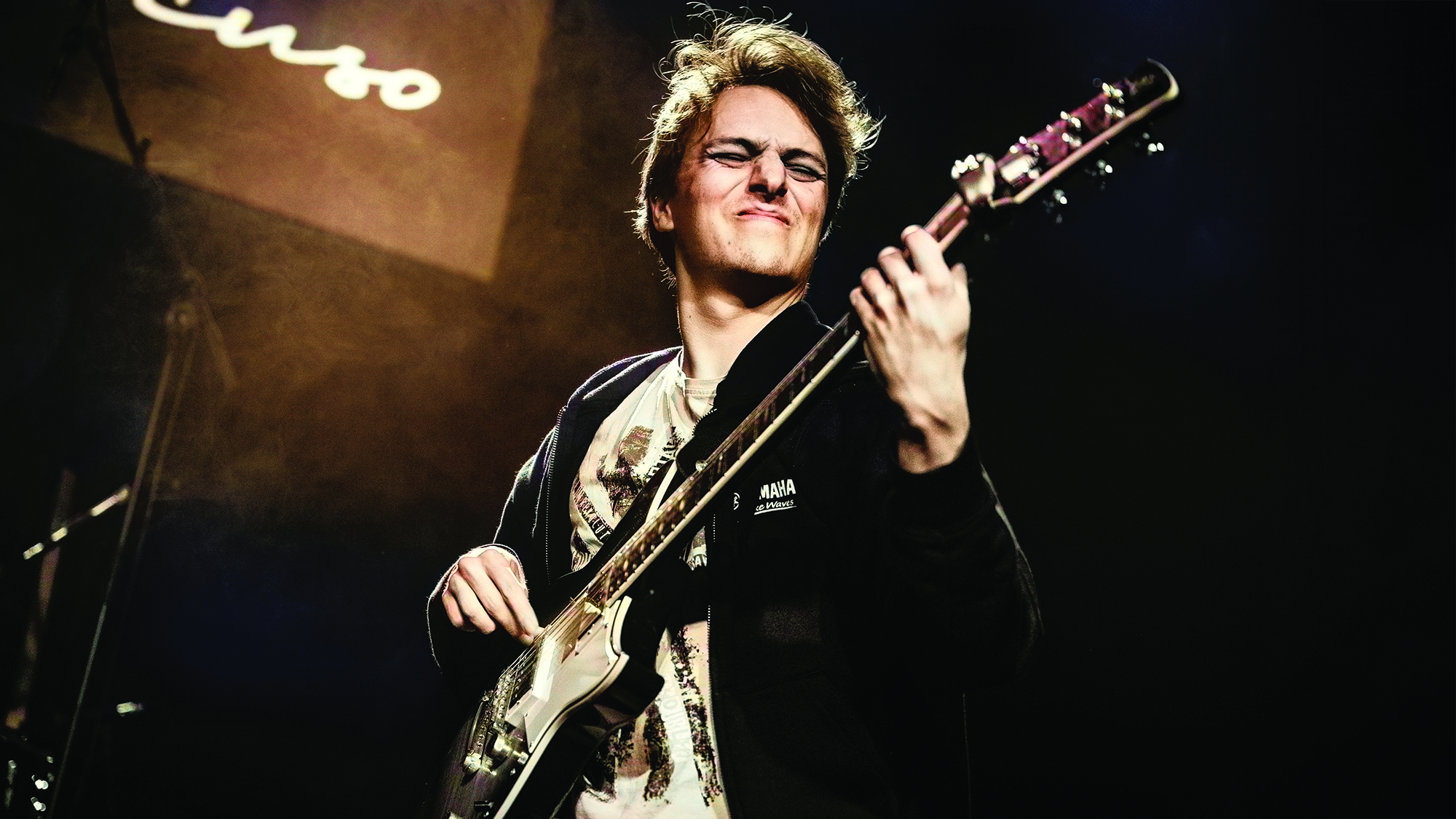Guitar World Verdict
The Collider packs takes the greatest hits of Source Audio's Nemesis and Ventris, houses them in a compact enclosure and serves up a smorgasbord of high-quality delay and reverb.
Pros
- +
Separately switchable reverb and delay.
- +
Compact housing.
- +
Variety of routing options.
- +
Editable presets.
- +
Easy hands-on front panel operation without recourse to menus.
Cons
- -
Tap tempo operation is a bit fiddly.
You can trust Guitar World
Anyone who has Source Audio’s Nemesis Delay and Ventris Dual Reverb on their pedalboard has a pretty comprehensive arsenal of ambience effects underfoot.
Now you can access that experience while bypassing the combined price tag and footprint: the new Collider puts seven reverbs from the Ventris and five Nemesis delays into a single dual-engine pedal for a more streamlined pedalboard.
There are separate footswitches for delay and reverb that you can use individually or simultaneously, and the pedal has dual inputs and outputs allowing for a range of mono and stereo routing options.
Its standard mode is to run delay into reverb, but you can reverse this order, and there’s also the option of running the effects in parallel with a combined mono or stereo output or sending the effects to separate outputs.
Like the more ethereal altered reverbs? Look to the sparkly Shimmer, the huge floaty ambience of E-Dome, and the slow build of Swell
The pedal can also be configured as two delays or two reverbs if you wish. A choice of four or eight presets (storing all user-editable parameters for delay and reverb) can be immediately called up from the front panel, but you can access a full 128 presets via MIDI.
While just about all of the functionality you’d need in everyday use can be accessed from the front panel, you can go deeper by taking advantage of the free computer-based Neuro Desktop Editor or the Neuro Mobile App, which lay out all the adjustable options clearly and offer preset editing, storage and sharing

Sounds
Setting up your sounds starts with the Knobs toggle switch, which selects whether the knobs will be adjusting delay or reverb. A rotary knob chooses the desired delay and reverb algorithms, while a further six knobs provide the tweaks. There’s adjustable wet/dry mix available for both effects as well as tonal shading.
A Delay knob sets delay time or reverb pre-delay, and a Feedback control sets the number of delay repeats or the length of reverb decay. In addition, the Control 1 and Control 2 knobs each adjust one crucial parameter specific to the selected reverb algorithm or the pitch modulation depth and rate for the delays.
In the more traditional vein you get Room, Hall and Plate reverbs alongside the company’s True Spring – one of the best emulations of Fender-style spring reverb you’ll hear. Like the more ethereal altered reverbs? Look to the sparkly Shimmer, the huge floaty ambience of E-Dome, and the slow build of Swell.

Of the five delays, you get a pristine Digital and some older flavours, too: authentic-sounding Tape and Analog (BBD) emulations, and the delightfully lo-fi emulation of a Tel-Ray Oil Can delay. Finally, there’s a ‘dig-in-and-play’ Reverse delay with extra taps added by the Tone knob to intensify the psychedelia.
Those 12 effects types endow the Collider with great sonic potential – with all its delay/reverb combinations, there’s a huge range of bespoke ambiences to be explored and saved as presets. Or you can simply use a preset to save two separate effects for a particular song – maybe spring reverb and tape delay for a vintage vibe.
You can call up presets hands-free: pressing and holding either footswitch when in bypass mode will scroll through them; an external footswitch also does the trick. Direct access to individual presets is available via a MIDI controller.
Various performance assets include expression pedal (or Source Audio Hot Hand) control of any combination of up to three knobs, and a tap tempo facilitated by light taps on the Delay/Tap footswitch – but it may be prudent to connect an external footswitch if tap tempo is a facility you rely on a lot.
Verdict
As a ‘greatest hits’ combination of the Nemesis and Ventris, the Collider might have lost a few of the effects programs from the two pedals but it arguably provides the most essential ones for guitarists.
It delivers them in a mix-and-match scenario that’s extremely easy to use, delivering the ability to construct, store and recall complex effects without any need for deep menu navigation.
Anyone wanting high-quality delay and reverb effects, while keeping a compact and concise ’board, should seek this out.
Specs

- PRICE: $349 / £359
- ORIGIN: USA
- TYPE: Delay and reverb pedal
- FEATURES: Selectable true bypass, buffered bypass, or soft bypass with reverb trails, 128 presets, tap tempo, reverb freeze function, software editing (Neuro) via computer or mobile device, works with Neuro Hub for a multi-effects system
- CONTROLS: Delay, Feedback, Mix, Tone, Control 1, Control 2, tap division switch, Knobs switch, preset select button, control input switch, exp switch, Delay/Tap footswitch, Reverb footswitch
- REVERBS: Room, Hall, True Spring, Plate, Shimmer, E-Dome, Swell
- DELAYS: Digital Analog, Tape, Reverse, Oil Can
- CONNECTIONS: Standard inputs (1&2), standard outputs (1&2), EXP, MIDI in, MIDI thru, USB
- POWER: Supplied 9V DC adaptor, 300mA
- DIMENSIONS: 112 (w) x 116 (d) x 56mm (h)
- CONTACT: Source Audio
Trevor Curwen has played guitar for several decades – he's also mimed it on the UK's Top of the Pops. Much of his working life, though, has been spent behind the mixing desk, during which time he has built up a solid collection of the guitars, amps and pedals needed to cover just about any studio session. He writes pedal reviews for Guitarist and has contributed to Total Guitar, MusicRadar and Future Music among others.
“The original Jordan Boss Tone was probably used by four out of five garage bands in the late ’60s”: Unpacking the gnarly magic of the Jordan Boss Tone – an actual guitar plug-in that delivers Dan Auerbach-approved fuzz
“This is a powerhouse of a stompbox that manages to keep things simple while offering endless inspiration”: Strymon EC-1 Single Head dTape Echo pedal review