Guitar World Verdict
These two powerful audio interfaces are the perfect choice for guitarists wanting to capture real amp tones or use plugins at home. Packed with functionality, easy usability, and a pair of fantastic quality mic preamps, their excellent value for money makes them the cream of the crop when it comes to modern guitar audio interfaces.
Pros
- +
Incredible preamp performance
- +
Loads of useful extra functionality
- +
Easy to install and set up
- +
Great looks and rugged build quality
Cons
- -
[2i2] We’d prefer combi inputs
- -
[4i4] Only two mic preamps
You can trust Guitar World
With the launch of the Focusrite Scarlett 4th Gen range, the British-based pro-audio company continues its path of innovation in home recording by adding better specs, enhanced functionality, and a sleek new look to their ever-present audio interfaces. The market for home recording has grown exponentially in the last decade, so does the Scarlett range continue to hold its torch the highest in a crowded market against competitors like Universal Audio, SSL, PreSonus, Audient, Native Instruments, and Arturia?
The ubiquitous red of the Focusrite Scarlett has become the signature of home recording since its launch way back in 2011. Back then the home audio interface hadn’t properly taken off, and many were plagued by driver/compatibility issues, poor latency, or the lack of processing power from computers most people could afford at the time.
So when the original 2i2 launched, it was a total revelation for the home recording musician, providing an easy-to-use, great value-for-money audio interface that sounded phenomenal and, something oft overlooked in gear design, looked cool. In a sea of bland grey and black, the Scarlett stood out with its brushed metal vermillion shell, appealing to a whole new generation of musicians. I bought one straight away, and all credit to Focusrite, it still works to this day.
With more and more guitarists choosing to play through plugins or amp modelers and record at home, having a USB interface has moved from something a few ultra-geeks needed to becoming a regular part of the modern player’s rig. So is the Focusrite Scarlett still the king of guitar audio interfaces? Or has it been outstripped by one of its many competitors? We got our hands on the Focusrite Scarlett 2i2 and 4i4 4th Gen models and tested them to their limits to find out.
Focusrite Scarlett 4th Gen review: Features

First, I popped both units side by side on my desktop to evaluate the features of each. The naming convention refers to how many ins and outs each unit has, but there is a little more to it than that. The 2i2 has two 1/4-inch line inputs on the front, while the two Neutrik XLR inputs with mic preamps are on the reverse of the unit. It makes for a cleaner look at the front, but could be limiting depending on your setup should you want to take advantage of the XLRs for micing up your guitar amp.
The 4i4 is reversed with two combi-inputs on the front and two line-ins on the back. Personally, we prefer this setup, although it does mean the 4i4 is slightly taller than the 2i2. One important thing to note is that although the 4i4 has 4 inputs, you’re only actually getting two mic pres, which means if you’re multi-micing a guitar cab or even doing some rudimentary drum recording, you won’t get the same performance from each input.

Both units have six buttons on the front. ‘Select’ chooses between channels 1 and 2, ‘48V’ turns on phantom power for your selected channel when using a condenser microphone, the ‘Inst’ button changes the channel to a Hi-Z input, ‘Air’ adds some high-end to your input signal, and if you press this again adds a further gain boost. ‘Auto’ applies the auto gain function and ‘Safe’ enables clip safe mode. The 2i2 also has a ‘Direct’ button so you can listen to the direct signal going into, which is strangely omitted on the 4i4, and only accessible via the included software.

On the back of the 2i2 you have two XLR inputs, two 1/4-inch line outputs for connecting your studio monitors, a USB-C connector for going into your computer, and an optional USB-C power supply output if your laptop isn’t suitably equipped to provide enough power. There’s also a Kensington lock connection that will be useful for educational institutions, allowing you to securely lock the interface much like you would a bike.

The 4i4 meanwhile, has two 1/4-inch line inputs, four 1/4-inch line outputs, MIDI In and Out, a USB-C for connecting your computer, and a USB-C 5V DC connection for powering the device. The 4i4 draws 1.5A versus the 2i2s 900mA, so if you’re connecting to a USB 3.1-equipped laptop, you will need to use the external supply. If your laptop or desktop has USB-C you shouldn’t need to use the external PSU.

Both units feature the same large rotary knob for controlling the overall output, two endless encoders for adding or reducing gain on each channel, and a single headphone monitoring output with a 1/4-inch connector and a dedicated volume knob.
Both interfaces come in entirely recyclable packaging, with ‘compostable’ emblazoned on the smooth-feeling sheath that covers the units themselves. With the 2i2 you get a USB-C to USB-A cable and that’s it. The 4i4 has a USB-C to USB-C cable but handily comes with an adapter to convert it to USB-A. Due to its hungrier power consumption, it also comes with an additional USB-C power supply.
Although it’s probably not at the top of anyone’s list when choosing an audio interface, I couldn’t help but remark that they both look super slick. The red has a metallic sparkle to it and everything feels nice and solid, with the knobs feeling firm when you turn them. All the button labels light up when you plug it in too, making them great for working in low-light conditions.
Focusrite Scarlett 4th Gen review: Installation

Getting them set up I ran into a few issues initially. First of all, the included cables are pretty short, particularly the power cable for the 4i4 which is always likely to have to travel further than the USB connecting it to the computer. With a little jimmying around of the cables at the back of my PC and my power strip, I managed to get it in the position I wanted on my desk, but definitely something to note for those looking to integrate into a permanent setup.
Another small thing, but when connecting to my studio monitors the outputs on the 4i4 are listed as ‘1’ and ‘2’ rather than left and right, so I had to check a mix I knew began with a left-panned guitar to make sure I had it set up correctly. For posterity, output 1 is left and output 2 is right. On the 2i2 they’re marked, making setup ever so slightly easier.

As both are ‘class compliant’ they're designed to work instantaneously without the need for a driver on Windows. However, when I opened Pro Tools on my home studio PC, it did not recognize it as a playback device without me having to navigate to the Focusrite website and install the driver. Once that was done Pro Tools automatically selected the appropriate ins and outs without me having to do anything and all-in-all I was up and running in less than 5 minutes from opening the box with both interfaces.
On macOS, the Focusrite uses Apple’s built-in audio driver, which delivers instant performance just by plugging in. If you really want to get the latency down for monitoring your guitar tones live, you can install a ‘codeless kernel extension’ which will reduce the latency down below the 5ms mark. It's a more complicated process if you’re on a Mac with a silicon chip, but it’s totally worth the effort, delivering exceptional performance for a USB interface at this price point.
It’s also recommended you get the Focusrite Control app, which lets you control the interface entirely from the computer. This is really useful for more permanent setups, although some may prefer getting hands-on with the knobs and buttons. For me, I definitely found the extended metering for the inputs on the app a lot more usable than the LED ring light around the knobs on the unit itself, and for the way my setup is positioned, it’s much easier to alt-tab to the app than reach for the buttons or knobs.
Focusrite Scarlett 4th Gen review: Usability

Before beginning any actual recording, I wanted to check out the auto gain and clip safe functions to see how they perform. When you click auto gain in the app a little box pops up asking you to play as if you were recording, to which I duly obliged by chugging my baritone guitar as aggressively as I could. After a few seconds, it reported the process was complete, and the virtual knob was appropriately set for optimum performance.
In Pro Tools, it registered around -12dB when strumming hard, which is pretty much where I’d set it if doing it manually. It’s a cool feature, and certainly helpful if you tend to use the same instrument as it retains the setting if you close it and open it back up again. Of course, if you're frequently swapping guitars then you might prefer to set it manually.

The clip safe function is probably less useful for guitar than it is for something like vocals or drums which have a lot more dynamic range, so I opted to hook up the output of my electronic drum kit to see how it responded to something with more transient energy. With clip safe engaged, the input will not go past the -1dB mark, which is a great safety net for drums, but also might be a nice feature to have if you’ve got a particularly dynamic singer who gets too close to the mic sometimes.
In general, it’s bad practice to let anything clip on the way into your audio interface, and you will hear the jarring cutoff of the sound being limited if it does go over the mark. So although it’s nice to have, you shouldn't need it if you’re doing your gain staging properly in the first place!
Returning to my guitar, I picked out my trusty Telecaster to see how the Air function performed. There are two modes, the first adds extra presence, aka more treble information to the signal. The second mode does the same but adds a little gain boost too. They’re both pretty subtle when used with a guitar, but it did add a noticeable brightness to the darker-sounding neck pickup of my Tele.
Focusrite Scarlett 4th Gen review: Sound
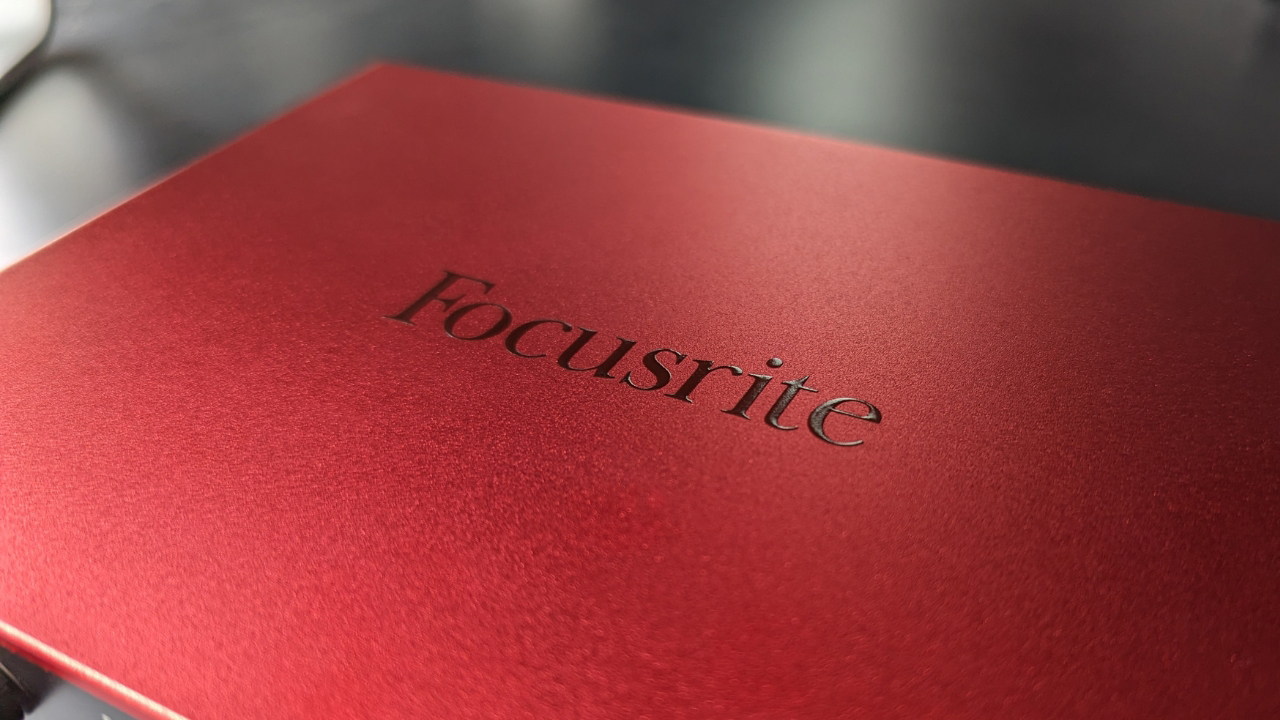
So what about the actual sound? I’m going to be honest here, in the modern world of audio interfaces there isn’t all that much difference between mic preamps at this level. Modern mic pres will pretty much all provide clean, articulate performance, whether you’re using a cheap Behringer UMC or an expensive Universal Audio Apollo. If you’re just plugging a guitar straight in and using plugins, you’re not all that likely to notice a difference between this and any other interface.
Where the mic pres do come into effect a lot is if you're recording sources with a microphone, and in particular quiet sounds where you need a low noise floor. Both the 2i2 and 4i4 4th Gen mic pres do this incredibly well, performing admirably when I recorded some softly plucked acoustic guitar through a condenser microphone.
Thanks to an improved gain range, they’re a significant improvement on the previous iteration too. This means you can do away with any inline boosters like the Cloudlifter if you're using dynamic microphones on your recordings. I also tried multiple guitars, recording traditionally with an SM57 and a condenser microphone on a tube combo. Both interfaces did a fantastic job of capturing the vibe of an amp in the room, giving clear, usable tones reliably.
Focusrite Scarlett 4th Gen review: Verdict

Where the Focusrite Scarlett 2i2 and 4i4 4th Gen excel is a combination of usability and value for money. With the field so balanced in terms of actual sound quality, it’s these features that help the famous red box continue to stand out in the crowded market. They've got everything the modern musician needs to record great-sounding guitars and will cover a range of bases – whether that’s your instrumental post-rock album or full productions for your metal band.
My only criticism of the 2i2 is that I’d prefer to have combi inputs on the front as we did with the 3rd Gen. This is my personal preference however, many recording guitarists may be completely happy having 1/4-inch inputs on the front.
With the 4i4 I found the lack of four mic preamps a little disappointing as both Audient and Behringer offer this for slightly less money. If you’re just using it to record guitar at home then you probably won’t find it all that limiting and I expect that Focusrite will soon announce the 8i6 and 18i8 4th Gen for those who want more inputs.
Focusrite Scarlett 4th Gen review: Specs
Focusrite Scarlett 2i2
- Mic preamps: 2
- Line inputs: 2
- Line outputs: 2
- Headphone outputs: 1
- Connectivity: USB-C
- A/D resolution: 24-bit/192 kHz
- Power requirements: 900mA
- Contact: Focusrite
Focusrite Scarlett 4i4
- Mic preamps: 2
- Line inputs: 4
- Line outputs: 4
- Headphone outputs: 1
- Connectivity: USB-C
- A/D resolution: 24-bit/192 kHz
- Power requirements: 1.5A
- Contact: Focusrite

Matt is a Junior Deals Writer here at Guitar World. He regularly tests and reviews music gear with a focus on guitars, amps, pedals, modelers, and pretty much anything else guitar-related. Matt worked in music retail for 5 years at Dawsons Music and Northwest Guitars and has written for various music sites including MusicRadar, Guitar Player, Guitar.com, Ultimate Guitar, and Thomann’s t.blog. A regularly gigging guitarist with over 20 years of experience playing live and writing and recording in bands, he's performed everything from jazz to djent, gigging all over the country in more dingy venues than you can shake a drop-tuned guitar at.
"Brilliantly precise monitoring headphones with wide open-back sound": Audio-Technica ATH-R70XA review
“We’ve painstakingly restored Les Paul’s original gear”: The Les Paul Recording Studio opens in Hollywood – bringing the innovator’s revolutionary gear to a whole new generation of musicians











