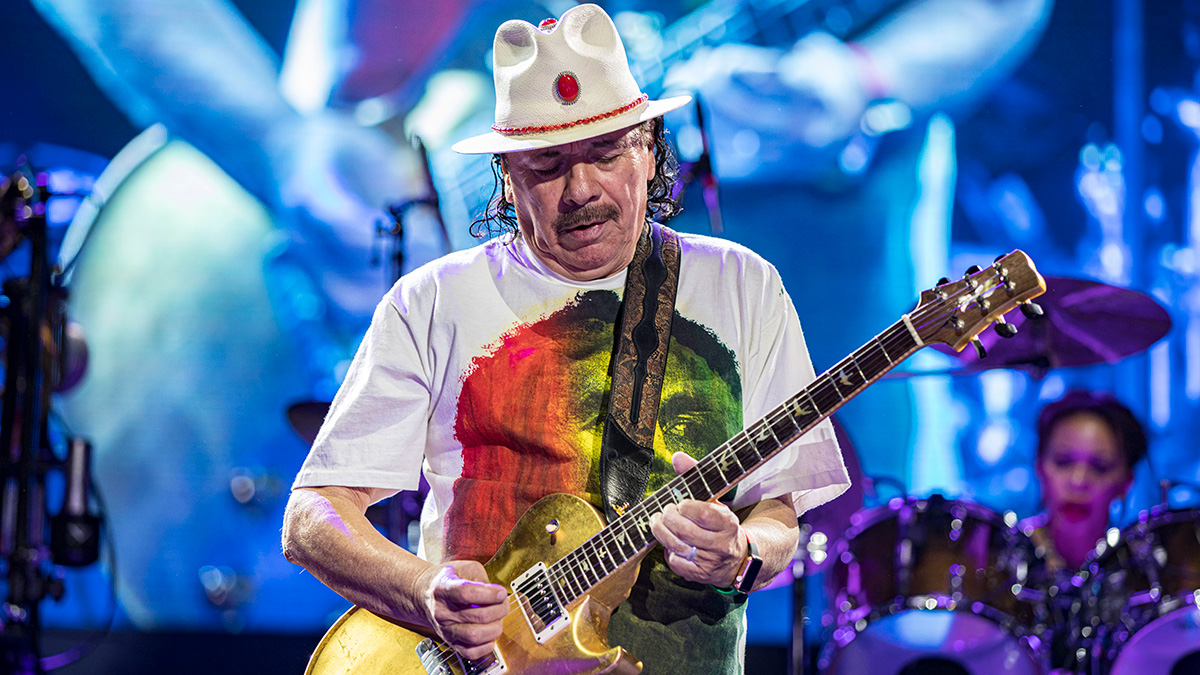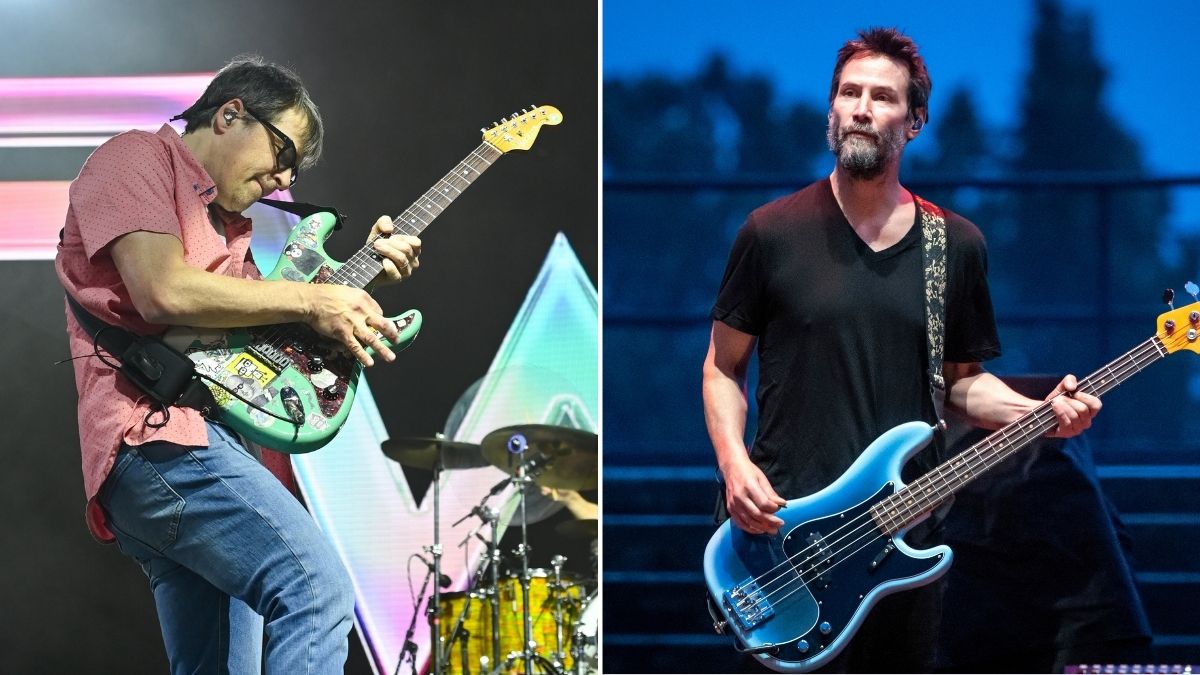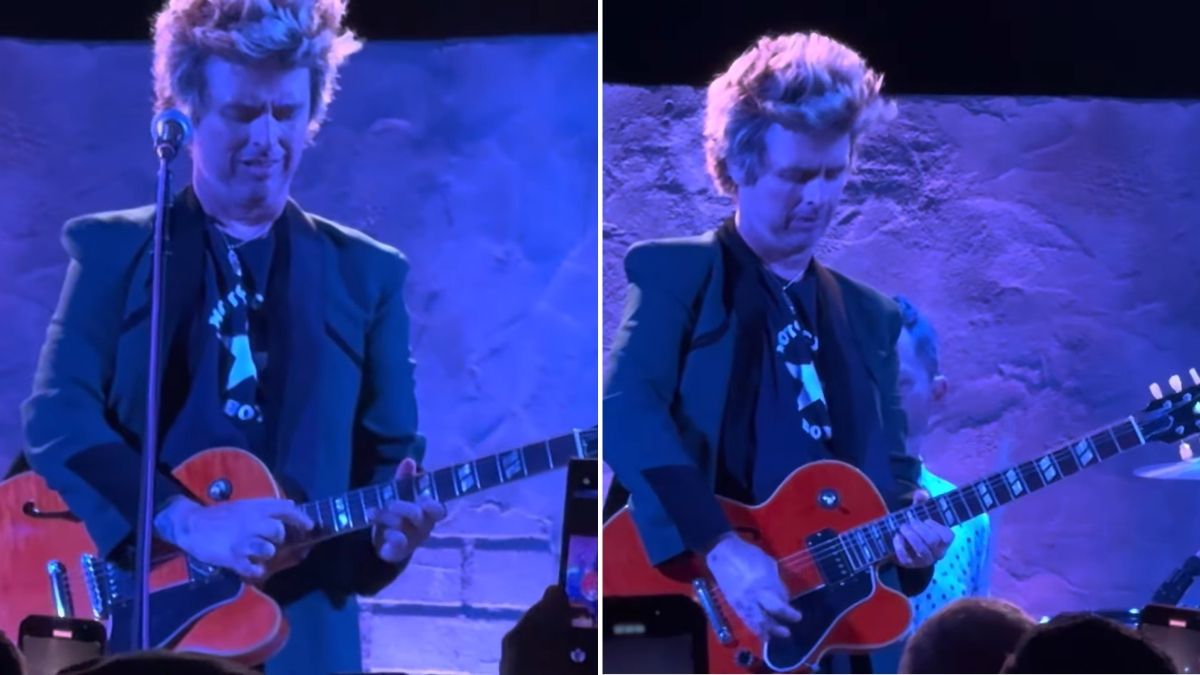Agile Partners Announces TabToolkit for iPad


Agile Partners, the developers of the highly acclaimed GuitarToolkit and TabToolkit iPhone applications, today announced a new version of TabToolkit designed specifically for iPad. Far more advanced than basic sheet music viewers that simply display PDF or image files, TabToolkit dynamically renders music notation in different sizes and formats (i.e., standard and/or tablature notation), enables multi-track audio playback with tempo control and effects (e.g., guitar bends and slides), and much more. TabToolkit for iPad is perfect for musicians who want to learn and enjoy playing their favorite songs on guitar, keyboard, drums and other instruments.
“We redesigned TabToolkit specifically for iPad to take full advantage of the unique features of iPad -- its large display, Multi-Touch interface and incredible speed," says John Berry, a principal at Agile Partners. "It's amazing how smoothly you can scroll through music with TabToolkit on iPad or jump to any point of a song by simply tapping or dragging the music on the screen. We think musicians will really enjoy viewing crisp, sharp music notation on the high resolution iPad screen."

Already one of the highest-rated music apps for iPhone, TabToolkit also enables users to listen to and control the audio of individual instrument tracks. "Being able to control the audio of individual tracks makes it really fun to practice music with TabToolkit," says Berry. "For example, you can mute the guitar part of a song you're learning while being guided by the bass, keyboard and drum parts playing in the background. It's like you're playing along with an entire band."
While other guitar tablature apps available for iPad and iPhone display only text tabs, TabToolkit fully supports "rich tabs" that include multiple instruments and the ability to hear an entire song performed. Similarly, while a few sheet music apps have appeared, these simply scroll static images or PDF pages. "TabToolkit tackles the really tough problems head-on," notes Jack Ivers, also a principal at Agile Partners.
"Because TabToolkit understands the underlying music, it accurately renders music on-the-fly in any notation, page size and orientation. TabToolkit simultaneously renders perfectly synched multi-track audio for the song, including effects like guitar bends and slides," comments Ivers. "TabToolkit tackles really tough performance issues, such as dynamic rendering of music notation even on the first-generation iPhone. TabToolkit actually renders notation on-the-fly faster than other apps can scroll static image files."
- TabToolkit supports text, PDF, Power Tab and Guitar Pro file formats (Power Tab and Guitar Pro files are required to experience TabToolkit’s full visual and audio capabilities). The app also has easy-to-use file upload and download features, enabling users to take their music with them wherever they go.
- A universal app for iPad, iPhone and iPod touch, TabToolkit is available for $9.99 in the iTunes App Store.
For more information, check out the TabToolkit for iPad video below.
Get The Pick Newsletter
All the latest guitar news, interviews, lessons, reviews, deals and more, direct to your inbox!
Since 1980, Guitar World has brought guitarists the best in-depth interviews with great players, along with exclusive lessons, informative gear reviews and insightful columns that help guitarists grow and excel on their instrument. Whether you want to learn the techniques employed by your guitar heroes, read about their latest projects or simply need to know which guitar is the right one to buy, Guitar World is your guide.