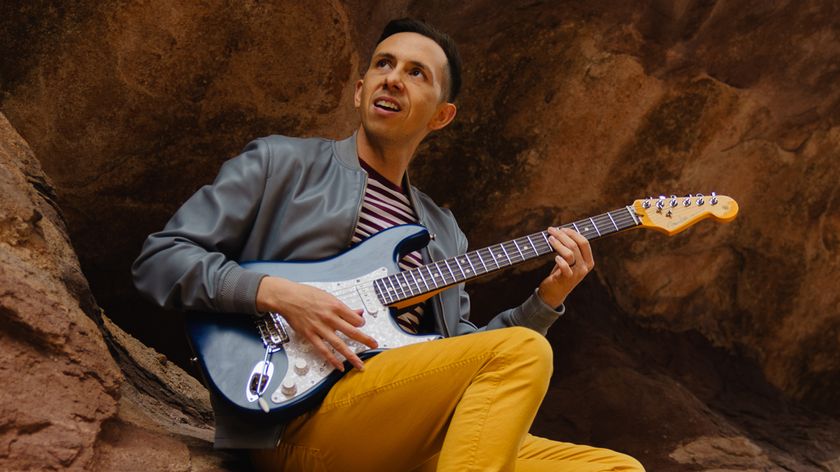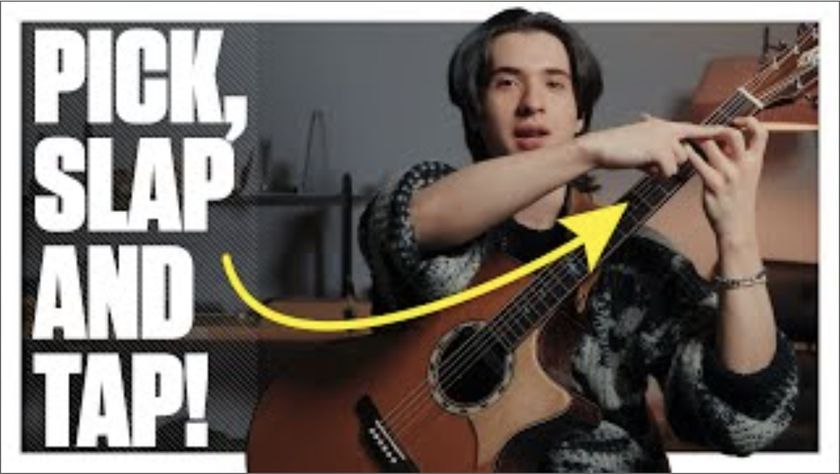The guitarist’s guide to vlogging
Our expert guide to recording guitar videos has everything you need to get started with your new guitar vlog

If you’re thinking of recording guitar videos, you’re in the right place with our guitarist’s guide to vlogging. And the timing couldn’t be better, as in recent years there’s been a gradual shift in the way we consume guitar content. Even ten years ago, the idea that you didn’t have to be in a big band to be a famous guitarist seemed fanciful. Now, thanks to the emergence of professional YouTubers like Jared Dines, Blue DeTiger and Davie504, that’s exactly what’s happening.
Guitar vloggers aren’t necessarily pro-level musicians with a profile based on their musical output. In fact, they’re often just super-enthusiastic about their instruments, and gambled on there being other like-minded individuals out there who would enjoy their guitar videos. The great news is that it isn’t hard to follow in their footsteps, whether you have a basic setup or one of the world’s best electric guitars to show off.
In our guitarist’s guide to vlogging, we’ll show you that you don’t need to be the best player to start making and sharing guitar videos online. With the right equipment, a strong vlog idea and the motivation to see it all through, you’ll be up and running in no time.
The guitarist’s guide to vlogging: Get clear on what you’re doing
While the temptation is always there to rush straight in and start snapping up cameras, fancy lights and the best microphones for recording guitars, it’s worth taking the time to answer the most important question: what’s your big guitar vlog idea?
Thinking that you’ll just start the camera up and see what comes out is a gamble. You don’t need an exact grip on the types of things you will and won’t vlog about at this stage, but you should have a general direction in mind.
It may be that you’ll focus on demonstrating guitar playing techniques, or trying out different types of gear and giving your opinion on them. You might decide to stick with electrics only, or dedicate a vlog to the rich world of acoustic guitars. Maybe you’ll attempt wacky cover versions or set yourself jaw-dropping challenges.
But remember this: when it comes to guitar vlogging, the topics you cover have to be something you have a good level of passion and understanding for, as they can’t be faked.
- The best beginner electric guitars for every budget
- As well as the best acoustic guitars for beginners
Hosting and filming your vlog

Hosting a guitar vlog
Once you’ve settled on your idea for a guitar vlog, think about the platform you’ll use to share your videos. The obvious choice is YouTube, but there are a few alternatives worth considering (we’ll get to those shortly).
YouTube is a platform everyone knows. Every computer, smartphone and most televisions have the ability to display YouTube videos, so it’s a natural choice for guitar vloggers. Also, uploading content to YouTube is simple, and as your guitar vlogging career grows, you’ll find its analytics offer useful insight into the types of video content your audience likes best.
Alternatively, you may prefer shorter, more immediate platforms such as Instagram. This uses a Stories mode to enable instantaneous broadcasting. These types of features are great for trending or spur-of-the-moment ideas, but have a short shelf life and are therefore best used in addition to other platforms.
Beyond this, once you have your set up nailed and you’ve established a name in the vlogging world, you can also consider live streaming via platforms like Twitch.
As with any form of media, the key is to go where your audience is and make the most of the different avenues available to you.
How to film a guitar vlog

Depending on your confidence in front of a camera, filming your guitar vlog is either the best part of the entire process or the most nerve-wracking. Luckily, we have some top guitar vlogging tips to make it easier for you…
Cue cards
For example, if you’re worried about the actual speech element of the vlog, consider keeping some cue cards off camera that outline the main points you want to make or the areas you want to discuss. This stops short of fully scripting the film, which can make it appear robotic, but also offers support so you’re not ad-libbing all of the time and panicking over any weird silences.
Find a dedicated space
Setting up your space is also important. Many vloggers favor a style where they have a static location – be that a bedroom or practice space – and can then leave the gear set up. This provides consistency for your viewers, and makes it easier on you, but it can be restrictive when you want to try out new ideas for your guitar vlog.
Framing
Framing is a crucial element of any form of video. Put yourself in the shoes of your viewers and think about what makes for an interesting shot. It could have colorful lighting or unusual decoration. Will the camera be trained on you throughout, or will there be multiple shots stitched together during editing? A simple but effective trick is to employ multiple cameras to keep things interesting.
Use a smartphone, at a slightly different angle to your main camera, and record both simultaneously. This enables you to switch between shots during editing, giving it a nice professional sheen while also increasing your options when it comes to arranging the final sequence.
Audio capture
Finally, as a guitar vlogger, you’ll need to make sure the audio you capture is up to scratch. There are different options available to you, from recording directly to a computer using an audio interface, to using an external solution and then matching the audio and video files up in post-production.
If you use an alternative sound source, it helps once you’ve pressed record on both sources to clap your hands once. This provides a spike in the audio waveform that helps later when syncing everything up. Microphone placement is important for speech too, so don’t rely on your phone or camera’s mic to capture high-grade audio.
Lighting
For any newcomers reading this, lighting is more important than you might first realize. Using only regular room or daylight won’t provide the level of control or clarity you require, so a simple LED panel light will give you the extra luminance you need to make your guitar video come to life.
For more advanced guitar vloggers, try using ‘bokeh’ in your shots. This alters the depth of field and delivers that pleasing effect where the back of the frame is in softer focus to the front. There are plenty of tutorials online about how to use bokeh, but you’ll need a strong source of light.
- The best guitar amps, from tube to solid-state
- Get loud for less with the best budget amps under $500
How to edit and produce your vlog

With your video safely filmed and in the bag, you can now start piecing everything together at the editing stage. For this you’ll need video production software. If you’ve used a digital audio workstation (DAW), such as Ableton Live or Logic, you should be able to pick up the basic workflow without much trouble. We’ve had great results using Adobe’s Premiere Pro, but there are simpler options out there, like Apple’s iMovie which comes for free on new Macs.
If you’ve used multiple cameras, or perhaps a camera and an external mic, the first task is to get these different sources in sync with one another. Provided you did your clap at the start of recording, it should be as simple as finding that clap in the various waveforms and lining all the different sources up. If you didn’t, this will be a bit more trial-and-error.
From here, simply line up your different shots into the correct order before making the necessary cuts to get everything as you want it. You may even consider looking at color correction or grading, or adding text overlays onto your guitar video.
Guitar vlogging rules
While the temptation, as you create your own content, is to think there are no rules, in reality it does help to set some guiding principles. Perhaps you’re happy to swear in your videos, perhaps not. Maybe you want to set an upper limit for how long your videos will be.
What does constrain you is the use of copyrighted music. This means playing recorded music by established artists, and can even include cover versions. Different platforms will have different rules, so be sure to read up on these so that you don’t find yourself in hot water down the line.
- The best guitar cables for electric, acoustic and bass
- Unleash your creativity with the best looper pedals
The guitar vlogging gear you need
Ok, enough chat. Let’s talk about some of the gear you’ll need to make your guitar vlogs come to life. Some of it is essential, and some of it will depend on your workflow. At an extremely basic level, you could simply employ your smartphone or tablet to film and produce your guitar videos, but we’ll assume you’re looking for a more specialist setup.
As with guitars, it’s easy to get carried away and decide you need the most expensive equipment. But while you’re establishing yourself, you can get good results without using elite-level gear. Let’s take a look at some of the gear you’ll need to start guitar vlogging now….
Guitar vlogging camera

Budget pick: GoPro Hero9 Black
While primarily known for their use in extreme sport settings, for the budget-conscious vlogger a GoPro Hero9 is a solid choice. They’re versatile, deliver great video quality and are small enough that you can set them up and forget they’re there.
Mid-price pick: Panasonic Lumix G85
Panasonic’s Lumix range is well-known to guitar vloggers, thanks to the huge amount of functionality and features designed to make life easier. This includes a tilting LCD viewfinder, so you can see yourself as you film, and 4K resolution output which keeps images crisp and clear.
Audio interface

Budget pick: Roland Go: Mixer Pro
Clean audio is a must. The Roland Go:Mixer Pro is a superb choice, enabling you to incorporate microphones and external audio sources into your guitar’s audio recording.
Mid-price pick: PreSonus Studio 68c
Using multiple audio sources – be that microphones or amp sims – means you’ll need a solution that can capture everything simultaneously. The PreSonus Studio 68c is a great option, providing all the connectivity you’ll need.
Guitar vlog microphones

Budget pick: Blue Yeti
As a USB microphone, you’ll need to use a computer while recording. If that isn’t an issue, the Blue Yeti is still, to this day, one of the top value mic packages on the market.
Mid-price pick: Shure SM7B
A big favorite in the podcasting world, the Shure SM7B is a high-quality dynamic mic that will give your speech a nicely professional glow. They’re superbly well-made, and will elevate your finished videos to new heights.
Video editing software

Budget pick: DaVinci Resolve
There are plenty of freeware video editors, but in DaVinci Resolve you’ll find a fully-featured, pro-grade video editor with all the tools you’ll need for guitar vlogs. Best of all? The basic version is completely free and it’s more than sufficient for most users.
View DaVinci Resolve 17 at Black Magic Design
Mid-price pick: Adobe Premiere Pro
People rightly have strong opinions about Adobe’s monthly subscription model, but if you can get past that then, in Adobe Premiere Pro, you have arguably the most featured-filled editing software on the market, albeit one with its own learning curve.
View Adobe Premiere Pro at Adobe
How to record a guitar vlog

Hopefully, this guide has given you the inspiration and understanding to start your own guitar vlogging empire. As a final boost, we’re going to outline, step-by-step, how to record a guitar vlog, taking your ideas from your head and sharing them with the world.
1. Set up your space
Find yourself an area where you can film without interruption, and where you have enough space to spread out. Any tripods you’re using, or lighting stands, will all need to be secure and unlikely to be knocked over. At the same time, ensure any other ‘set dressing’ you require is all carried out to get the shots the way you want them.
2. Framing and composition
Take some time getting your shot ‘framed’ properly; check regularly through the viewfinder that your face and head are both in shot, and that everything else which is filling the frame is there for a reason, be that for aesthetic reasons or otherwise.
If you’re using external microphones or recording devices, now is the time to check input levels aren’t peaking or distorting. Check your camera has you nicely in focus too; there’s nothing worse than reviewing your footage later and finding yourself slightly fuzzy around the edges. Try and ensure a good, balanced splash of light across the main frame too.
3. Record
With everything set up and recording, now’s the time to concentrate on doing your thing. The beauty of recording, over streaming, is that you can have as many goes as you need to get things right. If you mess your lines up halfway through, no problem, just start again. The more vlogs you produce, the more you will feel comfortable in front of the camera.
4. Review and import
With your recordings in the bag, you should now be the proud owner of a bunch of unprocessed video and audio files. The next job is to import all of these into your video editing software and review each one. You may find the ‘perfect’ take wasn’t the one you thought it would be, so be sure to scrub through each file individually.
5. Edit and arrange
With your hot takes all lined up, now’s the time to begin piecing it all together. Think here about the flow of the overall video; are you going for fast-paced edits, or something more relaxed. Lay out the individual clips in the order they should be, and review again to make sure everything lines up how you want it. It’s at this stage you can correct colours, or add text overlays, or even dabble in effects and animations.
6. Export and upload
With your vlog finished, it’s time to take the exciting step of exporting your finished video and uploading it to the platform of your choice. Pay attention here to the format you export your video in; 4k footage produces larger files, but there are many preset format options to choose from in your video editing software.
7. Bask in the glow
Congratulations, you are now an official guitar vlogger. Be sure to distribute the links across your social media channels, to your friends and in the online guitar communities you visit regularly. With luck, this is the start of a hugely rewarding journey. Now to start planning for the next video…
Popular guitar vlogs to check out
Ola Englund
As well as playing in bands like The Haunted, Swedish guitar vlogger Ola Englund is arguably the archetypal YouTube success story. From his initial videos reviewing different amplifiers, Ola has built an online guitar empire which includes, among other things, his own guitar company in Solar. Ola is knowledgeable, relatable and his humour is always on the mark for the audience he reaches.
Rob Scallon
Rob has a unique niche in applying his immense talent on the guitar to all manner of obscure instruments. A recent favourite saw him attempt to learn the Cuatro in 10 minutes, while there are also weird and wonderful covers of classic rock and metal songs using banjos, harps and sitars.
Riffs, Beards & Gear
As guitarists we are all, to a certain extent, gear nerds. On Riffs, Beards & Gear there is a channel which is proud to wear its nerd credentials on its sleeves, dipping into reviews and chatting about gear.
Rob Chapman
As well known for his videos with UK retailer Andertons as he is for his solo stuff, Rob is one of the most prolific content creators in the guitar world. His videos cover a wide range of topics, from reviews and technical advice, through to guides to help you when choosing a new axe.
JustinGuitar
Where other vloggers focus on gear, JustinGuitar has the simple aim of making you a better player. You won’t find rambling chat about the inner workings of obscure reverb pedals from the 1970s, but you will find a friendly, affable Justin explaining in simple terms how you can improve your abilities on the guitar.
Get The Pick Newsletter
All the latest guitar news, interviews, lessons, reviews, deals and more, direct to your inbox!
Chris Corfield is a journalist with over 12 years of experience writing for some of the music world's biggest brands including Orange Amplification, MusicRadar, Guitar World, Total Guitar and Dawsons Music. Chris loves getting nerdy about everything from guitar gear and synths, to microphones and music production hardware.

"Upgrading from your entry-level acoustic opens the door to an entirely new world of tonewoods, body shapes, and brands": 6 signs it's time to upgrade from your first acoustic guitar

"I'm past my prime": 5 common excuses for not learning the guitar – and 5 body and mind-boosting reasons you should

![Adrian Smith [left] and Richie Kotzen pose with an HSS S-style and Telecaster respectively.](https://cdn.mos.cms.futurecdn.net/DqivbKgc2aXLoykDT3h5mN-840-80.jpg)


![Joe Bonamassa [left] wears a deep blue suit and polka-dotted shirt and plays his green refin Strat; the late Irish blues legend Rory Gallagher [right] screams and inflicts some punishment on his heavily worn number one Stratocaster.](https://cdn.mos.cms.futurecdn.net/cw28h7UBcTVfTLs7p7eiLe-840-80.jpg)