Best guitar plugins 2025: my top plugins to level up your recorded guitar tones
Get better guitar tones for recording and practice with my pick of the best guitar amp plugins

There’s no getting away from it, more and more guitarists are turning to plugins for their tones. With the increase in available power from laptops and computers, plus the inherent versatility of a guitar amp plugin for practice or recording at home, it’s more than a viable option for the best guitar plugins to become a core part of your home studio or home practice regimen.
To get started with guitar plugins, you’ll need a laptop or computer, an audio interface, and a pair of studio headphones or studio monitors. The key barrier you’ll face to getting great performance is latency, but with a relatively new machine and a decent audio interface, you shouldn’t have any issues here. If you do want to know a bit more about what you need to get the best out of your guitar plugins, go check out our FAQs section for more info.
For me, the absolute cream of the crop when it comes to guitar amp plugins is Line 6 Helix Native. Packed with pretty much any amp model and effect you can think of, it’s not the cheapest option but it’s definitely one of the most all-encompassing. If you’re after something on a budget, then check out Positive Grid BIAS FX 2 which has a great selection of amps and effects. Alternatively, if you need a free option you should check out Blue Cat’s Free Amp.
My top picks

If you want a solution that covers all bases, I’d go for Line 6 Helix Native. It has every amp model you could imagine from Fender-inspired cleans to 5150-style metal tones, and the amount of effects you can choose from is absolutely breathtaking.

If you’re looking for a budget option for recording guitar tones and home practice, Positive Grid Bias FX 2 Standard is around the $100 mark. You’ll often find it much cheaper during PG’s regular sales too.

If you love classic guitar amp tones, the Universal Audio Guitar Amp Bundle contains the holy trinity of great guitar tones. It includes Marshall, Fender, and Vox models, all backed by UA's storied pro recording history and modeling tech.
Best overall

1. Line 6 Helix Native
Our expert review:
Specifications
Reasons to buy
Reasons to avoid
✅Buy if you want the most choice: With over 100 amps and over 200 effects, Helix Native is a playground for the recording guitar player.
❌Avoid if you want simplicity: There's a lot of choice in terms of sounds and options in terms of signal path, so look elsewhere if you want simplicity.
I’ve been a longtime user of Helix Native and for me, it’s the most all-encompassing choice if you want a guitar plugin. With a gigantic array of amp and effects models and plenty of ways to order your signal chain, it’s a playground for guitar tones that can give you pretty much any sound you desire.
One of the best things about being a Helix Native user has been the consistent updates. At least a couple of times a year I’ve been the recipient of new amps, effects, and cab models for no extra cost. It means the choice has expanded significantly since I first bought it, giving me a huge amount of options for recording and silent practice.
The amp and cab models will require some tweaking to get the best out of them, and you can unlock a lot of extra capacity with the use of third-party impulse responses, but if you’re willing to put a little time into sculpting your sounds you will absolutely be rewarded. I also love the ability to make uber-complex signal chains, run effects in parallel, or put together huge stereo rigs. One for those who love experimenting with effects order and signal chains.
Best budget

2. Positive Grid BIAS FX 2 Standard
Our expert review:
Specifications
Reasons to buy
Reasons to avoid
✅Buy if you want something low-cost: Coming in around the $/£100 mark, and even less during PG's regular sales, BIAS FX 2 is a great choice if you don't have loads of cash to spend.
❌Avoid if you want to use 3rd party IRs: You'll need to buy one of the higher tiers to gain access to 3rd party impulse response loading.
If you’re looking for something good quality on a budget, then the standard edition of Positive Grid BIAS FX 2 is a great choice. It’s got plenty of amp and effects models for you to choose from, and a decent amount of customization options when it comes to signal path. It can typically be found for around the $/£100 mark, but if you hold on for one of PG’s regular sales it can be had for a lot less.
The user interface of BIAS FX 2 is really good-looking, making it a pleasure to work with in your DAW or as a standalone. I found it really easy to start putting together my own rigs, as well as creating them from scratch. The guitar match feature is a neat tool for giving you the feel of a different type of pickup if you need it, and it also comes with a metronome and looper, making it a great option for home practice.
A large update to the DSP engine a couple of years ago gave BIAS FX 2 a significant boost, putting it on a similar level to Line 6 and Neural DSP plugins in terms of quality. There’s more than enough choice to keep all but the most experimental guitar players happy in terms of amps and effects, making it excellent value for money.

"The Guitar Match feature alone makes BIAS FX 2 worth the price, but when added to the stunning new amps and effects it offers, it is truly a must-buy for guitarists who want to explore an entirely new world of expressive power, freedom and convenience."
Read more: Positive Grid BIAS FX 2 review
Best for classic tones

Specifications
Reasons to buy
Reasons to avoid
✅Buy if you want classic guitar tones: With three of the most iconic amps of all time realistically modeled, this is the perfect plugin for vintage tone hunters.
❌Avoid if you want FX: Apart from the room sounds and those present on the amps themselves, there's not a huge selection of effects here, so if you like pedals look elsewhere.
Universal Audio originally designed these amp model algorithms for their range of hardware pedals, and now they’re available via your computer thanks to the release of the Universal Audio Guitar Amp Bundle. Featuring three of the most iconic amps of all time inspired by Fender, Marshall, and Vox, it’s a great option if you like your guitar tones classic.
These are native plugins, so you don’t need any specific UA hardware to use them, unlike their previous guitar plugin offerings. It is a shame that there’s no standalone version though, so you’ll need a DAW to run them. I love that it’s so easy to dial in tones with all three plugins, making light of some of the more complex offerings from the Super Lead and AC30 sounds.
The curation of presets is simply stunning too, thanks to painstaking work by the developers at UA you can instantly get your hands on EVH’s ‘brown’ sound, Brian May-esque lead tones, or SRVs mod by Cesar Diaz. It’s really quite an amazing sound selection, great for recording or practicing late at night with your headphones on.

"I am struck at how well these plugins interacted with the guitars I tested them with – cleaning up especially well to explore dynamics. Blues fans will especially enjoy this side of the Lion '68. The Dream '65 boasts the best representation of a vintage Fender Deluxe's spring reverb tank I've heard from a plugin, and the Ruby is the benchmark for AC30 modeling for me."
Read more: Universal Audio Guitar Amp Bundle review
Best for metal
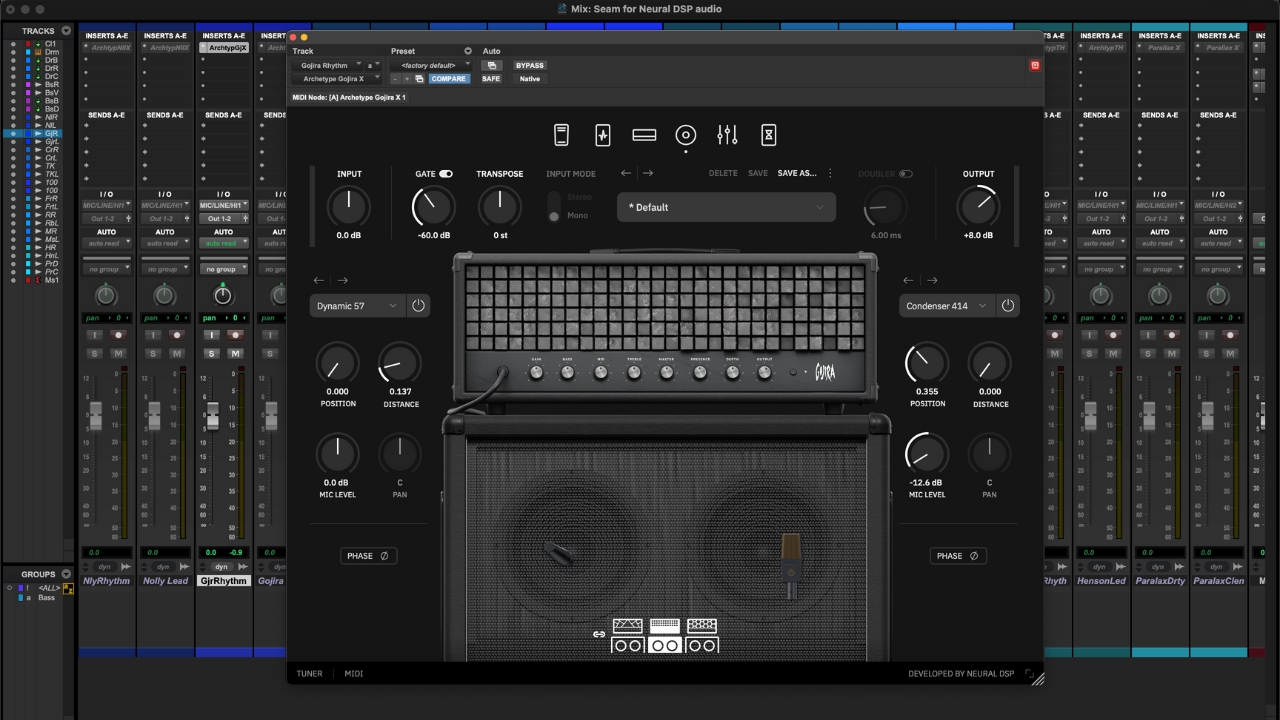
4. Neural DSP Archetype: Gojira X
Our expert review:
Specifications
Reasons to buy
Reasons to avoid
✅Buy if you want metal tones: Created with the guitarist responsible for some of the most iconic modern metal guitar tones, Gojira X is perfect for those who want to get heavy.
❌Avoid if you want versatility: It can do clean and mid-gain tones, but Gojira X is best used for crushingly heavy sounds so look elsewhere if you want lots of variety.
Coming from one of the most copied metal bands of the modern age, Neural DSP Archetype Gojira X offers quintessential metal tones for players who like to get heavy. Three amp types give you clean, rhythm, and lead tones to choose from, and there’s a nice selection of effects for adding extra texture to your sounds.
Neural DSP plugins are really easy to use, thanks to their excellent selection of presets and this is no different. Featuring sounds from Joel Duplantier himself, as well as a host of others from famous guitar players and producers like Nolly and Ihsahn of Emperor, you’ve got a huge selection of starting points for a variety of metal tones modern and classic.
The amps give you a decent amount of variety in terms of clean and mid-gain tones, but it’s definitely best used for chugging and shredding. I really love the octave and whammy effects, which offer excellent tracking and are perfect for beefing up those heavy riffs and leads. One thing that is a bit of a letdown is the lack of ability to change the signal order, so if you like tweaking your tone you might want to look elsewhere.

"I had to pick Neural DSP Archetype: Gojira X as my top plugin for modern metal players. Gojira’s tone and techniques are so widely aped now that they’ve become a staple part of the genre, and this plugin gives you those exact sounds quickly and easily. With three amps and matching cabs that give you clean, rhythm, and lead tones plus a great selection of effects it’s the best choice for modern metallers."
Read more: Neural DSP Archetype Gojira X review
Best for effects

Specifications
Reasons to buy
Reasons to avoid
✅Buy if you want lots of FX: With a huge selection of stompboxes AmpliTube 5 is a great choice for those seeking a variety of effects pedals.
❌Avoid if you want ease of use: The UI of AmpliTube is a little dated and clunky, so if you prefer a more streamlined workflow consider looking elsewhere.
If you want a huge selection of amps and effects, IK Multimedia AmpliTube 5 MAX is a great shout. It’s also one of few guitar amp plugins to feature officially licensed models, with 11 brands like Fender, Orange, Marshall, and more.
The interface of AmpliTube 5 is ultra-realistic, so each piece of official gear looks exactly the same as its real-life counterpart, which can’t be said of many of the amp plugins here. It makes it very nice to look at, but it can feel a little bit clunky to use at times. I do like how many possibilities you get for manipulating your signal chain, however, and it’s similar to Helix Native in terms of how deep you can into tweaking it.
AmpliTube does its modeling on a component level, so you get some scarily realistic guitar tones here. The cabs are modeled using around 600 IRs per speaker so you can rest assured you’ll be getting some great sounds out of it. I love the sheer amount of effects it has too, with a massive range of modeled stompboxes that’ll keep even the most picky guitarists busy.

"AmpliTube has evolved into an extraordinarily powerful sound design environment. The quality of the modelling is superb, the quantity of included gear is unsurpassed and the scope of what it can achieve is limited only by your creativity. Whether you want to dabble with rare boutique amps, develop characterful tones from unusual routings in your DAW or use it to play complex live sets, it’s hard not to recommend AmpliTube 5."
Read more: IK Multimedia AmpliTube 5 review
Best for bass

6. Neural DSP Parallax X
Our expert review:
Specifications
Reasons to buy
Reasons to avoid
✅Buy if you want a dedicated plugin for bass: One of few bass-specific plugins out there, Parallax X is a playground for lovers of the low-end.
❌Avoid if you need FX: There's not much in the way of built-in effects here, so look elsewhere if you like using stompboxes with your bass guitar.
If you’re looking to record or practice your bass guitar with your computer, Neural DSP Parallax X offers a fantastic array of bass guitar tones. Typically you’d have to buy a bigger guitar amp plugin to get some bass tones, so having a dedicated plugin for the low end makes Parallax X stand out in a competitive market.
The user interface isn’t the easiest to use when you first get it, looking more like an EQ plugin than a bass guitar amp plugin, but once you get the hang of it it’s surprisingly powerful. The ability to drag your cab mic around in real time is a nice touch, and you can load in third-party IRs too.
The preset selection is excellent here, with plenty of readily available tones that are great for guitarists moonlighting on the bass for a recording. For actual bassists, you can dive into the built-in EQ and distortion components, as well as a compressor for controlling the low end. One thing to note is that there are no built-in effects besides the ones I’ve just mentioned, so if you like chorus or reverb on your basslines you’ll need to add these in your DAW.

"In terms of tones, you might think it’s limited with only one amp and cab to choose from, but you can get a surprisingly huge range of sounds out of it. Whether it’s funky slap tones, punchy pop, or metal grind Parallax absolutely delivered in my tests."
Read more: Neural DSP Parallax X review
Best for recording

7. STL ToneHub
Our expert review:
Specifications
Reasons to buy
Reasons to avoid
✅Buy if you want great tones for recording: With captures made by loads of pro engineers and producers, this is a great plugin if you're mainly aiming to create your own music.
❌Avoid if you don't like subscriptions: STL is subscription only, which over time will make it significantly pricier than others here.
If you’re a regularly recording guitarist who needs quality tones quickly, I highly recommend you go and check out STL ToneHub. I first came across this awesome bit of software while recording at No Studio, using it to back up actual amp recordings from my Orange combo and the studio’s EVH 5150 tube amp head. Needless to say, the results were incredible.
ToneHub features tones from Tue Madsen, Colin Richardson, and Will Putney amongst many other pro producers, so you know you’re getting great quality sounds from professional engineers. The quality of the presets is simply superb, and they’re great for dropping into your mix when you need to double or quad-track guitars.
Some might be put off by the fact that it’s subscription-only, so users who are only practicing at home with their guitar might want to look elsewhere. If you’re serious about getting quality guitar tones for your recorded mixes however, STL ToneHub is one of the best out there.
Best free guitar plugin

8. Blue Cat’s Free Amp
Our expert review:
Specifications
Reasons to buy
Reasons to avoid
✅Buy if you want something free: Costing absolutely nothing, Blue Cat's Free Amp will still provide you with some great tones for practicing at home.
❌Avoid if you need FX: There are no stompboxes paired with this plugin, so you'll need to find free options for your DAW or invest in some paid effects plugins.
If you’re on a super tight budget then you can grab Blue Cat’s Free Amp for absolutely nothing. It’s not the most in-depth of all the plugins we’ve included in this guide, but it can still cover a decent amount of sounds thanks to its three amp models.
The user interface is super clean and easy to use, so you’ll have no issues getting lost in amongst a huge depth of features. You simply get your amp controls and a way to select presets, which means less time faffing and more time riffing.
In terms of tones, you get classic cleans, a nice crunchy mid-gain tone, plus a modern high-gain amplifier so you’re well-equipped to cover a lot of bases. Of course, it won’t quite compete when it comes to realism amongst the other paid options here, but if you’re just getting started or want to try out a guitar amp plugin without committing any cash, there are definitely worse options out there.
Also consider
For me, the above plugins should cover 90% of guitarists' needs when it comes to recording and home practice. I do appreciate not every guitarist thinks like me however, so here are some other options you can consider.
Native Instruments Guitar Rig 7
Amps 26 | Effects 115
If you’re after a really creative guitar plugin, Native Instruments Guitar Rig 7 is a great shout. Coming from the makers of some of the most famous soft synths, it gives you some less usual tools to play with in amongst a plethora of classic guitar sounds. It’s really easy to use and caters to a huge array of guitarists with its varied mix of presets.
★★★★½
Read more: Native Instruments Guitar Rig 7 review
Positive Grid BIAS Amp 2
Amps 60+ | Effects N/A
If you just want amp modeling and don’t want to mess around with effects, or you want to practice with your own pedalboard, Positive Grid BIAS Amp 2 is a good option. It has some really in-depth features that allow you to get super nerdy messing with tone stacks, swap out tubes, mess with preamps and power amps, and even change your transformer.
★★★★½
What you need

If you’re just getting started with guitar plugins, I’m here to help. I’ve been using plugins for nearly twenty years now so it’s fair to say that I’ve been there and got the t-shirt. So for all the beginners out there, here’s what you need to get up and running.
Computer
You can trust Guitar World
You’ll need a laptop or computer to start with, and ideally, something that isn’t completely ancient. Most guitar amp plugins ask for at least an i3 or i5 processor if you’re on Windows, and an Apple Silicon chip for Mac users. It does vary however, with older plugins requiring older machinery and vice versa.
A lot of plugins can run on older operating systems too, but I’d recommend Windows 10 or Mac OS 11 as a minimum to run your plugins. The general rule is the newer your OS is, the better, but of course that can run the other way as musicians found out with some of the recent Apple OS updates that nerfed their software.
You can probably get by with a machine that has 4GB of RAM, but to be on the safe side I’d recommend at least 8GB. Most newer machines will ship with this as a minimum. In terms of hard drive space, it can be anything from a few MB to several GB when it comes to how much space the plugin will take up so you’ll need to do your own research here.
Most plugin manufacturers list their system requirements on their website, so be sure to check those out if you have an older machine and want to run the latest plugins on it.
Audio interface
If you’re planning on recording or practicing at home with your computer and your guitar, then you’ll need an audio interface. An interface allows you to plug your guitar in, converting your real-world sounds into 1s and 0s that your computer can understand. Working like a tonal middleman, it’ll then convert those 1s and 0s back into analog sound so you can hear it through your monitors or headphones.
In terms of performance at the home studio level, modern audio interfaces are all very similar. I can highly recommend the Focusrite Scarlett 4th Gen interfaces which I’ve reviewed for Guitar World. To ensure you get good performance for your own setup, the combination of a modern computer and modern audio interface with a good driver on Windows will ensure your chosen guitar plugin performs well.
I recommend the following audio interfaces to get you started, all of which I’ve owned or tested:
Focusrite Scarlett 4th Gen 2i2 - a good all-rounder.
Audient iD4 - great sounding option, good for beginners.
Universal Audio Apollo Twin X - one for those who want a more premium experience.
IK Multimedia AXE I/O - a guitar-specific interface.
Arturia MiniFuse 2 - a very compact interface.
DAW
Once you’ve got your computer and interface sorted, if you want to record you’ll need to get your hands on a DAW. A good DAW will allow you to start creating your recordings, manipulating your sounds, and adding other instruments like drums, bass, and vocals.
I prefer to use Pro Tools which is the industry standard DAW, but there are a lot of different options out there that you can use like Ableton Live, Steinberg Cubase, Studio One, and Apple Logic Pro. Many of these have free versions or free trials, so I highly recommend you try out a few to find which works best for your particular workflow.
Studio headphones
I highly recommend going the route of studio headphones for beginners versus monitors, mainly because they’re cheaper, but they also prevent you from running into more complex issues with room resonances that studio monitors can present. A good pair of studio headphones will ensure you’re getting the best possible sound from your guitar tones, isolating you from the room. They’re also a great shout for quiet practice later at night.
There are a million different options when it comes to studio headphones, so if you’re struggling to decide which to go for there are loads of great choices in our best guitar amp headphones guide.
Studio monitors
Studio monitors are a popular choice for guitarists who are primarily into recording, as they allow you to craft other elements of your mix accurately alongside your guitar playing. Be warned however, good studio monitors aren’t cheap, so you’ll need to spend if you’re going this route.
Studio monitors also benefit from an optimized space, which could potentially mean acoustic treatment to your room, monitor stands to get them in the right position, and isolation pads to prevent any sympathetic resonance with your stands or desktop. If you’re just practicing then these aren’t so much of a worry, but if you want to get accurate mixes you’ll need to start diving into these.
Some studio monitors that are good choices for those who want to head down this route:
Yamaha HS5 - a very neutral-sounding speaker.
KRK Rokit 5 G5 - a good option if you want more low-end.
Adam Audio T5V - a more premium option for better sound.
FAQs

What is a guitar plugin?
A guitar plugin is software that emulates a guitar amp, allowing you to play your guitar through a huge variety of amps without having to buy the physical units. As well as being referred to as amp simulators, they can also be called a guitar amp plugin, although they’re all essentially the same thing.
What is the difference between a VST and a plugin?
There’s a lot of confusion with these two terms, and that’s because technically a VST and a plugin are the same thing. Where they differ however is in the usage. Musicians generally think of VSTs as instruments in their own right, for example, a drum VST or piano VST.
When looking for a guitar VST, most people are actually after a software instrument that allows them to ‘play’ the guitar with a MIDI controller. Whereas those searching for a guitar plugin are typically looking for software that imitates a guitar amp that they can use with their actual guitar.
Do you need a DAW to use guitar plugins?
It all depends on the plugin in question. All guitar plugins can be used in a DAW, but only certain plugins have a standalone version that you can use without your DAW. Make sure to do your research before you purchase if you’re looking for a plugin you can use sans DAW.
Do you need an audio interface to use plugins?
Yes, you do. An audio interface is an essential piece of equipment if you want to use guitar plugins to record or practice at home. See our what you need section for more info on audio interfaces.
How we test

When I test a guitar plugin I’m looking at them from a place of experience. My first guitar plugin was Line 6’s POD Farm which came out in 1998 (although I didn’t start using it til the early noughties) and I’ve been a regular user of guitar amp plugins ever since then. Together with my colleagues on the Guitar World team, we’ve got a considerable amount of real-world experience with guitar amp plugins, and the actual amplifiers that inspire them.
Before getting stuck into the plugin itself, I’ll need to install it and make a note of the installation process. Installing some music software can be a real pain, so I’m looking for an error-free, simple installation that will have me up and running as quickly as possible. All being well, a great guitar amp plugin will install quickly and be seamlessly picked up by my DAW, allowing me to get started straight away.
My next test is to look at the usability of the plugin. I’m looking to see how easy it is to create your own rig from scratch, as well as the general look and feel of things. A good guitar plugin should be easy enough for a newbie to navigate but also have enough depth for more experienced players to get the most out of it. I’ll try it both in my DAW and as standalone if it has that option, all the time being careful to note how easy it is to use.
Next, I’ll look at the sound of the plugin itself, using decades of experience testing and using actual guitar amps. I’m looking to see accurate representations of the actual amps the models are based on, and a similar thing with the effects. I’ll look at how easy it is to get the sound you want when creating something from scratch, how the EQ controls effects the amp and parameter controls affect the pedals, as well as getting in-depth with the cabinets to examine how each cab reacts differently to microphone positions.
Much in the same way we’d test a guitar amp, the sound portion of testing a guitar plugin is the real crux of the matter. This means we’ll spend a good amount of time testing, ideally two weeks or more to really live with the plugin in question and ensure we have a good understanding of how it will perform over time.
Read more about how how we test products and services and how we make our recommendations.
Related buyer's guides
- Record your acoustic with the best acoustic guitar microphones
- Upgrade your machinery with the best laptops for music production
- Break out of the box with the best microphones for recording guitar
- The best amp modelers let you take your tone on the road
- Get modeled tones on the go with the best modeling amps
Get The Pick Newsletter
All the latest guitar news, interviews, lessons, reviews, deals and more, direct to your inbox!

Matt is a Junior Deals Writer here at Guitar World. He regularly tests and reviews music gear with a focus on guitars, amps, pedals, modelers, and pretty much anything else guitar-related. Matt worked in music retail for 5 years at Dawsons Music and Northwest Guitars and has written for various music sites including MusicRadar, Guitar Player, Guitar.com, Ultimate Guitar, and Thomann’s t.blog. A regularly gigging guitarist with over 20 years of experience playing live and writing and recording in bands, he's performed everything from jazz to djent, gigging all over the country in more dingy venues than you can shake a drop-tuned guitar at.
“Exploring the creative potential of neural networks in sound design”: Meet the rePEDAL – a free AI overdrive maker that randomly generates digital stompboxes at the click of a button
“I like seeing boundaries pushed. With these loops, I wanted to inject my identity”: Tosin Abasi’s playing is now available in GarageBand and Logic thanks to a high-profile new producer pack












