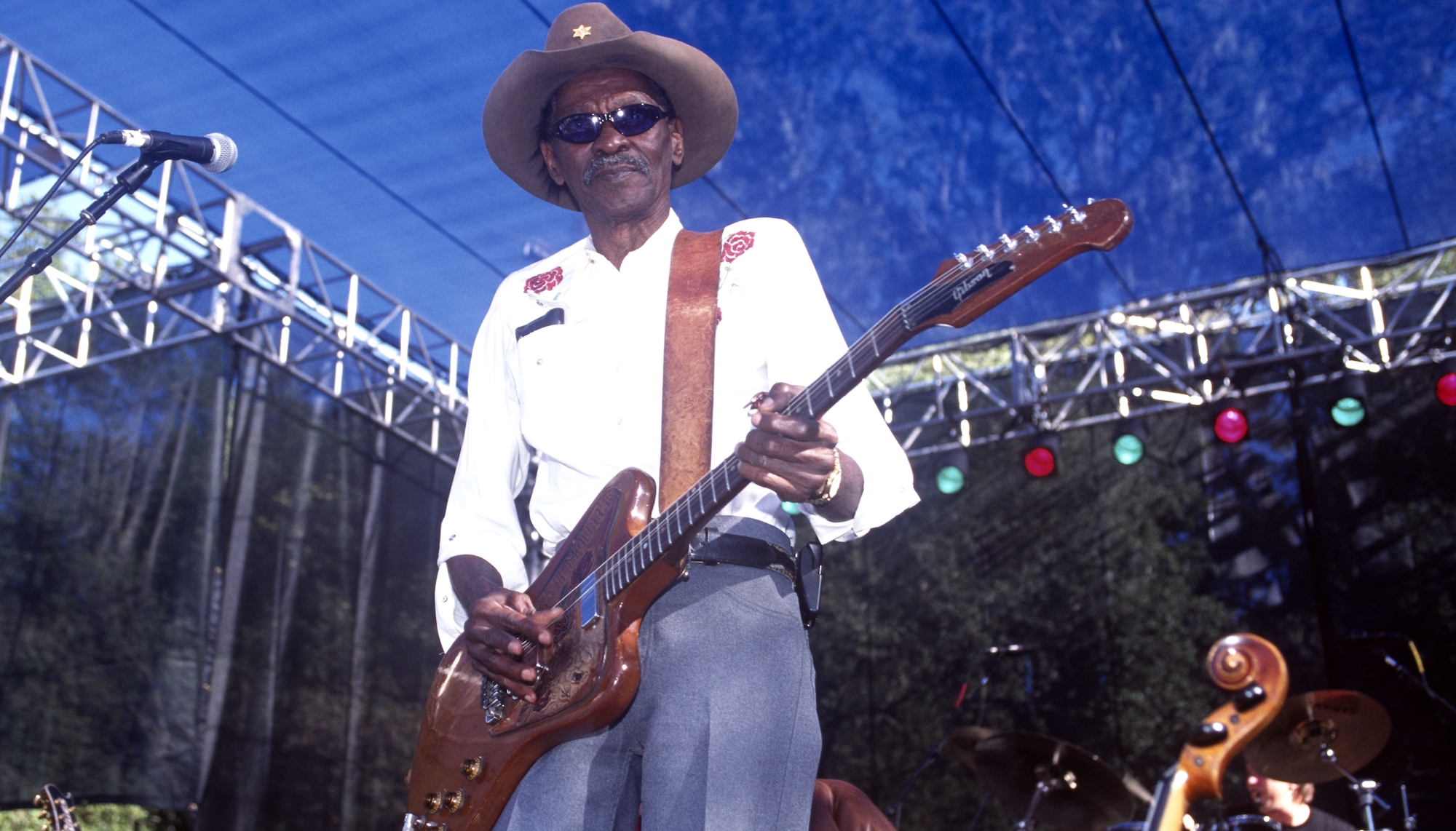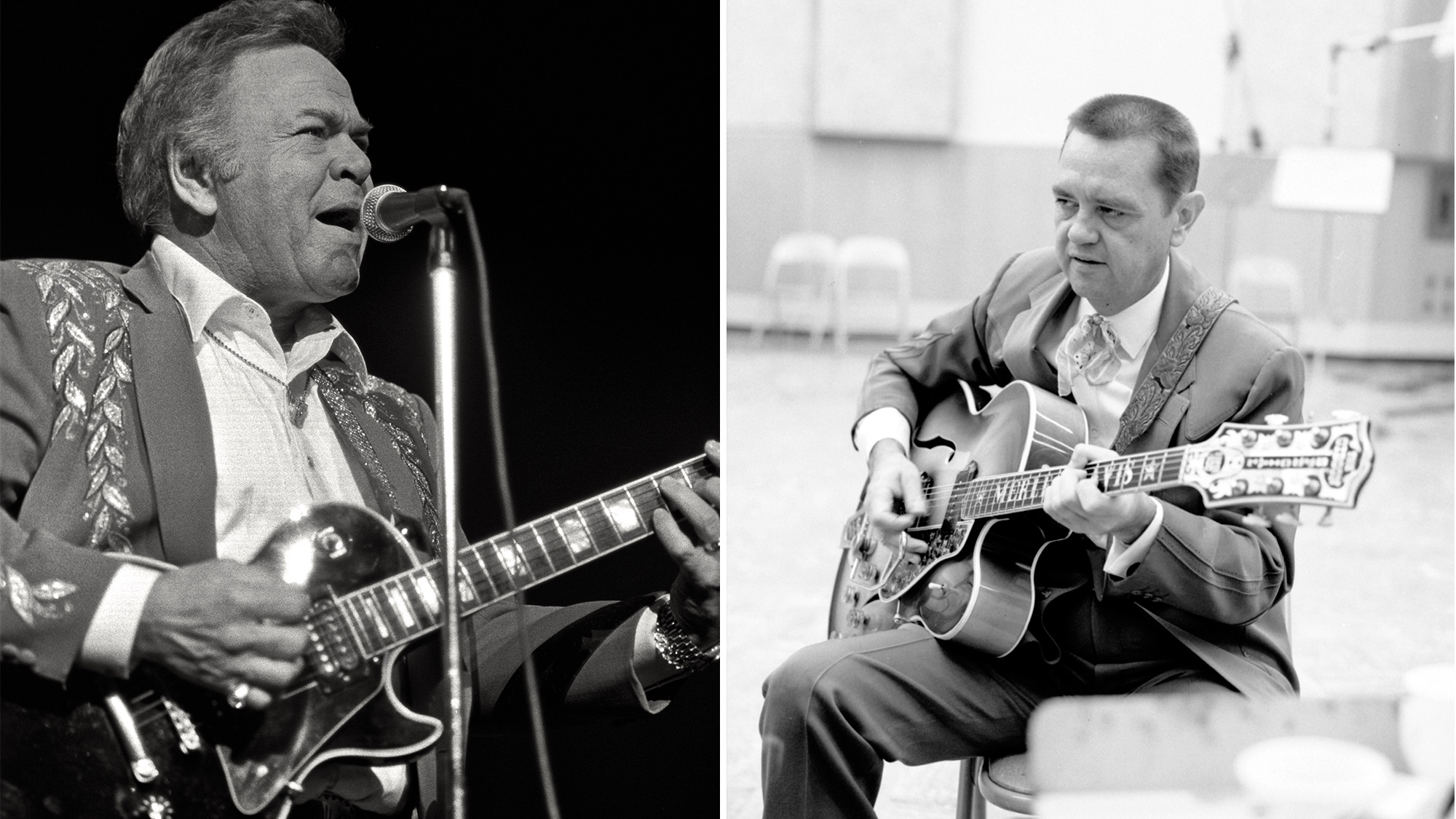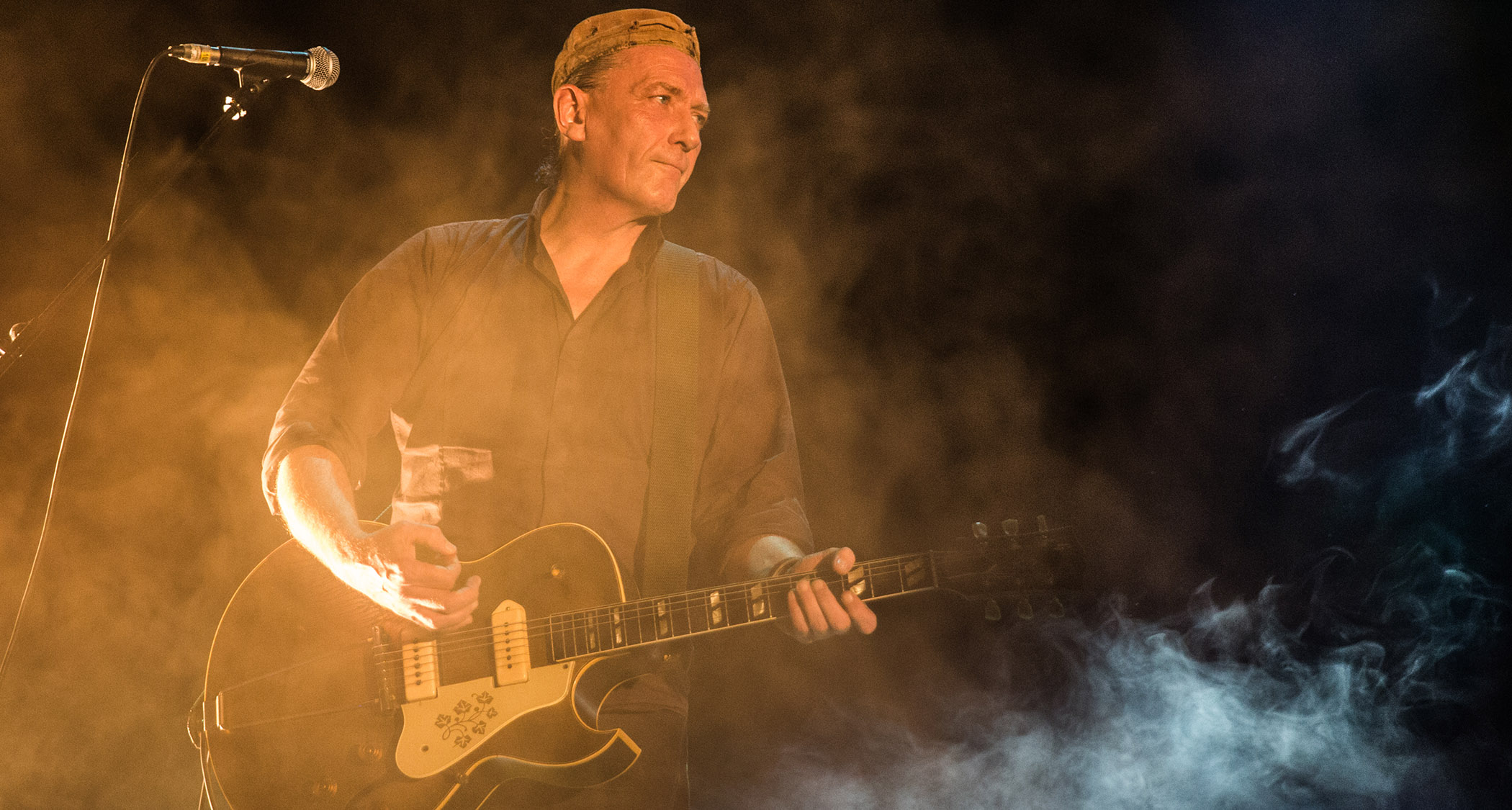Cakewalk Sonar Power Studio 250


CAKEWALK HAS LONG BEEN one of the top names in Digital Audio Workstation (DAW) software for PCs. First with its self-named MIDI recording application and later with its full-blown audio recording successor, Sonar, Cakewalk’s products have provided all the tools of professional recording applications, often at a much lower cost. But it has always been strictly a software operation. Now, however, Cakewalk has teamed with the Roland affiliate Edirol to combine compact, full-featured hardware audio interfaces with Sonar software. The results come in two configurations, the FireWire–based Sonar Power Studio 660 and the USB-based Sonar Power Studio 250, which we review here. Guitarists who have a modern PC and plan to get into recording will definitely want to check out these packages.
HARDWARE
The Sonar Power Studio 250 (SPS 250) includes the SPS-25 (a two-in/two-out audio and MIDI interface) and Sonar Studio Edition. As with all the recording-interface-and-software combinations available today, the hardware provides the inputs for your instruments and other audio sources as well as the outputs to your monitor system. The software application, Sonar Studio Edition, is where you record and mix your tracks, add effects, and burn CDs or create audio files.
The SPS-25 is bus-powered, which means it gets its juice from your computer, through the supplied USB cable. The device has two front-panel combo connectors: Input 1/L can accept a microphone or line-level input, whereas Input 2/R has its own Hi-Z switch, which gives the input the correct impedance for your guitar. Both inputs have Sensitivity pots for trimming the input levels, and if you use condenser mics that require 48V phantom power, you can engage it with a switch on the rear panel.
The front panel also includes a Digital In switch for using the S/PDIF digital inputs on the SPS-25’s rear panel. (You might use these to sync a Sonar project to one on another computer, or to record audio from another source like a CD player with digital outs.) Interestingly, Cakewalk chose optical connectors (rather than the more common RCA jacks) for its S/PDIF connection. A stereo/mono switch, monitor switch, master Output pot (pro level +4 dBu), headphone jack, and a monitor switch with volume pot round out the front panel, along with LEDs that indicate the status of the USB connection, digital inputs, digital sync, and built-in peak limiter. The SPS-25’s rear panel includes two sets of analog outputs on RCA phono plugs and 1/4” phone plugs. MIDI in and out connectors are next to the digital inputs, and switches for Phantom Power, the Limiter, and Sample rate hug the left side of the unit.
SOFTWARE
This space won’t allow us to list all the features of Sonar Studio Edition, but the program’s capabilities can stand toe to toe with any of the major DAW applications. With Sonar you can record and edit unlimited tracks of audio and MIDI, loop record live audio and MIDI, use comping tools to assemble takes, and create backing tracks with MIDI groove clips and ACID-format loops.
Cakewalk provides several tutorials, which are described clearly in the accompanying manual, with the installation software. The tutorials cover processes like recording MIDI, recording digital audio, and editing digital audio; however, some familiarity with basic recording techniques will speed the learning process signifi cantly. Sonar can provide access to just about every one of its tools on one screen—a big plus if you already know the program, but fairly daunting if you don’t.
When you do have basic operation under your belt, you’ll understand what a thorough package Sonar Studio Edition is, particularly in the realm of effects. The program comes with 28 audio effects, 8 MIDI effects, and 5 virtual instruments. It works with VST, DirectX, and ReWire plug-ins.
Get The Pick Newsletter
All the latest guitar news, interviews, lessons, reviews, deals and more, direct to your inbox!
The big plus for guitar players is the inclusion of IK Multimedia’s Amplitube, a versatile guitar processor that features three amp models (Clean, Crunch, and Lead); three cabinet models (Open Back 1 x 12”, British 2 x 12”, and Vintage Closed 4x12”); effect models including Wah-Wah, Delay, Overdrive, and Spring Reverbs; and 128 presets that can be selected using a MIDI foot controller.
All in all, the range of software gives you just about every common recording studio tool, including recent ones like a vocal-processing plugin (Roland’s V-Vocal) and the ability to “freeze” tracks, which saves on processing cycles. One highlight from the other included plug-ins is Lexicon’s Pantheon Reverb, which generates reverb comparable to the high-end (and very expensive) Lexicon units of a few years ago.
IS IT FOR YOU?
I had no trouble installing the drivers and software on a recent mid-grade PC, and the helpful tutorials had me loading drum, bass, and organ files (included on the CD-R) in minutes. I fired up Amplitube and after finding a couple of crucial settings in Sonar, I was overdubbing a fusion guitar solo over a funky ’70s groove in practically no time.
The system sounded great, and I hadn’t even scratched a corner of the surface of what Sonar can do. This is a system that the newbie can start off with, or the experienced guitarist/recordist or upgrade to, without fear. If you have a PC and want to start recording with it, this is an excellent system to consider.
Since 1980, Guitar World has brought guitarists the best in-depth interviews with great players, along with exclusive lessons, informative gear reviews and insightful columns that help guitarists grow and excel on their instrument. Whether you want to learn the techniques employed by your guitar heroes, read about their latest projects or simply need to know which guitar is the right one to buy, Guitar World is your guide.