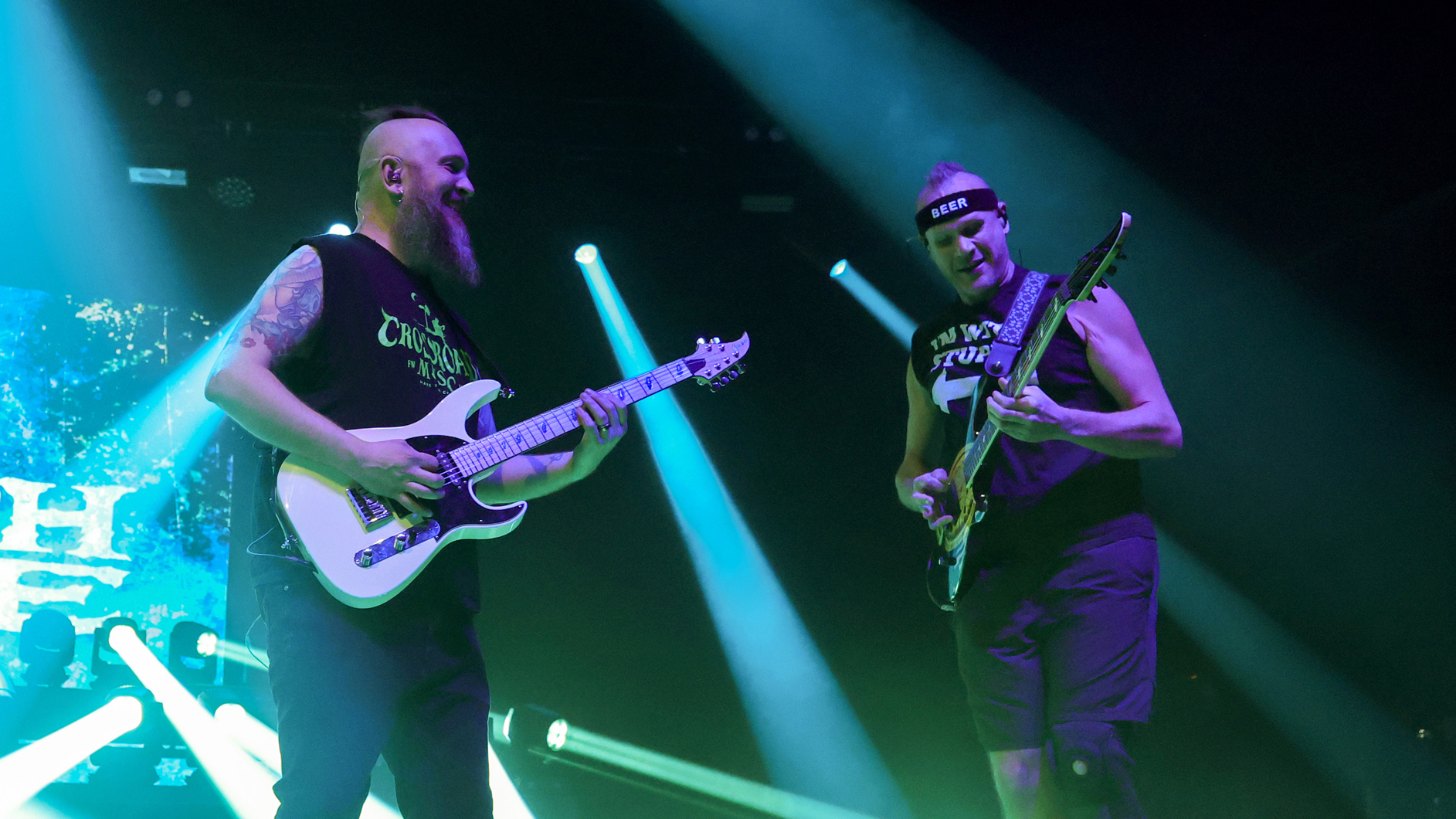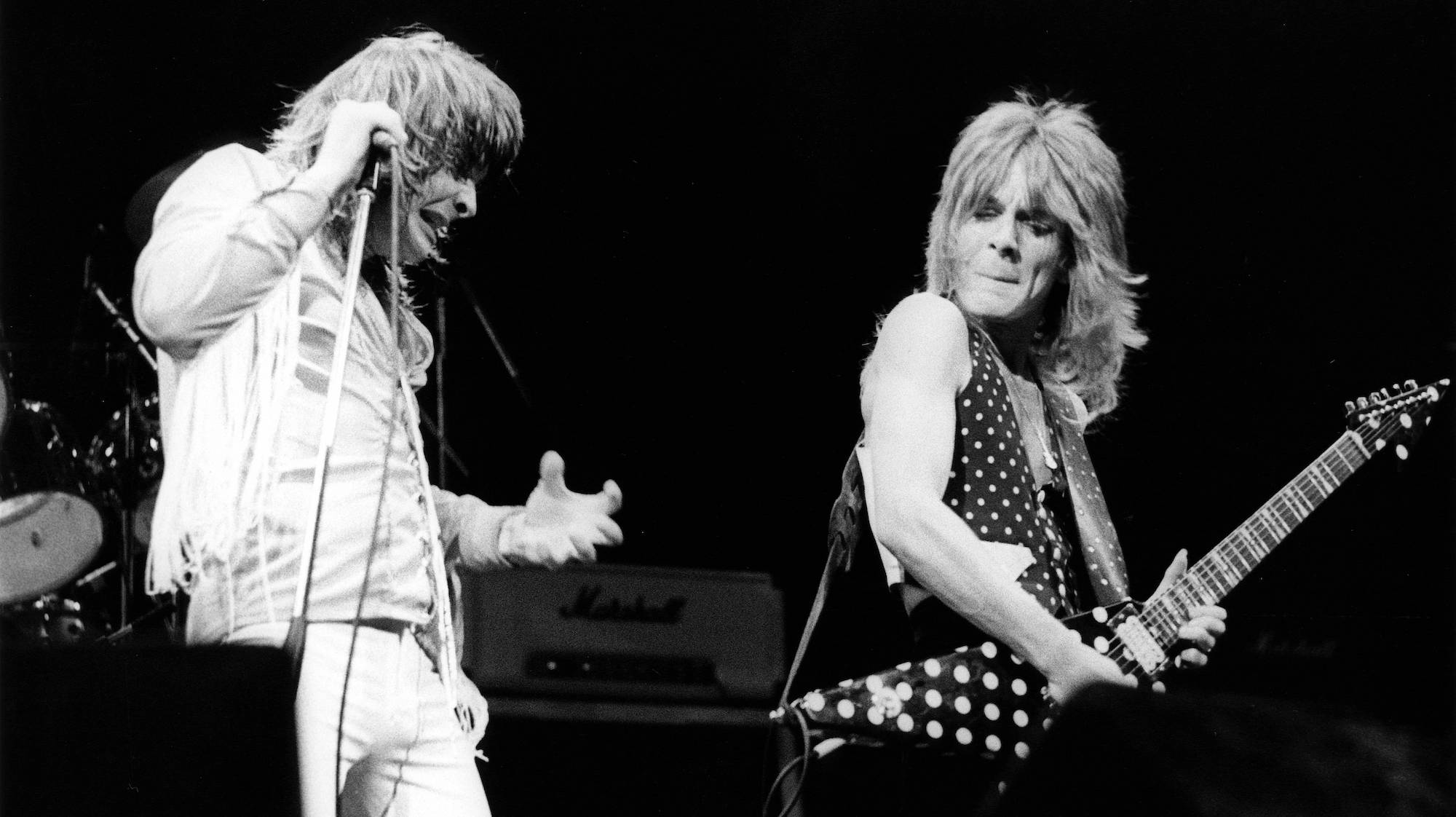What is reamping? Here's everything you need to know
Want to know how the professionals get their epic guitar tones? Pay attention as we walk you through the concept of reamping your guitar, and whether it's something you should consider

Modern technology has made it possible to record guitars in the comfort of your own home, transforming the average guitarist into a budding producer with the superhuman ability to summon epic guitar tones out of thin air. Now, while most players are comfortable with micing up guitar cabs, setting up their DAW and the basics of producing a relatively radio-friendly mix, there is one recording technique that seems to be most players' Kryptonite – reamping.
We are aware that the discussion of specialist boxes, the importance of impedance and signal routing is enough to make any player's head spin but rest assured that reamping is a fairly simple concept once you learn the basics.
Reamping is the secret weapon of rock gods and tone connoisseurs, and when used correctly can transform mild-mannered guitar sounds into a super-charged, soaring powerhouse that will allow you to achieve incredible feats of tonal strength and reach new sonic heights.
So, if you've been wondering how to take your guitar recordings to a whole new level, allow us to walk you through everything you need to know about reamping your electric guitar.
What is Reamping?

Okay, so what is reamping? Very basically, the term "reamping" refers to taking a previously recorded, clean DI'd guitar signal and routing it to an amplifier and recording it.
This is a popular technique for layering guitar sounds, as you can quickly and easily send the same performance through numerous amps and effects pedals without needing to constantly play the song multiple times. As this is the same performance being sent to each amp, the end result is way tighter than tracking multiple takes of the song.
Of course, this also gives you the flexibility to change the guitar sound at any time during the recording and mixing process, meaning you aren't stuck with an undesirable tone with no ability to change it.
Get The Pick Newsletter
All the latest guitar news, interviews, lessons, reviews, deals and more, direct to your inbox!
Why is reamping guitars useful?

So why is reamping so popular and why do all the greats do it? Well, really, it all comes down to flexibility. If you are recording guitars for your next demo, EP or album, it doesn't take that much extra time – or equipment – to capture a clean DI signal at the same time as recording the initial amp sounds. That way you can quickly and easily change the tones when you like and without calling the guitarist back in to play through their parts again.
It's also very handy for bedroom players who get that jolt of inspiration in the middle of the night. You can spend all night recording the perfect take in headphone land, with amp sim plugins giving you the feeling of playing through a real amp, and at a more sensible time, you can take those guitar tracks and reamp them through a bunch of real-life amplifiers.
What equipment do I need?

So, if you fancy giving reamping ago, then you'll need a few key pieces of equipment. Below is a list of the items you'll need and a description of each.
DAW: The DAW – or Digital Audio Workstation – is your recording software. So whether it's Pro Tools, Cubase, Ableton or GarageBand, you'll need to have some form of software to capture and mix your recordings.
Audio Interface: The audio interface is the device used to get your analog guitar signal into the computer and it's a very important part of the process. You'll need to ensure you have spare outputs so that you can route the DI'd signal to the amp. Check out our guide to the best guitar audio interfaces for more advice.
DI box (optional): A DI box is designed to resolve the problem of mismatched impedance and transform your unbalanced, high-impedance signal into a balanced, low-impedance signal. In the context of reamping, the DI box is used to change your instrument-level signal from your guitar to line-level for your interface, as well as split the signal so it can go to both the amp and audio interface.
Reamp box: The reamp box is the star of the show here, and in basic terms, does the reverse of the DI box, changing back the line-level signal out of your interface into the instrument-level signal your amplifier will be expecting to see. These magic devices also provide a solution to noisy ground issues, meaning you get a pure and noise-free signal into your amp.
Microphone: Lastly, you'll need a good-quality microphone for capturing the audio from your amplifier. Be sure to check out our guide to the best microphones for recording guitar for more advice on choosing the right mic for you.
How to reamp your guitar track
Now, really there are two main ways in which to reamp your guitar tracks. The first involves capturing your DI signal and initial amp signal simultaneously.
For this method, you want to place a DI box directly after your guitar – before any effects and your amp – and route the output of this DI to your audio interface. This will ensure you capture a pure unadulterated guitar signal which you can reamp later.
Then you want to use the thru on the DI box to connect to the guitar amp, meaning you can now mic up your cab or combo exactly as you normally would. Make sure you use two separate channels within your DAW, and you'll have your captured amp sound on one channel and the clean DI on the other.
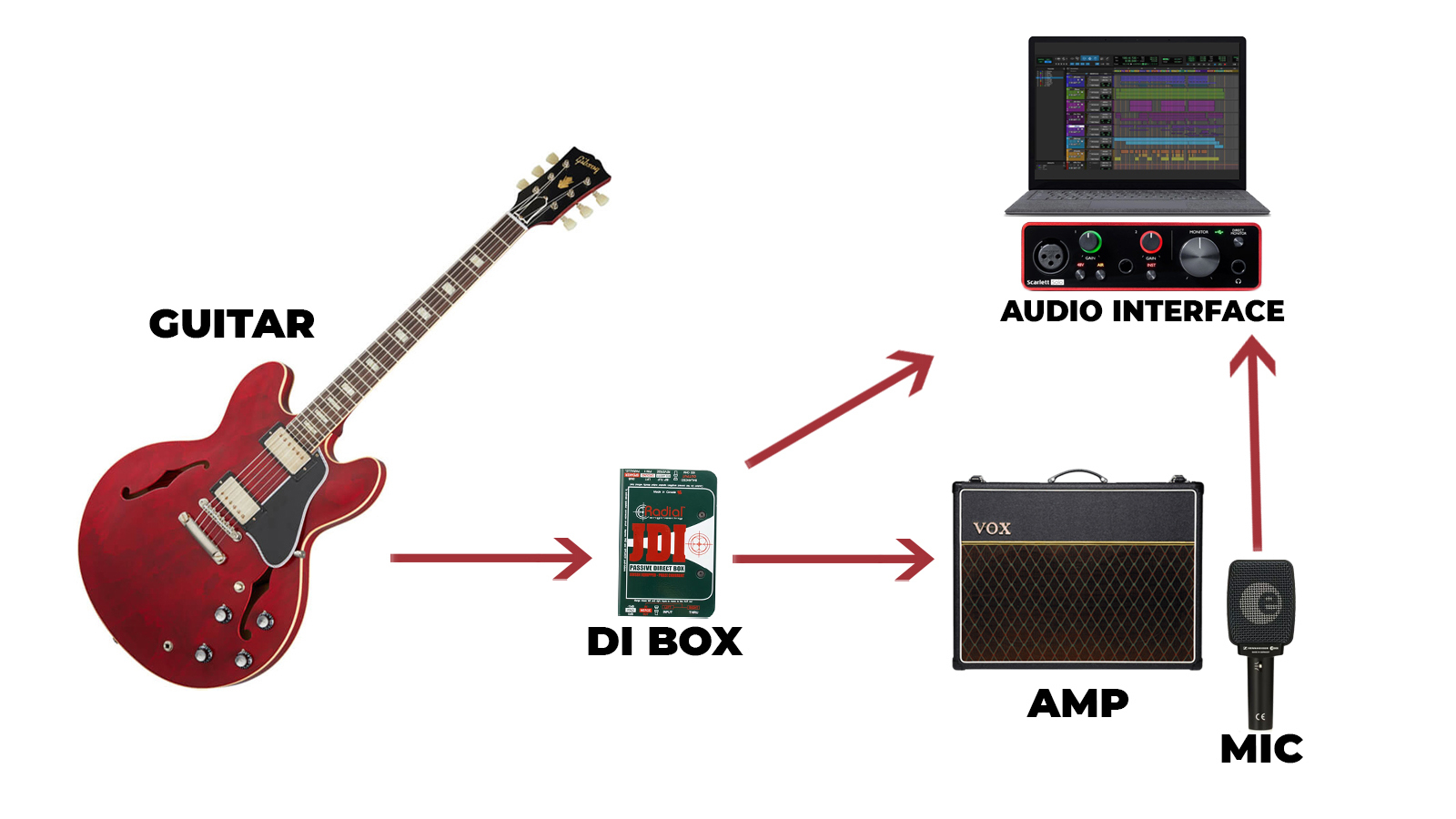
The next stage is to send that clean DI signal to another amplifier. To do this, route the output of the track to one of the outputs of your audio interface and connect that out to your reamp box. From the reamp box, use a standard guitar cable to connect to the amplifier you wish to record.
Once you press play in your DAW, the DI signal will now be routed to the amplifier via the reamp box and you should hear it coming through the amp. This is when you can adjust the settings on the amp and mic placement and record it just like you normally would.
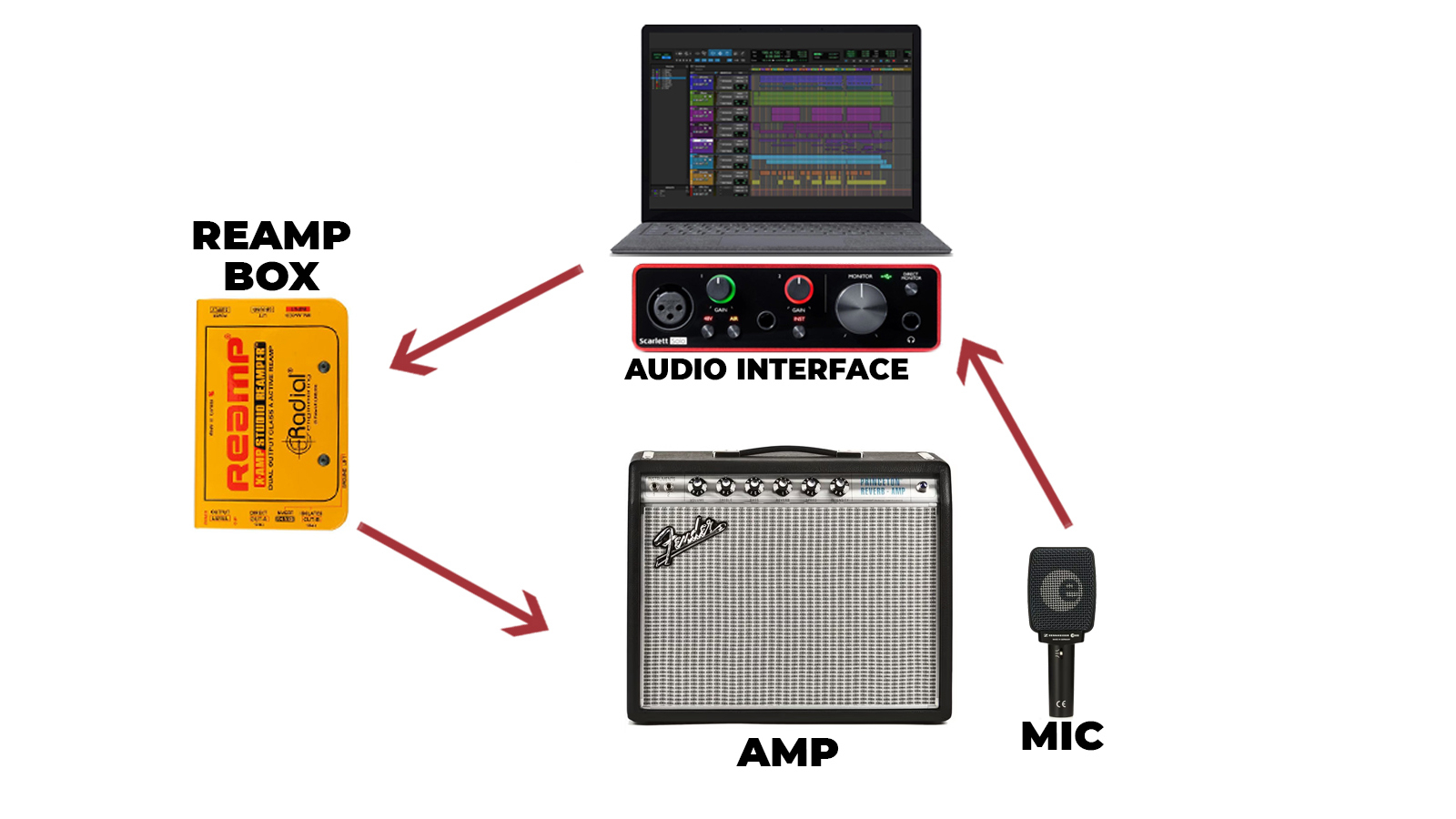
The second method is arguably the simplest and the process most modern players will use – and you can ditch the DI box.
This way involves recording your direct signal straight into your recording interface and using an amplifier plugin to act as a stand-in for your amp while you track. As this is a plugin and not being "printed" to the audio, you can simply bypass the plugin and you'll have a pure DI signal. You can then follow all the steps above to reamp.
Below you'll find more handy guides to recording guitar
- Learn how to record your electric guitar at home
- Here is our choice of the best guitar amps for recording
- These are the 5 guitar amp recording techniques you need to try

Daryl is a Senior Deals Writer at Guitar World, where he creates and maintains our 200+ buyer's guides, finds the best deals on guitar products, and tests the latest gear. His reviews have been featured in prominent publications like Total Guitar, Future Music magazine, and MusicRadar.com.
During his career, he has been lucky enough to talk to many of his musical heroes, having interviewed Slash and members of Sum 41, Foo Fighters, The Offspring, Feeder, Thrice, and more. In a past life, Daryl worked in music retail. For a little under a decade, he advised everyone from absolute beginners to seasoned pros on the right gear for their needs.
Daryl is also a fully qualified sound engineer, holding a first-class Bachelor's degree in Creative Sound Production from the University of Abertay.