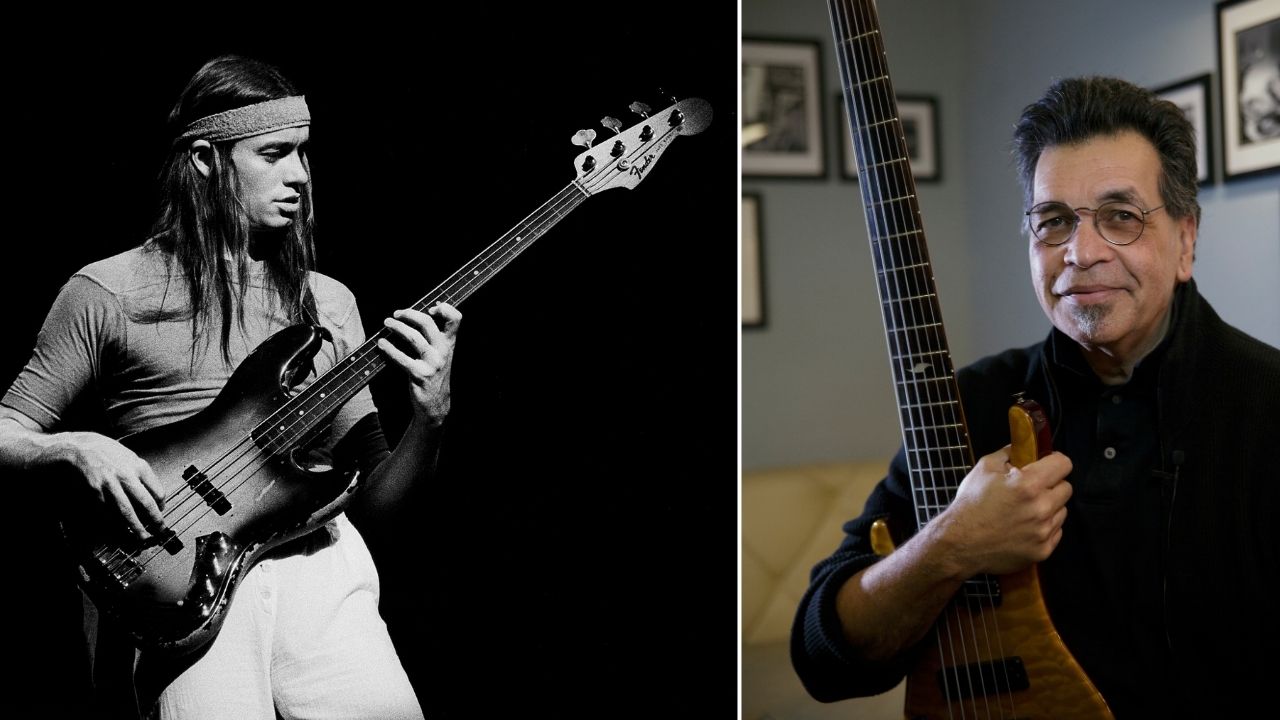Best guitar audio interfaces 2025: get better recorded guitar tones
My pick of the best audio interfaces for guitar will have you up and recording in no time

Whether you want to record your epic solo album, compliment your Reels or TikToks with high-quality audio, or just practice at home with a wealth of tones at your fingertips, the best guitar audio interface is a crucial component of the modern guitar player's tone locker. I began recording my guitar at home well over 20 years ago, back when amp sims were a laughing stock and the only references to IRs on the internet were radiation-based. Since then, I've had my hands on a huge range of audio interfaces, from single-input ones for home users, right through to 48-input beasts in pro studios.
In the past couple of years I've reviewed north of 15 audio interfaces, and what I've learned is that at this level, there's not all that much difference between them in terms of quality. Technology has gotten so good that it's actually quite difficult to pick up a bad interface, provided you're buying from a respected brand. Instead, it's the features that make or break a good interface, and determine who or what use it's best suited for.
If you're looking for the best audio interface for guitar overall, I would highly recommend the Universal Audio Apollo Twin X. I use the bigger X4 version of it in my own home studio, and it delivers superb low latency performance no matter what I'm recording. It is expensive though, so if you want something that costs a bit less, have a look at the Audient iD4. It comes in below the $200 mark, delivering exceptional value for money whilst still delivering plentiful features.
There's a lot of tech-speak around audio interfaces, so I've put together a glossary of key terms that will explain any techno-babble that's beyond your knowledge. I've also curated an expansive FAQs section that answers loads of common questions if you haven't quite found what you're looking for - or just want to back up your buying decision with over twenty years of experience.
On the hunt for guitar gear savings this Black Friday? Shop our handpicked selection of the best Black Friday guitar deals.
My top picks

With built-in SHARC DSP processing and analog-style workflow, the Universal Audio Apollo Twin X is a premium option for professional-level sound and ultra-low latency.

Despite being relatively cheap compared to others, the Audient iD4 MkII has got the same preamps as the company's pro studio desks, making it a brilliant option for the budget-conscious.

If you're buying for the first time, the Focusrite 2i2 4th Gen offers the perfect balance of feature set, sound quality, and cost. Perfect for getting your first recording rig on the go.
Best overall

Specifications
Reasons to buy
Reasons to avoid
✅ Buy if you want minimal latency: Thanks to its DSP chip, the UA Apollo can take the load off your computer with its own processing power, providing super low latency when recording.
❌ Avoid if you're on a budget: It's a pricey interface thanks to its host of features, so if your budget is tight then you're better off looking elsewhere.
There’s a reason many pro engineers utilize the Universal Audio Apollo Twin X as part of their home or traveling setups. It provides an incredible amount of power in a tiny unit, matching UA’s famed rackmount studio interfaces for power and versatility.
The Apollo Twin X encourages you to get the sound right at the source by providing you with the UA Console software, which allows you to add preamps, compressors, EQs, and anything else you like before you hit the record button. This is what pro engineers do in actual studios.
Despite the real-time processing and high-resolution conversion, there’s zero latency when you record with the Apollo Twin X. This is because it has its own processor, putting the workload onto the interface rather than on your computer. It’s an expensive bit of kit, but well worth the entry fee.

"The workflow is sleek and smooth (once you get it installed) and the power of DSP processing takes the strain off your computer, freeing you up to get into more complex projects. An excellent feature set makes it a powerful tool for recording guitars, and there’s plenty to grow into should you decide to upgrade your setup in the future."
Read more: Universal Audio Apollo Twin X review
Best budget

Specifications
Reasons to buy
Reasons to avoid
✅ Buy if you want a simple-to-use audio interface: The nice clean design of the iD4 makes it a breeze to get up and running, and it has extra depth on hand for when you're fully up to speed.
❌ Avoid if you need MIDI: There are no MIDI ins or outs here, so avoid it if you're looking to work with MIDI during your recording sessions.
While it’s a truly well-built piece of equipment, one of the key selling points of the Audient iD4 MkII is just how simple and easy it is to use. As many guitarists are only recording one track at a time, it doesn’t make sense to buy an interface with loads of inputs they are never going to use. The iD4 MkII is a simple 2-in-2-out USB-C powered interface featuring instrument-level DI for your guitar or bass guitar, as well as a mic preamp with phantom power for using condenser mics.
The iD4 MkII also has a smart scroll wheel that enables you to tweak settings within your software, and unlike most cheaper interfaces, you've got two monitor speaker outputs and dual headphone outputs. The iD4 MkII, for under $200, is one of the very best audio interfaces around.
By keeping the number of inputs to a minimum, Audient is also able to keep the price down without sacrificing quality. In fact, the mic preamp in this is the same design as those used in Audient’s top-line desks and its all-metal casing makes it feel anything but cheap. As well as the main speaker outputs, it also features dual headphone outputs so two people can monitor the sound at the same time. Ultimately, the iD4 MkII is one of the best value-for-money audio interfaces on the market.

"All told, the Audient iD4 MkII offers a huge amount of sensible features, with some nice additional touches you might not expect at this end of the entry-level spectrum. For guitarists, the sound quality and ease of use make it an ideal guitar audio interface for anybody relying on amp sims for their recording needs. I also found the overall levels of build quality to be very high, giving me confidence this would make the ideal audio interface for small home studio recording setups."
Read more: Audient iD4 MKII review
Best for beginners

Specifications
Reasons to buy
Reasons to avoid
✅ Buy if you want a beginner interface: Packed with beginner-friendly features plus great quality sound, this interface is perfect for guitar players getting their first recording rig together.
❌ Avoid if you like inputs on the front: To keep things slimmer Focusrite has done away with combi inputs, so if you want to use your mic inputs they're only accessible on the back panel.
Focusrite's ubiquitous red box has become one of the go-to audio interfaces for musicians of all sorts, and that applies to guitarists who are just getting started recording too. The Focusrite Scarlett 2i2 4th Gen is the perfect interface for first-timers, giving you everything you need and plenty to grow into.
For the 4th Gen Focusrite has added loads of useful features, including an auto-gain function that automatically detects your input and adjusts the gain accordingly, super useful if you're using guitars with different pickups. There's also a clip-safe feature that prevents accidental clipping.
As we've come to expect from Focusrite, their preamps deliver spectacular performance, and there's a dedicated instrument setting for boosting the tone of your guitar. The Focusrite Control app makes setup a breeze, and gives you automatic firmware updates instantly too, so you're always ready to go with the latest drivers and software.

"Where the Focusrite Scarlett 2i2 excels is a combination of usability and value for money. With the field so balanced in terms of actual sound quality, it’s these features that help this famous red box continue to stand out in the crowded market. They've got everything the modern musician needs to record great-sounding guitars and will cover a range of bases – whether that’s your instrumental post-rock album or full productions for your metal band."
Read more: Focusrite Scarlett 2i2 4th Gen review
Best for bass

4. Universal Audio Volt 176
Our expert review:
Specifications
Reasons to buy
Reasons to avoid
✅ Buy if you like to get it right at the source: With its built-in 76-style compressor and instant vintage tone button, the Volt is great for those who like to nail their core sound before hitting the record button.
❌ Avoid if you need lots of connectivity: This is a simple 1-input interface so if you're planning on multi-miking or recording instruments simultaneously you'll want to look elsewhere.
Universal Audio’s great reputation has been founded largely on its impressive – but expensive – high-end products. You can imagine my pleasure when they announced the Volt series of interfaces - a budget-friendly, affordable range for those who want great guitar recordings without having to spend many hundreds of dollars.
One of the Volt 176’s main draws is the integrated compressor - which explains the ‘76’ part of the Volt’s suffix. Based on the Neve 1176, Universal Audio’s emulation has become one of their best-selling plugins, so to have it inside an audio interface in order to sweeten up our signal with some vintage warmth is a blessing. It's why I've picked it for recording bass guitar, as getting the settings right here can really set you up for success in the full mix, or just provide a satisfying way to play along with your favorite tracks.
The Volt 176 also has an integrated microphone preamp with a ‘vintage’ mode, so your sound can be colored to your tastes before it reaches your DAW. It comes with a nice selection of UA plugins too, which are some of the most sought after in the recording world.
Best for guitar and vocals

5. Solid State Logic SSL 2+
Our expert review:
Specifications
Reasons to buy
Reasons to avoid
✅ Buy if you want excellent-sounding preamps: Based on the same tech used in their consoles, the SSL preamps here are some of the best we've ever heard.
❌ Avoid if you need connections on the front: All of the connectivity is on the back panel of the SSL2, which could make it tricky to integrate into certain setups.
One of the most renowned companies in the recording industry, Solid State Logic has been a little bit slow off the mark when it comes to producing desktop interfaces. Thankfully, the SSL2+ makes up for lost time. Aiming to be an affordable version of the SSL consoles featured in some of the world’s premier studios, the SSL2+ has a lot to offer.
While it features two XLR combo inputs, as well as six outputs and a MIDI in/out, there is one main thing that sets the SSL2+ from other interfaces on this list. The 4K button (modeled on the 4000 E channel strip) adds some extra presence and high-end to your incoming signal, great for giving more of an analog desk feel to your signals.
It also has great monitoring features, with monitor mix, monitor level, and two independent headphone knobs, which makes it great for collaborating with others on a recording.
Best 4 input

Specifications
Reasons to buy
Reasons to avoid
✅ Buy if you want multi-mic your amp: In pro studios engineers will often use multiple mics on guitar amps and with the four inputs on the 4i4 you can get some incredible tones.
❌ Avoid if you need four combi inputs: The two inputs on the back are just 1/4-inch balanced inputs, so you'll have to mix and match your cables if you want to get four different mics on the go.
The Focusrite Scarlett didn’t become the highest-selling interface in the world by chance. This interface has earned a reputation for reliability among podcasters, producers, and guitarists alike. While its simple design has made it a great first choice for beginners, its emphasis on quality has meant that it continues to be favored by professionals as well.
Focusrite consistently updates its whole range of audio interfaces, and the latest 4th Gen is a marked improvement over the previous iteration. Two welcome features include Auto Gain and Clip Safe, which automatically adjust the input level to prevent you from clipping your signal. This means more consistent recordings, and minimal messing around with gain staging.
In terms of inputs, it features two XLR-¼” combo inputs, as well as two ¼” line inputs; so it's quite versatile despite its size. It also features a great-sounding mic pre-amp that's ultra low-noise, perfect for miking up your combo amps and guitar cabs. There is also a range of great plugins in the accompanying software package to inspire the DI guitarist as well.

"Where the mic pres do come into effect a lot is if you're recording sources with a microphone, and in particular quiet sounds where you need a low noise floor. The 4i4 4th Gen mic pres do this incredibly well, performing admirably when I recorded some softly plucked acoustic guitar through a condenser microphone."
Read more: Focusrite Scarlett 4i4 4th Gen review
Spec comparison
If you're struggling to decide between the different interfaces in this guide, I've put together this table of their key specifications to help you narrow down your choices.
Model | Connection | Ins | Outs | MIDI | Bit depth | Sample rate |
|---|---|---|---|---|---|---|
Universal Audio Apollo Twin X | Thunderbolt 3 | 2 | 4 | Yes | 24-bit | 192 kHz |
Audient iD4 MkII | USB 3.0 | 1 | 2 | No | 24-bit | 96 kHz |
Focusrite Scarlett 2i2 4th Gen | USB 2.0 | 2 | 2 | No | 24-bit | 192 kHz |
Universal Audio Volt 176 | USB 2.0 | 1 | 2 | Yes | 24-bit | 192 kHz |
Solid State Logic SSL 2+ | USB 2.0 | 2 | 4 | Yes | 24-bit | 192 kHz |
Focusrite Scarlett 4i4 4th Gen | USB 2.0 | 4 | 4 | Yes | 24-bit | 192 kHz |
Also consider
For me, the above interfaces should cover most guitarists needs. That said, I appreciate there's not a one-size-fits all solution out there, so if you didn't find what you need here are some more great options.
Presonus Quantum HD2
USB-C | 2-in, 4-out | MIDI | 32-bit/192kHz
If you're looking for something a little more 'pro' the Presonus Quantum HD2 is a great shout. Designed in collaboration with Fender it's very much a guitarist's interface with some unique features, and a super easy-to-use front panel that makes crafting great guitar recordings a breeze.
★★★★½
Read more: Presonus Quantum HD2 review
Blackstar Polar 2
USB-C | 2-in, 4-out | No MIDI | 24-bit/192kHz
Designed to be a guitar-specific interface, the Blackstar Polar 2 is a seriously sturdy bit of kit that feels very robust and looks fantastic. It's got inputs designed to simulate the response of a tube amp, and works well with other instruments too.
★★★★½
Read more: Blackstar Polar 2 review
Native Instruments Komplete Audio 6
USB 2.0 | 2-in, 2-out | MIDI | 24-bit/192kHz
I love the LED indicators on the top of the Komplete Audio 6, alongside a large master volume knob for controlling your output. The front face features plenty of flexibility too, with individual headphone volume controls with a switch to change which inputs you’re monitoring. For the money and the room it gives you to grow, the Komplete Audio 6 is simply fantastic.
★★★★½
Read more: Native Instruments Komplete Audio 6
IK Multimedia Axe I/O
USB 2.0 | 2-in, 5-out | MIDI | 24-bit/192kHz
The AXE I/O is a 2-in-5-out audio/MIDI interface with all the usual input and monitoring options, but the AXE I/O notably includes specialized guitar inputs. These can be set for passive or active pickups, and have variable input impedance that you can dial in with a knob to set how the unit interacts with your pickups. It also features an ‘Amp’ output, which can be connected to amplifiers and effects pedals before redirecting back into the DAW, which makes capturing your sound on record a very easy task. It also includes XLR combo inputs for those who want to record with mics.
★★★★½
Read more: IK Multimedia Axe I/O review
Presonus Audiobox Go
USB-C | 2-in, 2-out | No MIDI | 24-bit/96kHz
Recording on Android can be a bit of a minefield. In theory, any class-compliant USB device should do the job, but in the real world that isn’t always the case. We’ve had excellent results with the PreSonus AudioBox Go, however, and its small size goes hand in hand with mobile recording.
★★★★☆
IK Multimedia iRig HD X
USB-C | 1-in, 1-out | No MIDI | 24-bit/192kHz
Many audio interfaces are pretty lightweight and portable, but the iRig HD X takes portability to a new level. For guitarists on the road, its tiny footprint, bus power (via the USB port of your device) and ease of use make it a perfect travel companion. Better yet, you don’t even need a laptop to use it, it’s just as happy recording directly into your iPhone or iPad, so you can pack even lighter!
★★★★☆
How to choose

If you’re struggling to decide which interface to go for, here I’ll use my over 20 years of experience recording to guitar to get you where you need to be. You’ll need to make a few decisions based on your current use case to make sure you get the right interface for you.
1. What do you need?
You can trust Guitar World
First of all, you need to think about how many, and what type of connections you need. Are you just recording a single guitar with an amp simulator? Then you’ll need an instrument input (Hi-Z) at the very least. Going the traditional route and multi-miking a guitar cabinet? Have a look at something that has multiple XLR connections and phantom power that will let you use your microphones to their true potential.
Most modern interfaces come with both of these connections as standard, but it’s always worth double-checking to make sure you get the right one. In particular, the number of connections is worth factoring in, as you might benefit from more connections later down the line when you’ve got more experience.
2. Read review
Once you’ve isolated which audio interfaces have the connectivity you need, it’s time to start delving into reviews. Reviews are a treasure trove of information that you won’t be able to glean from the specs page, so reading far and wide will help you educate yourself on what it’s like to actually live with your potential audio interface.
We’ve reviewed most of the interfaces in this guide here at Guitar World, so our recommendations are backed up by actual use, but checking out how other users have got on with them is always a good move. Just be mindful that user reviews are often quite heavily biased based on whether they’ve had a positive or negative experience, whereas critic reviews tend to be a bit more balanced.
3. Compare specs
If that still doesn’t narrow it down for you, then comparing specs is a great way to help you make a decision. We have a specs comparison section that lists all the key aspects of the audio interfaces in this guide, but depending on what your needs are you may find you need to delve deeper on the manufacturer's website.
4. Choose your retailer
Hopefully by now you’ve got your chosen interface, so the next step is to decide where you’re going to purchase it from. You might have a favorite already, or perhaps you want to shop around. Google shopping is a great way to check the prices that are being offered at different retailers en masse, just be mindful that there might be additional charges like shipping or taxes depending on where you’re ordering from.
5. Cash in on a sale
If you’re not in a rush to buy, holding on for a sale can save you a lot of money. There’s plenty of sales action throughout the year on audio interfaces, whether it’s Black friday and Christmas period, or events like Presidents’ Day and Memorial Day in the US. With some significant discounts available during these times, it’s definitely worth the wait if you’re not too far away from some of these dates.
Key terms
- ASIO driver - A low-latency driver for Windows users.
- Bit depth - The audio resolution of your recordings. Typically guitar audio interfaces will record in 24 or 48-bit. A higher number means better quality, but also takes up more hard drive space.
- Bus-powered - Refers to an audio interface that can be powered by your laptop or PC alone. Higher-end interfaces usually need their own power supply.
- Clipping - A negative-sounding distortion caused when a signal is recorded at too high a level. Most often indicated by a red LED or meter in your DAW.
- DAW (Digital Audio Workstation) - A software used for recording music. Popular choices are Pro Tools, Logic, Ableton, and Cubase.
- DI (Direct Input) - Refers to capturing the clean sound of a guitar without any color from an amp or effects pedals.
- DSP (Digital Signal Processing) - In this context refers to onboard audio processing on an interface like the Apollo Twin X. Can also refer to amp modelers and guitar plugins.
- Gain - Refers to the input level of a signal. Different from volume which refers to the output level.
- Instrument Input (Hi-Z) - An input specifically designed for instruments like electric guitars and basses. Delivers a boost to the signal to bring it up to line level, making for a better quality recording..
- Latency - Refers to the delay between you playing a note on your guitar and hearing the sound in your headphones. Measured in milliseconds.
- Line input - An input that doesn’t provide a boost the instrument, usually used for microphones, synthesizers, and drum machines.
- Loopback - A way of digitally routing signals from your computer back into your DAW, usually used by streamers and content creators.
- MIDI - Connections for MIDI gear like controllers, certain guitar pedals, synthesizers, and more.
- Monitor outputs - A connection for your studio monitors, usually in the form of a 1/4-inch jack.
- Pad switch - A switch or button that reduces the signal level by a specific amount of decibels. Good for taming hotter active pickups or very loud guitar cabinets.
- Phantom power (48V) - Supplies power from an XLR input to a condenser microphone or active DI box
- Preamp - An amplifier that boosts or colors microphone and instrument signals. Can be subtle or very distinctive depending on the gear.
- Reamping - A process by which you send an already recorded DI guitar signal out of your interface and back through amps or pedals to change the tone.
- Sample rate - How many times per second your audio is digitally sampled, measured in kHz. Most recordings are done in 44.1kHz or 48kHz, but you can also get 96kHz with certain interfaces.
- Thunderbolt - A high speed port for connecting external peripherals to your computer. Often found on higher-end audio interfaces.
- XLR input - An input that features three pins, most often used for microphones.
FAQs

Do you need an audio interface for the guitar?
Not all that long ago, getting hold of an audio interface was probably pretty far down a guitarist’s shopping list. In fairness, they weren’t the cheapest and having a computer with the processing power to make the most out of one was even more expensive, so we can’t blame guitarists for steering clear. Technology has come a long way though, and audio interfaces have come right down in price. As for the uber-powerful computer needed to do any kind of meaningful recording? Most of us have them sitting in our pockets in the form of cell phones – let alone the monster computing power that tends to sit in most people’s homes – which means just about anybody can get recording using an audio interface.
Whilst the idea of recording through an interface can be intimidating, many interfaces come bundled with software packages that make it relatively straightforward to plug in and play, so whether you’re a budding player or virtuoso, we recommend giving it a go. The benefits to being able to record your own guitar are huge; from quickly capturing ideas to creating complex multi-track arrangements, or even just to have a way to practice quietly at home.
What does an audio interface do?
An audio interface converts analog audio signals like those from your guitar or from a microphone into something your computer can understand. This process is called AD/DA conversion, or more simply analog to digital conversion.
Your audio interface takes your input signal – in this instance, the complex ‘real life’ sound of the guitar – then converts it into binary data that your computer can understand. The second section then takes the digital signal and converts it back into analog, so that you’ll then hear sound from your headphones or studio monitors. The wildly varying cost of audio interfaces is often down to the quality of the AD/DA converters – typically, the best converters come at a higher price, which is one major factor in why audio interfaces can vary so drastically in price.
Can you record guitar with just an audio interface?
Strictly, yes you can… but you may not want to. Whilst stories of Nile Rodgers plugging straight into the back of analog mixing desks and getting delicious spanky clean tones are stuff of legend, if you’re expecting to achieve similar results with the majority of audio interfaces, while you may get close with Universal Audio’s preamp emulation, you’ll probably be disappointed. Plugging straight into an audio interface will produce a perfectly clean, perfectly lifeless sound, and if you’re thinking about driving the input to get some nice overdrive, you’ll definitely be disappointed – digital distortion through clipping is among the worst sounds known to man.
Fortunately, there are a number of excellent amp simulation plugins out there that you can put into action to get your tone feeling a whole lot better. There are a number of great plugins that you can get for free, but some of the absolute best amp simulator plugins come at an additional cost. Check out our list of the best amp simulation software, which, when paired with a good interface, sounds totally mega!
You’re not limited to just recording directly through your interface and using amp simulation though, and the purchase of one or two great guitar microphones opens up the potential to record your amp, acoustic guitars, and even chuck over some vocals. The beauty is that you can build your collection of guitar-recording equipment piece by piece rather than all in one go, though interfaces such as the Focusrite Scarlett 2i2 – the little brother of the listed Scarlett 4i4 – come in ready-made recording bundles featuring headphones and a microphone.
Can an audio interface replace a guitar amp?
When used in conjunction with software, yes it can replace a guitar amp. Many guitarists use these types of rigs when traveling, or if they need to rehearse somewhere quietly. An audio interface is a lightweight bit of kit, and if you already have a laptop then it can make the perfect travel rig or alternatively, you can use it at home with a desktop computer if you have one, making it perfect as a practice set up.
You will need to make sure that your computer of choice has enough processing power however, otherwise, you will run into issues with latency, whereby the signal you hear out of your speakers is slightly delayed whilst the computer converts the signal. This is absolutely horrible to deal with, so make sure you check you have the right specs before you commit to purchasing.
How good can audio interfaces and amp simulations sound?
A great audio interface twinned with some super amp simulation software really can sound so good that more and more players are choosing to use this kind of set-up for live gigs, though you need immense confidence not only in your interface, but also your computer… It's always a good idea to have a backup amp as well; pedalboard amps are perfect for this.
The benefits of using a computer and audio interface for live performance are that you can endlessly tweak your tone prior to any shows and plot out your entire set worth of tones, mapped to a click. That’s super slick! It’s not for everybody and the vast majority of guitarists may prefer to stick to an amplifier, but it shows you just how far audio interfaces and guitar simulation software has come.
As for studio recording, some guitarists will always insist that a microphone in front of a tube amp, through an analog mixing desk straight to tape will always be the best sounding recording, but that’s simply not practical nowadays. The fact of the matter is that guitarists can achieve stellar results all in the digital domain, and the best foundation for that is getting hold of one of the best guitar audio interfaces.
What if you don’t have a computer?
More and more individuals now don’t use a laptop or desktop computer; a tablet or cell phone might do everything you need. Not that long ago, that’d mean that you couldn’t record at home; that’s not the case anymore.
There are several interfaces on the market specifically designed to work with mobile devices rather than (or in addition to) laptops or desktops, for example the IK Multimedia iRig HDX, which is just as happy with an iPad or a Laptop.
Whilst you may not have quite the level of control and editing capabilities as you would have with a computer, this is a great way to dip your toe into the world of recording, without having to buy too much new gear.
How we test

When selecting audio interfaces for this guide we had to look at two separate considerations. First, whether it's a good audio interface in general, and second, how guitarists will use it in their daily lives. On the surface, audio interfaces are very similar to one another and in terms of sonics, there's hardly any difference between a good modern preamp and another. Where the difference lies in how a guitarist will potentially use them, so we've crafted this article by using particular use cases to separate the good from the bad.
Each of the audio interfaces in this article will go through the same rigorous testing process, which considers a few key stages. First of up, features. We'll start by looking at the amounts of ins and outs it has, whether they're combi or line inputs. Next, it's onto outputs, does it have enough to run two sets of monitors or just one? Is there a headphone output and does it cover both general output and direct monitoring?
Next, we'll look at connectivity. Whether it has a USB-A that will only allow for connecting to certain types of computers, or the more modern USB-C connection that can connect to Apple devices and mobile phones. We'll also examine whether there is any MIDI compatibility, which can be useful for guitarists using MIDI-enabled guitar pedals.
We test audio interfaces exactly how we'd use them ourselves, so we'll install them on both Windows and Mac OS to determine how easy the process is. We'll consider whether there are any extra steps you need to take, or any additional software that needs downloading before you proceed, and how easy it is to do overall. Is it the sort of interface you can just plug and play? Or do you need to spend a couple of hours setting up?
Once that's done we'll move onto any additional software required to run the interface. Some interfaces have companion apps so are these easy to use and install? Do they actually add anything of value to the unit or is it just window dressing? We'll use the software itself in a variety of scenarios and determine how they best work, and what applications they're most useful for.
Finally, we'll look at the sound of the preamps. By and large, these are similar for any modern audio interface, but some have extra features like compression you can apply or 'vintage' buttons that add some top end to your direct signal. Other, DSP-powered interfaces let you change the character of the preamps totally through simulation. We'll look at exactly how much the sound is changed, even looking at captured sounds through a spectrum analyzer to determine what exactly the interface is doing to the signal.
Only once all of these stringent tests are done will we consider adding an audio interface to our guide for guitarists. Read more about our rating system, how we choose the gear we feature, and exactly how we test each product.
Related buying guides
- Clean up your signal with the best guitar cables
- Best guitar tuners: never record out of tune
- Get great tone with the best impulse response loaders
- The 11 best electric guitars for studio and stage
- Supercharge your recordings with the best acoustic guitars
- Immortalize your playing: best microphones for recording guitar
All the latest guitar news, interviews, lessons, reviews, deals and more, direct to your inbox!

Matt is a Junior Deals Writer here at Guitar World. He regularly tests and reviews music gear with a focus on guitars, amps, pedals, modelers, and pretty much anything else guitar-related. Matt worked in music retail for 5 years at Dawsons Music and Northwest Guitars and has written for various music sites including MusicRadar, Guitar Player, Guitar.com, Ultimate Guitar, and Thomann’s t.blog. A regularly gigging guitarist with over 20 years of experience playing live and writing and recording in bands, he's performed everything from jazz to djent, gigging all over the country in more dingy venues than you can shake a drop-tuned guitar at.