Best amp simulators 2025: lose the amp, keep the tone
Getting rid of your amp has never sounded better with our expert pick of the best amp simulators around

1. Our top picks
2. Product guide
3. Buying advice
4. How we choose products
Since the dawn of the electric guitar, the amplifier has been its companion – at least until the amp simulator arrived. Despite their unquestionable awesomeness, amps have always had their drawbacks; be it their propensity for breaking down right before an important live show, or simply the fact that they are often large, heavy boxes that require several humans to maneuver them, and take up a significant portion of any room they are in.
As bad backs whimpered everywhere, a hero emerged! The best amp simulators arrived as the solution, meaning you need nothing more than a laptop and an interface to deliver the same classic amplifier tones. Coming in variations from singular simulations of classic amps to vast archives with hundreds of different models and effects, amp sims offer a genuine way to totally rid yourself of an amplifier and pedalboard.
If it’s time to trade in the amp and head down the simulation route, this guide will help you find the very best amp simulators on the market.
Best amp simulators: Guitar World recommends
For the very best amp simulator package on the market, IK Multimedia’s AmpliTube 5 Max is the most authentic sounding package available right now, with a host of brand-endorsed amplifiers at your fingertips and a plethora of effects to boot.
If you want an amp sim solution that looks and sounds just like the real thing and comes with a handful of tastefully tailored effects, the Neural DSP SLO-100 is well worth a go – particularly for fans of filth. Having just one amplifier simulation may seem like a drawback, but its ease of use will appeal to some.
As an option that sounds great, offers loads of effects and won’t break the bank, Native Instruments’ Guitar Rig 6 is a complete amp and effects solution that is now at a super competitive price, and one to consider if you are starting your amp-sim-journey.
Best amp simulators: Product guide

Specifications
Reasons to buy
Reasons to avoid
IK Multimedia’s AmpliTube 5 Max has over 100 integrated amp sims featuring official models from Fender, Orange and Mesa/Boogie – to name just a few. So many guitar amps may seem daunting, and you’d be forgiven for assuming that many wouldn’t hold a candle to their physical counterparts, however Amplitube gets you intangibly close to authentic, so much so that you’d be forgiven for thinking you had an amp sat next to you in the room.
It isn’t just amps, as Amplitube users have access to a huge selection of effects, which can be stacked in any way the user desires, which makes this an all in one solution for users to build a virtual rig. It also has a really excellent ‘mixer’ function, that allows the user to blend multiple cabs, mics and DI together with effects to get a perfectly balanced tone, that is ideal for recording.
If this all seems a bit much and you need inspiration to get started, you can access AmpliTube’s free preset sharing platform, ToneNET, where you can download other users’ presets and share your own.
Read the full IK Multimedia AmpliTube 5 review
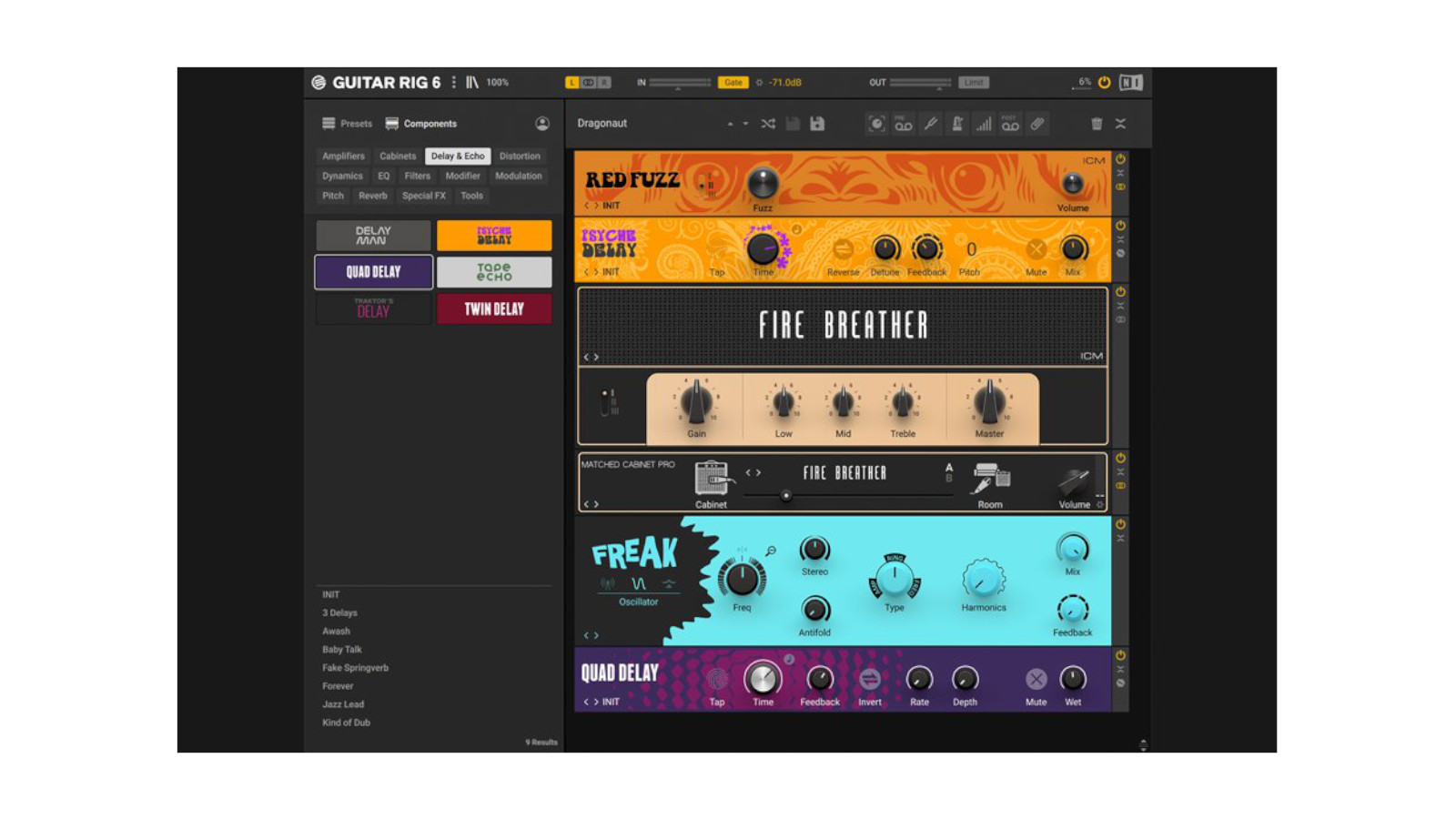
2. Native Instruments Guitar Rig 6
Our expert review:
Specifications
Reasons to buy
Reasons to avoid
It’s hard to believe that Guitar Rig first launched all the way back in 2004, and ever since then it’s offered a superb guitar plugin solution for guitarists looking for pristine amp models – and to make it even better, it’s super affordable too.
Whilst packed to the brim with features, the front end of Guitar Rig 6 is still relatively simple to use, even for novices, with the ability to tweak your sound and stack effects in its superb graphic interface. And when you’ve unearthed an amp and effects chain you love, the ability to easily save your sounds and begin building your arsenal of signature tones, that you can recall at the click of a button, is the stuff that guitarists dream of.
For those dipping their toes into software amp sims, Guitar Rig gives you a demo version of the software, allowing you 30 minutes (per session) to try it out, so you can be sure you’re happy before you fork out.

3. Neural DSP – Soldano SLO-100
Our expert review:
Specifications
Reasons to buy
Reasons to avoid
Though Neural’s Quad Cortex is perhaps what they are best known for nowadays, the company made its mark in the amp sim plugin business, and our pick of its collection is the Soldano SLO-100, which proves that high-gain amp sims can sound just as good as the real thing.
Coming complete with a range of effects ‘pedals’ that have been tuned perfectly to work with the might of the SLO-100, you can comfortably keep both your amp and pedalboard stored away. A 9-band graphic EQ makes tonal tweaking effortless, whilst the addition of hundreds of IRs on the cab sim – which also allows you to load in your own IRs – means that you can really dial this in to sound exactly how you want. An additional benefit to the SLO-100 is that it can run entirely standalone, so there’s no need to fire up your digital audio workstation, you can simply plug in and go.
Much like Universal Audio’s offering, each of Neural’s amp plugins must be bought separately, which can add up to quite the expense if you want them all, but with amps as good as the SLO-100, we think they are very much worth it.

4. Positive Grid Bias FX 2 Elite
Our expert review:
Specifications
Reasons to buy
Reasons to avoid
With 100 amps to choose from, Bias FX 2 is one of the most comprehensive amp sim packages on the market. As with some of the other options in this list, it comes with a heap of effect pedal simulations (122 to be exact) to pair with your pick of amplifier, and whilst the signal chain view may take some getting used to, once you get your head around it, you can very quickly build up complex effects chains with relative ease.
The unique ‘Guitar Match’ feature lets you ‘change’ your guitar into any one of a collection of models – that’s right, switch your Strat into a Les Paul at the click of a mouse – with each model digitally recreated down to their construction materials and pickup types. While in practice, these don’t quite have the exacting tones of their physical counterparts, it’s a neat tool for quickly changing the tone of your instrument.
A highlight of Bias FX 2 is its ‘hybrid’ amp system, that allows the user to blend specific features of two different amplifiers, such as cabinets, EQ, or microphone, into one monster amplifier of your own making. Or if that doesn’t float your boat, simply have both amplifiers set up to work as a pair to create huge stereo sounds.
Read the full Positive Grid BIAS FX 2 review

5. Line 6 Helix Native
Our expert review:
Specifications
Reasons to buy
Reasons to avoid
Line 6’s Helix modeling hardware is infamous for its accuracy and quality, and the same can be said for its Native plugin system featuring over 60 amplifiers. Each has been carefully matched to physical components to produce precise simulations of tube sag and power supply ripple, which makes each amp feel extremely authentic.
There are perhaps a couple of areas where Helix Native feels clunky, and its interface is among the most difficult on this list to get used to – though once you’ve fully immersed yourself, it’s relatively straightforward. If anything, the difficulty comes from having too many options, with over 100 effects and 30 speaker cabinets to pair with your amp sims, option paralysis could be a factor for some, but for most it’s like being a kid in a candy store, with almost limitless tonal delights to be tasted.
Another benefit of the Helix software is its perfect integration with Helix hardware, which allows you to easily migrate from bedroom, to studio, to stage whilst keeping the same killer tones.

6. Universal Audio Fender Tweed ‘55
Our expert review:
Specifications
Reasons to buy
Reasons to avoid
For those looking to avoid endless parameters and countless amp options, Universal Audio’s line of amplifier plugins is among the best around, simulating one amplifier each. The pick of the bunch is its Fender Tweed ‘55, which expertly simulates the sound of a classic ’50s Fender amplifier. Unlike some other simulators, this has been designed with official endorsement from Fender, which is about as high a recommendation as you can get.
From top to bottom this is a beautiful simulation, but one area that makes this stand far above the rest is with the three speaker simulations, referencing a ‘55 Jensen P12R speaker, 25-Watt Celestion, and a 120 Watt JBL-D120F hi-fi speaker, which gives you every flavor of classic Tweed you could want. To top that off, UA gives you four vintage microphones to choose from to dual-mic your amp with, without any phase issues – audio engineers rejoice!
Despite launching its ‘Native plugins’, which don’t require Universal Audio hardware, the Tweed ‘55 plugin still does require the user to have additional hardware, which may be a sticking point for some. However for those looking for authentic Fender tone in plugin format, your search is over.

7. Waves GTR 3
Our expert review:
Specifications
Reasons to buy
Reasons to avoid
A behemoth of the plugin world, Waves produces a number of excellent guitar sim packages, but the pick of the bunch is GTR 3, thanks to its intuitive interface and ability to easily build pedalboards in the box, to complement your rig.
A cool feature of GTR 3 is it is broken into four different products: GTR 3 Amps – your amp collection; GTR 3 Stomps – your stompbox effects; GTR 3 ToolRack – a MIDI-friendly system to use your sounds live; and GTR 3 Tuner – a much needed tuner. These make it really simple to access whichever section you need and ensure you aren’t bogged down with too much going on in one window.
To the absolute hatred of everybody who uses their plugins, every Waves plugin has its own ‘update plan’, which means that after a year of owning your plugins, they will no longer update without the purchase of a plan. They will still work fine, but users will not get any new features or bug fixes, which is an ongoing bugbear that we, and just about every other Waves user, have. Fortunately, this is largely offset by the fantastic price of the GTR 3 plugin.

8. Blue Cat Audio Free Amp
Our expert review:
Specifications
Reasons to buy
Reasons to avoid
Blue Cat Audio’s Free Amp plugin is a smart three-amp simulator that takes you through ‘classic clean’, ‘classic drive’, and ‘modern drive’, giving you a nice variety of sounds for most tonal needs from vintage cleans to modern metal. Each amp sim has a 3-band EQ, with additional tone control plus, gain, drive, and master volume, which gives a surprising amount of control to sculpt your tone considering that – if you hadn’t guessed – it's totally free!
Whilst you can load in your own IRs for different cab and ‘room’ to add color to the sound, that’s about the limit of what you can do with adding anything extra to the three amp sims. However MIDI control and automation support means you could theoretically use this as a live solution – albeit one without any noteworthy effects.
If you’re trying out amp sims for the first time, this is a great way to start your journey – though fair to say, it probably won't be your end destination – and since it's free, there’s no risk attached.
Best amp simulators: Buying Advice

Which amp simulator is right for me?
With a plethora of plugin options, deciding which amp simulator package is the best one to replicate or improve on your amp tone is a serious task. Do you want to use your amp sim for the live environment, where integrating a physical companion may be useful, as you can do with the likes of Helix Native? Or, will it purely be used at home, where all that’s needed is a laptop and an audio interface? In which case, it may be the perfect time to delve into the archives of amp simulations to find your dream amp, which is where the likes of AmpliTube come in, with 100+ amps to choose from.
Bear in mind that to make the best of amp sim software, you will need a computer system that can handle a low latency set-up. This is to ensure you don’t lose feeling when playing – it doesn’t matter how good your amp simulation sounds if it’s not playing in time with you! Also check what system requirements your chosen amp sim needs, particularly if you’ve just upgraded to a new operating system. Apple’s updates are famed for killing whole arsenals of plugins – at least until the manufacturer rolls out the appropriate compatibility update – which can be more than a little bit frustrating if your entire amp rig is ‘in the box’.
It’s also important to consider whether you want something that simulates just one amplifier or gives you the option to effortlessly flick between a whole range of classic amps. The idea of having lots of options is an enticing one. However, in reality, this may not be suitable for your application and having a simpler simulator that just does one or two amplifiers really might be better – particularly if you’re looking for continuity between an existing rig.
What’s a ‘cab sim’ and why do I need it?
Most amp simulators will also offer cabinet simulation – often abbreviated to ‘cab sim’ – which makes sense given the importance of speaker cabinets within a traditional set-up; you don’t tend to get a lot of sound without a speaker after all!
Cabinet simulation is typically generated by utilizing impulse responses (or IRs), which carefully model how a real speaker reacts to different frequencies and dynamics, so that it can be replicated digitally. The benefit of having cab sim is that it gives your amp model a more authentic sound, with the nuances that a speaker provides. Many of the best amp simulators have the ability to change the cab sim too – even allowing you to upload your very own impulse responses – which is an option you couldn’t realistically have with a physical amplifier, without a significant stage crew lugging around a plethora of different speaker cabinets.
Are amp simulators as good as the real thing?
Let’s get it out of the way; some people will always prefer a ‘real’ amplifier and no matter the technological advancements, that will always be the case. They will often reference the lack of organic feeling that you’d get in a live environment, losing that gust of air generated by a 4” x12” speaker cabinet that slaps you in the back, and the harmonic feedback that comes so effortlessly when standing in front of a monster amplifier… But unless you’re playing to a sold-out stadium, the reality is that you very rarely get to experience that with an amplifier anyway – you’d be lucky to get your 100 Watt tube amp above '2' on the volume knob most of the time, which doesn’t really get the best out of the amp.
Meanwhile, plugging into your amp sim can deliver the same full-throttle tube tone at just about any volume you please. For these reasons, more and more artists are using amp sims for practice, recording, and even touring, since amp sims make their sound more composed, easier to balance, and immensely reliable compared to their physical amplifier counterparts – particularly tube-loaded classics.
Another huge benefit is the ability to switch your sound through an amp simulator. Whilst switching channels on an amp, or kicking in a pedal, is something most can do with ease, how about changing your entire amp set-up? Swapping that vintage Fender for a Mesa Dual Rectifier at the snap of your fingers is a nifty trick that most ‘real’ amps simply cannot match.
And finally, we come to recording. Perhaps the place the amp sim shines brightest. Recording guitars is a challenge, don’t let anybody tell you it’s as simple as throwing a microphone in front of a speaker cabinet. You have nuances of the room to contend with… position of the mic on the speaker cone… if you’re using two microphones you introduce issues with phase… and countless other factors that can impact what you are doing. None of these are issues with amp simulation plugins, which allow you to plug into your audio interface and immediately record. In the past, you’d be able to tell if you’d recorded through a plugin, but nowadays, you can achieve lifelike tones, all simulated within your computer, and that is a game changer for recording guitar. Audio engineers rejoice!
So are amp simulators as good as the real thing? In some ways perhaps they will always fall a little short, but with so many great amp simulators on the market, opening up a plethora of options for guitarists, which – most importantly – provides the tools to be infinitely creative with your instrument, why wouldn’t you give them a go?
How we choose the best amp simulators for this guide
Here at Guitar World, we are experts in our field, with many years of playing and product testing between us. We live and breathe everything guitar related, and we draw on this knowledge and experience of using products in live, recording and rehearsal scenarios when selecting the products for our guides.
When choosing what we believe to be the best amp simulators available right now, we combine our hands-on experience, user reviews and testimonies and engage in lengthy discussions with our editorial colleagues to reach a consensus about the top products in any given category.
First and foremost, we are guitarists, and we want other players to find the right product for them. So we take into careful consideration everything from budget to feature set, ease of use and durability to come up with a list of what we can safely say are the best amp simulators on the market right now.
Read more about our rating system, how we choose the gear we feature, and exactly how we test each product.
Related buyer's guides
You can trust Guitar World
- Best guitar VSTs: our pick of the top plugins for guitarists
- Best guitar audio interfaces: top picks for every budget
- Get shredding with the best Jackson guitars
Get The Pick Newsletter
All the latest guitar news, interviews, lessons, reviews, deals and more, direct to your inbox!
Connor is a contributor to Guitar World and MusicRadar. Having been a guitarist since the age of 10, he's played bass and guitar in bands across the South West of England. He has a background in audio engineering, having worked in some of the UK’s best studios including Rockfield and Invada, and has a passion for recording guitar. He is always keen to discover the greatest gear for capturing tone, be that microphones, audio interfaces or cab simulators.











