A guitarist's guide to EQ: how to make your guitar tone bigger and better than ever before
Whether you're playing live to thousands or creating mixes in your bedroom, EQ is an essential but elusive tool. We break it down for you in this comprehensive guide

EQ might not be the sexiest subject when it comes to pedals and tone-shaping for guitarists, but it's probably the most overlooked. We know what you're thinking - you're looking at the EQ controls on your amp and wondering what we're on about.
Okay - most guitarists have a pretty good idea of how to set up their amp, but how does that translate to what the audience hear? Guitar amp EQ tends to be quite a blunt instrument, with EQ filters that are either shelving or with a wide Q - that is, affected range of frequencies.
Ever wondered what the sound engineer is tutting about at your gigs? Or why that studio engineer is making so many EQ adjustments to your already perfect-sounding guitar tone? Well, it's a subject that could involve many years of study, but we're going to break it down into some practical advice for knowing which frequency ranges - roughly - do what to your tone.
You're probably, like we were, a little confused at what 'Q' is if you've not heard the term before, so we'll explain before continuing. In technical terms, Q is the ratio of centre frequency to bandwidth. However, an easier way of thinking about it is simply narrow or wide - where wide affects more frequencies and narrow is more focused.
EQ terminology

We've all heard people refer to low mids, sub bass and growl, so here's a quick glossary. A lot of these are a little subjective - this is our opinion, but we've also checked online to make sure our versions are not way wide of the mark. Take them as rules of thumb, and you'll be able to use them when talking to engineers or mixers with more confidence and precision.
Sub-bass: anything under 60Hz.
Bass: 60-150Hz. Some consider this to go up into the low mids, and would go as high as 200-250Hz.
All the latest guitar news, interviews, lessons, reviews, deals and more, direct to your inbox!
Low-mids: 150-800Hz. We've seen people argue for 120Hz as low mids, or say it should instead start at 250-300Hz.
Mids: centered around 1kHz. Note that this is a little guitar-centric; some engineers would argue it's more around 1.6kHz
High mids: anything from around 800-3kHz, depending on who you ask. We tend to think of it as above 1.6kHz.
Treble: around the 3kHz mark. Some consider treble to be a shelf that extends from around 3kHz to about 20kHz, but we like to break it down further.
Highs: 6-8kHz.
Air: 14kHz and above.
What types of filters do we have?

High pass: this type of filter allows through - 'passes' - frequencies above its target frequency and attenuates frequencies below that, with varying degrees of severity depending on the filter.
Low pass: this filter passes frequencies below its target frequency and attenuates frequencies above that.
Band pass: this type of filter passes frequencies in a certain range and attenuates frequencies outside the range
Shelving filter ('shelf'): this type of filter boosts or cuts frequencies in a band. They are often employed so that they extend out of the range of human hearing.
Now, for the more vague terms

Rumble: anything in the bass frequencies that's a lower octave resonance rather than a fundamental note. In the lower bass and sub-bass, these sounds can build up quickly, while not perceptibly adding an actual note for the listener. This can not only make your mixes quieter, but also sound more muddy and less focussed.
Growl: this is the area that gives grind to guitar and basses, and particularly with distorted lower sounds, will need attention. It's around 100-150Hz, or with a very wide Q can be a wide hump from 60-80 all the way up to the low mids around 3-500Hz.
Bite: a rule of thumb for bite is around 2-10kHz, but crucially, you'll know it when you hear it. Get a distorted Peavey 6505+ in a mix, and remove all the bass and low mids - all that will be left is the bite.
Warmth: this is often a wide hump centred around the mids; think the sound of the Ibanez Tube Screamer
Crunch: a less compressed and more open distorted mid sound often gives a gravelly, 'crunchy' sound. It's notable that even some scooped Big Muffs like the Ram's Head can get 'crunchy', which tells us it's probably more to do with the character of the low mids and upper mids either side of the notch.
The Big Muff usually has a notch at around 1kHz, although it moves as you change the tone control. We tend to set the tone on our Triangle and Op Amp reissues at around 2 o'clock, making the notch in the 800Hz ballpark. As a result, we tend to assume most of the 'crunch' can be found at around 1.6kHz, since this setting of the tone knob 'reveals' that frequency by moving the notch.
The characteristics of each frequency range
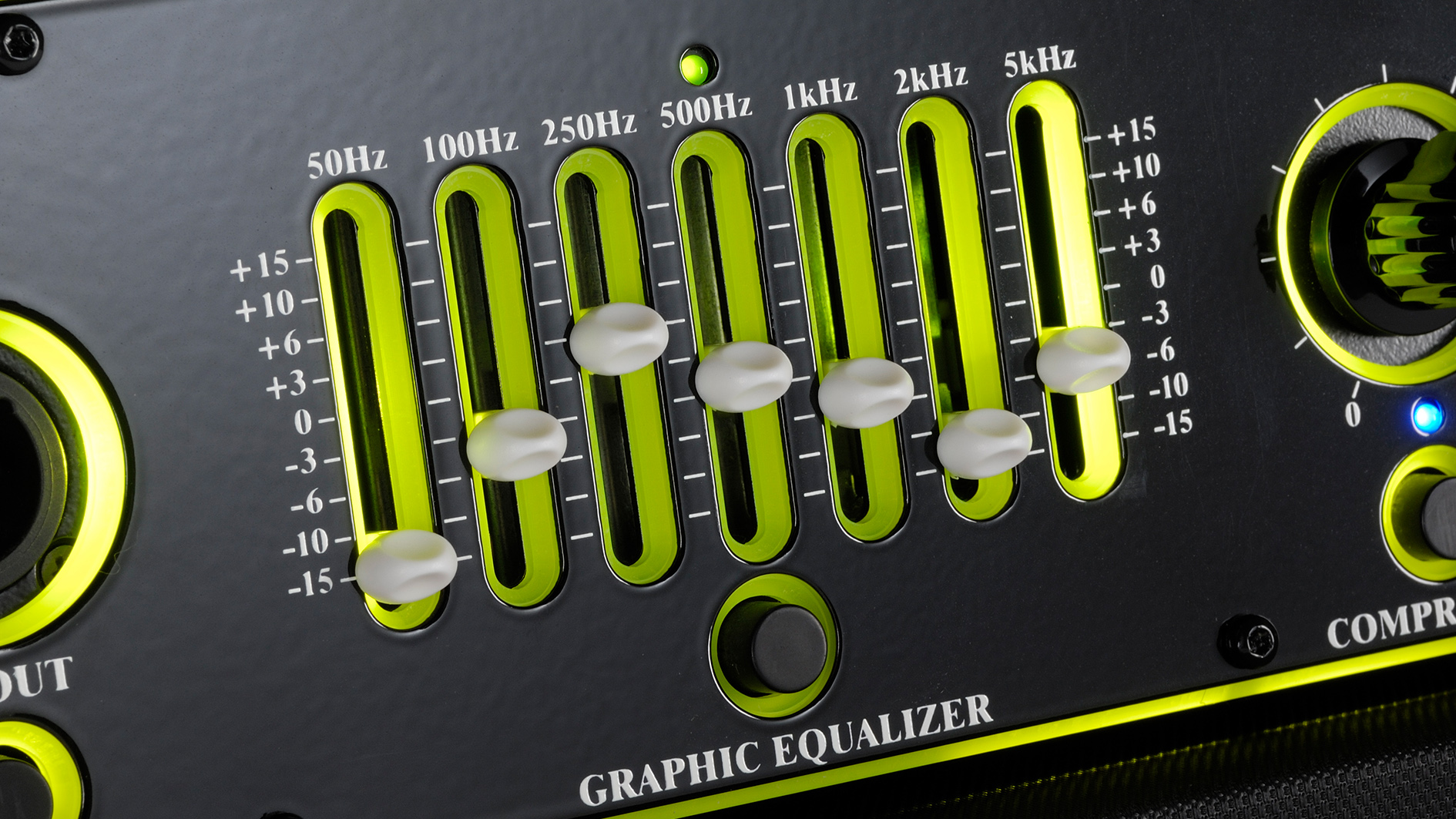
Okay, so those are the glossary terms, but what can we hear in the actual mix at which frequency, and why is it important?
It's worth remembering that where other instruments and elements sit is important. The guitar has such a wide range that unless you're playing completely solo, how much bandwidth you have in each range will determine how impactful your playing is to the listener.
If you have access to multitracks of your band playing, it could be a valuable learning experience for you to look at things like bass and drum tracks through a meter or imager so you can see visually the space they take up versus your guitar parts.
As always, however, don't be overwhelmed by the visual cues - your ears should always be your guide for what sounds good in a guitar tone, or either a live or studio full-band mix.
50-60Hz: you might expect to hear the kick around this range, as well as bass and synths. Guitars generate noise in this range, but unless it's an extended-range instrument, you might find it interferes with the bass without actually adding to the sound. It's often a good idea to locate the lowest note played on the guitar in a song and then apply a high pass filter a little below that frequency to give plenty of space for the bass and kick drum.
100-200Hz: this is where you might find the fundamental of the snare. Sounds here go from 'rumble' to 'growl' and 'bloom'.
150Hz: one of the most valuable mixing tips we've ever been told is that this is the rough area that gives a bass guitar 'beef'. By carefully changing the EQ of bass and guitars around this point, you can alter the balance of the two instruments so that they gel together better in a mix.
200-500Hz: a lot of the 'weight' of a mix can be found here; guitars with plenty in this band sound warmer, but if you overdo it, they might sound overly 'woody'.
500-1kHz: this is where the 'body' of the sound comes from. Some snares will have their overtones in this area, and it can overwhelm their 'snap', which generally sits somewhere in the 'bite' frequencies.
2kHz: 'bite' for guitar and vocals sits here.
3kHz: in this area you quite often get guitars 'building up' in a mix, and also see the 'cymbals eat guitars' phenomenon, especially with washy cymbals or open hats - and yes, the collision of guitar and cymbal frequencies is where the band got their name from. Male vocals in a rock context also often need some extra bite adding in this band, meaning it's very busy in some mixes.
5-10kHz: clarity and openness; when trying to get a really 'soaring' lead sound, it can be good to roll treble off of rhythm guitars and free up this band for the lead guitar to cut through more. Overdoing it can lead to a fatiguing, or piercing sound; this is the area you'll often find unpleasant 'ice-pick' resonances. When mixing distorted pitch-shift effects like the DigiTech Whammy, you'll often have issues between 3-6kHz. Surgical EQ with a narrow Q or careful use of multi-band compression is usually able to tame problem frequencies, however.
10-12kHz: live, above this point can often cause issues depending on the room. Especially for very high-gain tones, you'll sometimes see touring bands use an EQ with a low pass filter around this point to take the edge off unpleasant highs.
Final tip: pitch to frequency mapping

Finally, we've alluded often to the fundamental note. Especially with guitar, the majority of its unique timbre is as a result of the mix of a fundamental note and its overtones - although this is true of all instruments. If you use a particular tuning or often write in a specific key, then working out what the frequency of a note is allows you to EQ around the impact of that note. Not only that, but you can then calculate overtones.
With a graphic EQ that has 10 or more bands, this could be the difference between an overtone being in one band or the next, and with a pedal like the Empress ParaEQ, it's likely to have an effect on either the centre frequency you use, or indeed the Q you apply to the low, mid, or treble band.
In the studio this is a far more powerful tool, as it can be applied on a song-by-song basis, or even automated over sections that need a slight tweak. As a rule with EQ, you want to keep the transition between bands as smooth as possible, but careful mapping of frequencies can pay off even if you're having to make more surgical adjustments.
EQ pedals you need to try
Boss GE-7

The GE-7 is a graphic EQ with seven bands, controlled by sliders, and a level control as an additional master boost or cut. It's active, meaning that each slider controls either a boost or cut of up to 15dB per band.
The bands are 100Hz, 200Hz, 400Hz, 800Hz, 1.6kHz, 3.2kHz, 6.4kHz, and we'll discuss those ranges in more detail later. For now, the thing to note is that these bands are octaves.
The only drawback with the GE-7 is that it has some noise issues - although there a number of mods available that remove this for the pre-2017 GE-7. After that point, the GE-7 was redesigned to use SMD components, which are much harder to work with for modding.
Boss EQ-200
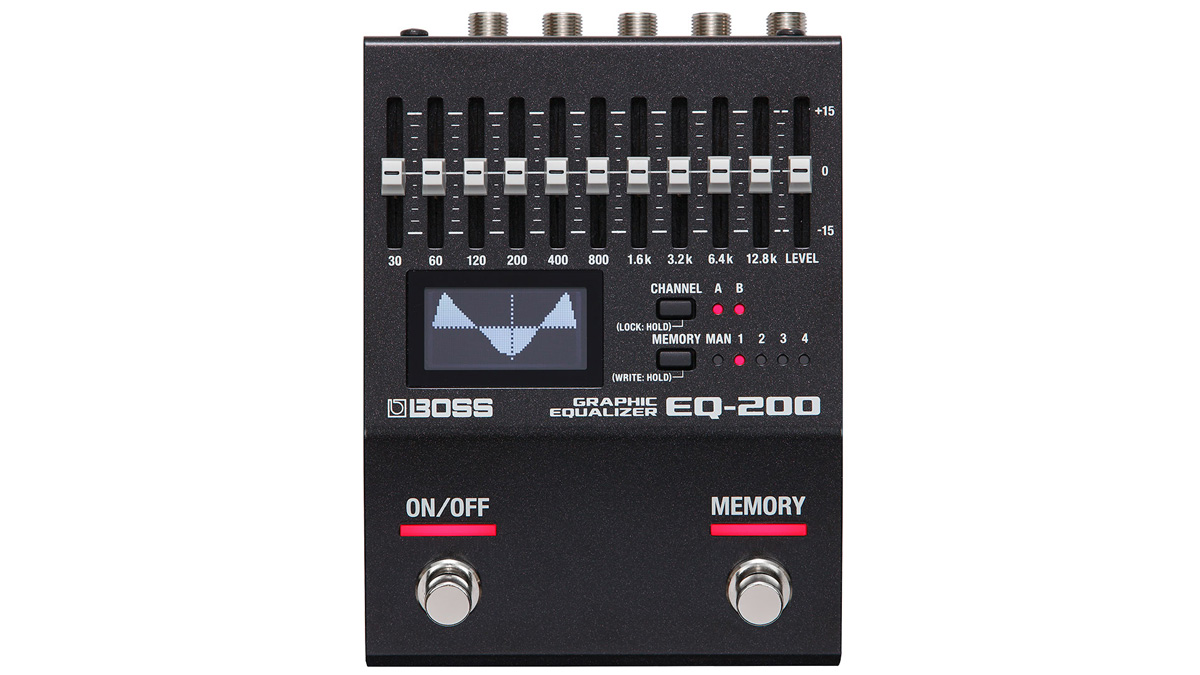
Boss reckons this is "the most flexible compact EQ ever created for guitar and bass", and it's certainly got the specs. The EQ-200 boasts two 10-band EQ channels, with an onboard graphic display.
You can patch external pedals in to shape them pre and post - ideal for overdrives, distortions and fuzzes. There's also selectable signal flow operation for stereo users, and up to 128 memory slots to save your carefully crafted EQs, which you can switch between on the fly.
If you're running a fully featured rig with MIDI switching and even multiple amps, this is one of the best EQ pedals you can buy.
MXR 6-band EQ

The MXR 6-band EQ was originally a compact blue graphic EQ unit without a footswitch, perhaps most famously used by Dimebag for boosting his mids. Each band is active, controlling a +/-18db boost or cut.
The bands are 100Hz, 200Hz, 400Hz, 800Hz, 1.6kHz, and 3.2kHz.
The modern version improves on the original by being footswitchable, having true bypass, and nifty LEDs on each of the sliders, so you can see exactly what's going on even on a darkened stage. It's got one fewer band than Boss's GE-7, but that may not be a deal breaker, unless there's some particular reason you want to emphasize high treble frequencies.
If the 6-band isn't enough control for you, then MXR also offer a 10-band version, with not only a much greater range, but also a volume and gain control for extra flexibility.
Chase Bliss Audio Condor

The Condor is an interesting beast for Chase Bliss at first blush, but it's quickly obvious that an EQ fits perfectly into their line of ultra-tweakable digitally controlled pedals.
Somewhere between a preamp and an analogue EQ, the main EQ control for the Condor is a parametric mids control that can be moved between 150Hz and 5kHz. There's also a bass and low-pass filter for more control over the low-end.
In addition, you've got a plethora of dip switches with extra control options on the top, and MIDI control as well. A second footswitch controls the drive circuit, allowing it to be used as a boost, too.
Empress ParaEQ

The ParaEQ is exactly what it sounds like - a three-band parametric EQ. Each band - low, mid, and high - has a Q control, a selectable centre frequency for the filter, and a gain control, which allows for a boost or cut of 15dB.
The low centre frequency range is from 35Hz to 500Hz, the mid is from 250Hz to 5kHz, and the high is from 1kHz to 20kHz.
The pedal also has a boost section, which is simply a 30dB clean boost. This means that you can use the filters as cuts and then employ the boost as make-up gain, should you wish, for extra versatility.
Alex Lynham is a gear obsessive who's been collecting and building modern and vintage equipment since he got his first Saturday job. Besides reviewing countless pedals for Total Guitar, he's written guides on how to build your first pedal, how to build a tube amp from a kit, and briefly went viral when he released a glitch delay pedal, the Atom Smasher.

