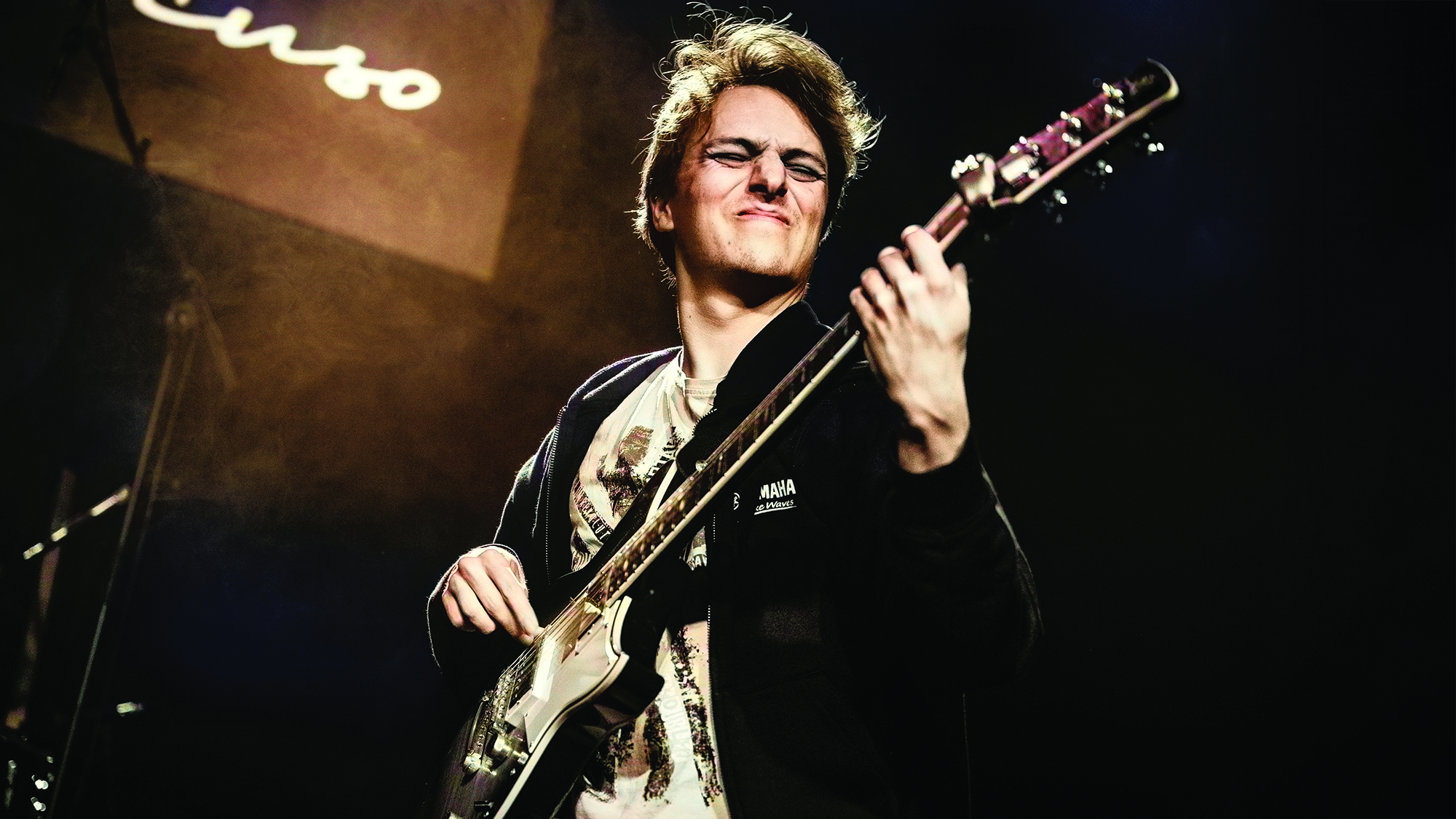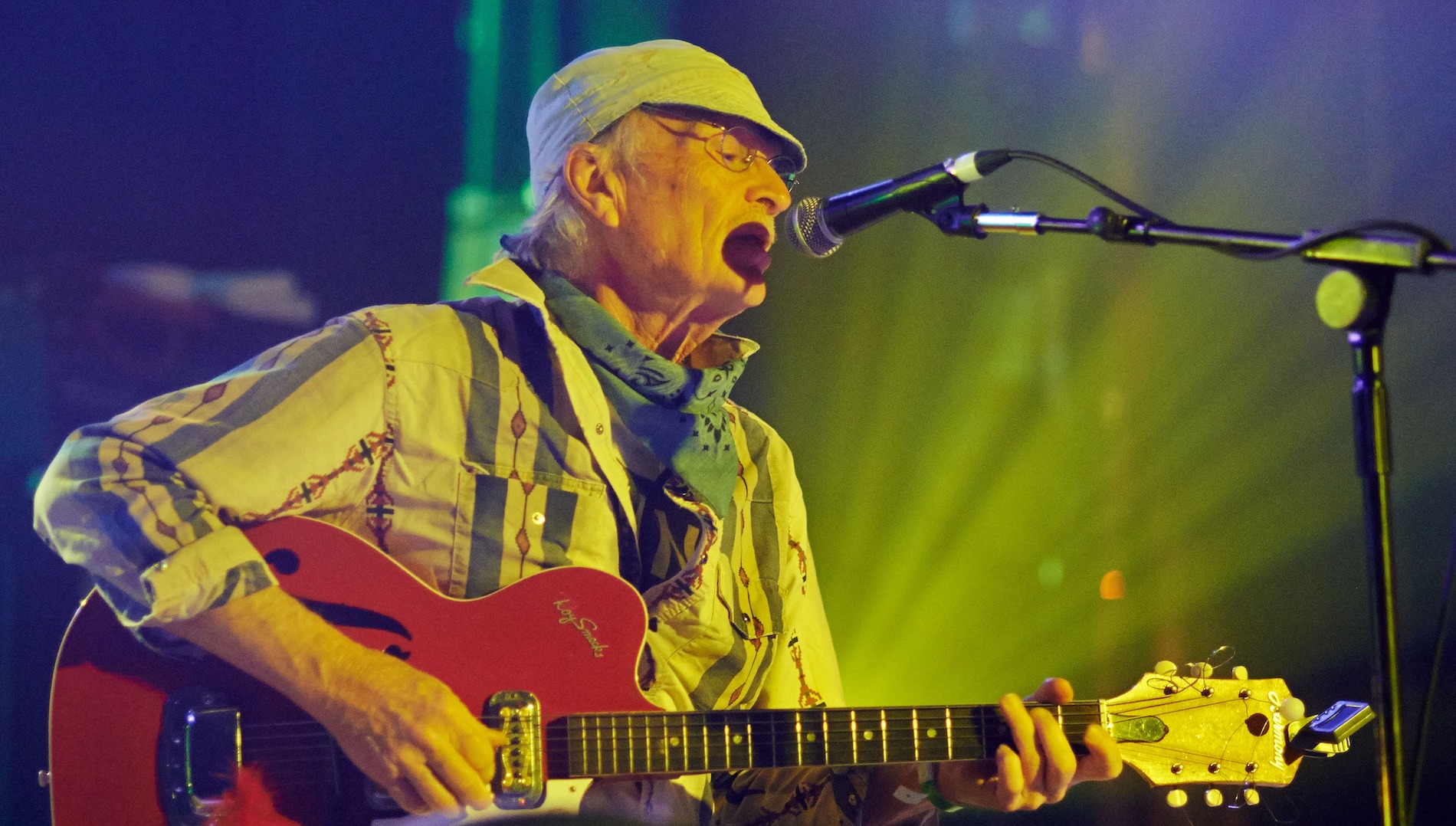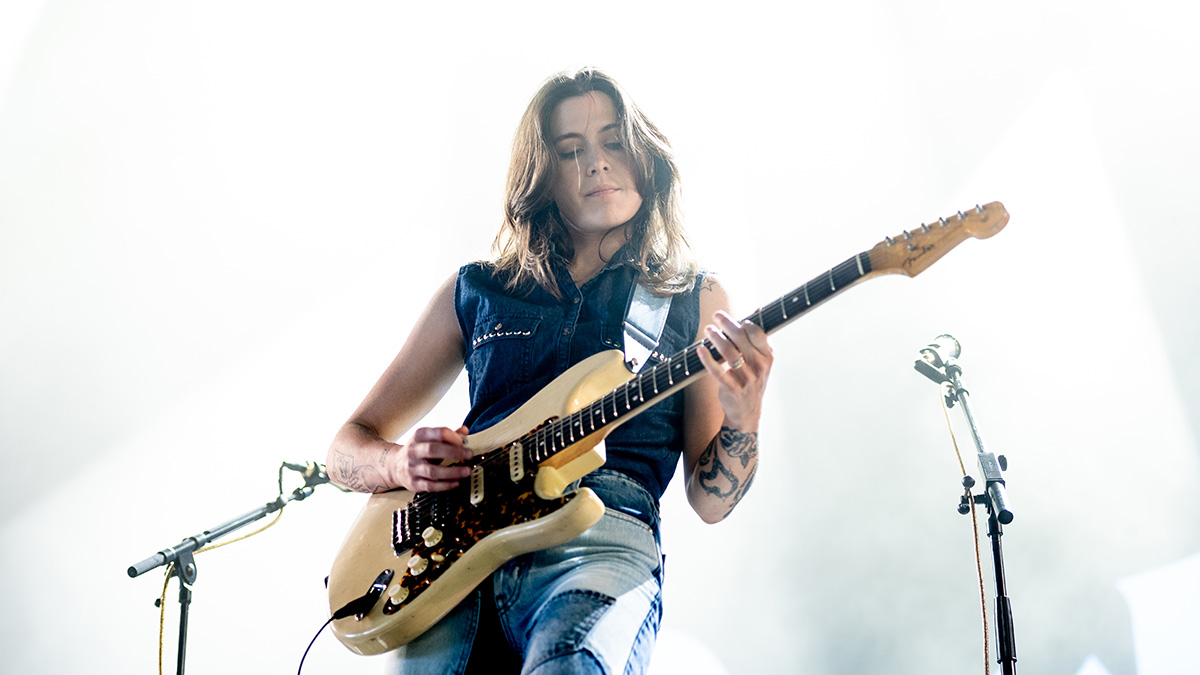Senses Fail Tour Blog, Part 2

When we wrote the Still Searching album, we wanted to add another dimension to our recordings. So to do this, Heath Saraceno and I used Reason 3.0, Garageband and Pro Tools to create samples and program different instrumentation to develop those new sound layers. The issue that comes about when bringing new elements like this into your music is how to recreate it all live.
The songs “Priest and the Matador” and “Yellow Angels,” from Life is Not a Waiting Room, are songs that both heavily depend on the extra instrumentation and cannot be performed live without them. So, in order to play these songs on stage we would have to run a Pro Tools rig during our set. While Heath was in the band he would run the session on stage. After his departure, I began running it but the system we had never changed.
The Pro Tools rig I run consists of a Macbook, an M-Audio 410 interface and a Lacie external HDD. I use 3 of the 10 outputs of the M-Audio 410 and route them to our inear monitor board. Two of the outputs are a stereo pair that carry the left and right signals of samples and the third output is a click track. The samples singals are then routed to front-of-house and mixed in with the rest of band through the PA. The click track is only heard the by us on stage so that we can play in time with samples.
Front of the rig.
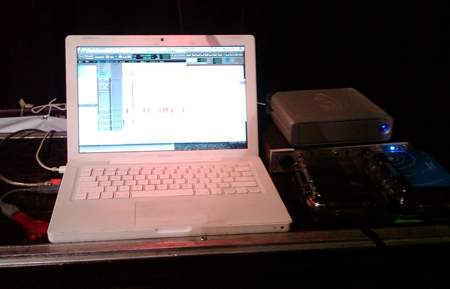
When I create the Pro Tools session for our live shows, I bus the click track to a new track and record it. This allows me to move the song-specific click around the session (in wave form) in a speedy fashion without setting new tempo markers. I also don’t trust the reliability of M-Powered Pro Tools in a live setting even if I am just running the Click Plug-In. I also generate a 4-count count-in that is sent to the same output as the click track. The count-in allows the band to start together at a specific point in the session so that we play in time with the samples. It also eliminates the hi-hat count-in and provides a more seamless transition between songs.
Back of the rig.

To have Pro Tools play the clicks and samples in a segment of more than one song, I create a “regions” track. This just consists of blank regions that are the same length of each song segment. I highlight the region, hit play and Pro Tools will stop once it reaches the end of the segment.
Get The Pick Newsletter
All the latest guitar news, interviews, lessons, reviews, deals and more, direct to your inbox!
Pro-Tools screen shot.
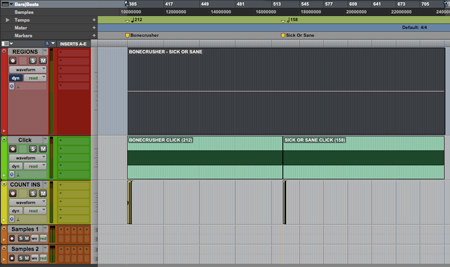
As far as the samples go, I play guitar along with the click track and mark where the samples should lineup. Then I import the sample audio to the current session and move them to their designated markers. There’s nothing else to the system. It’s simple, compact, easy to use and as reliable as it gets.
“A virtuoso beyond virtuosos”: Matteo Mancuso has become one of the hottest guitar talents on the planet – now he’s finally announced his first headline US tour
“Something’s stirring behind closed doors…” Joe Satriani plays For the Love of God? Steve Vai and Satch tackle each other’s most iconic leads in first SatchVai Band rehearsal footage