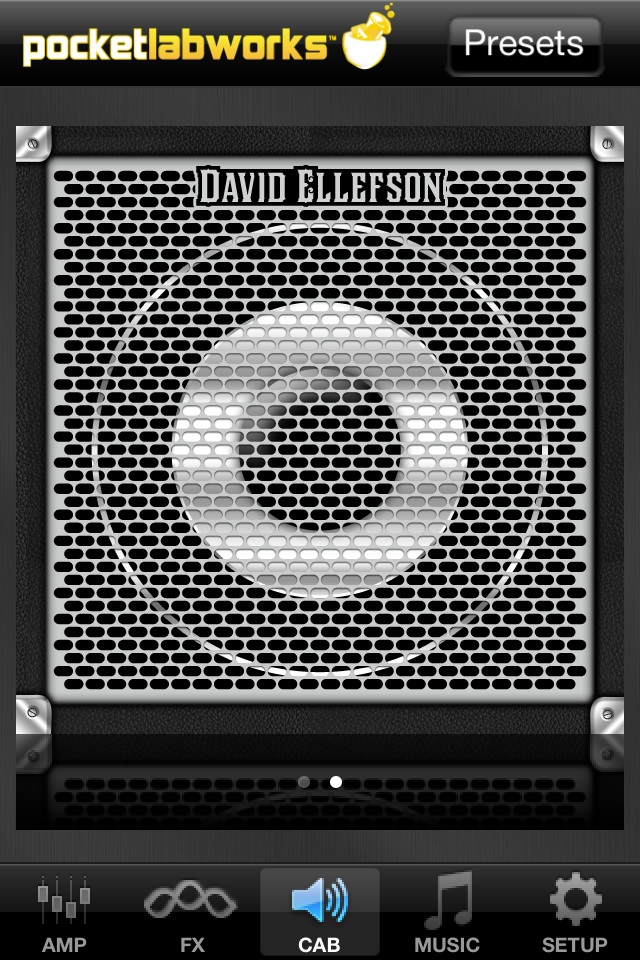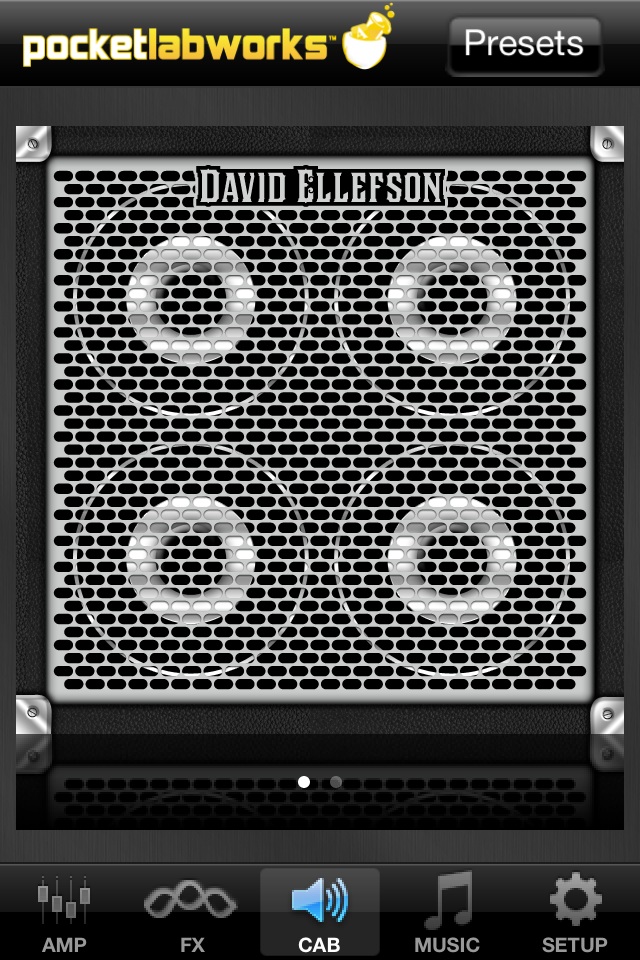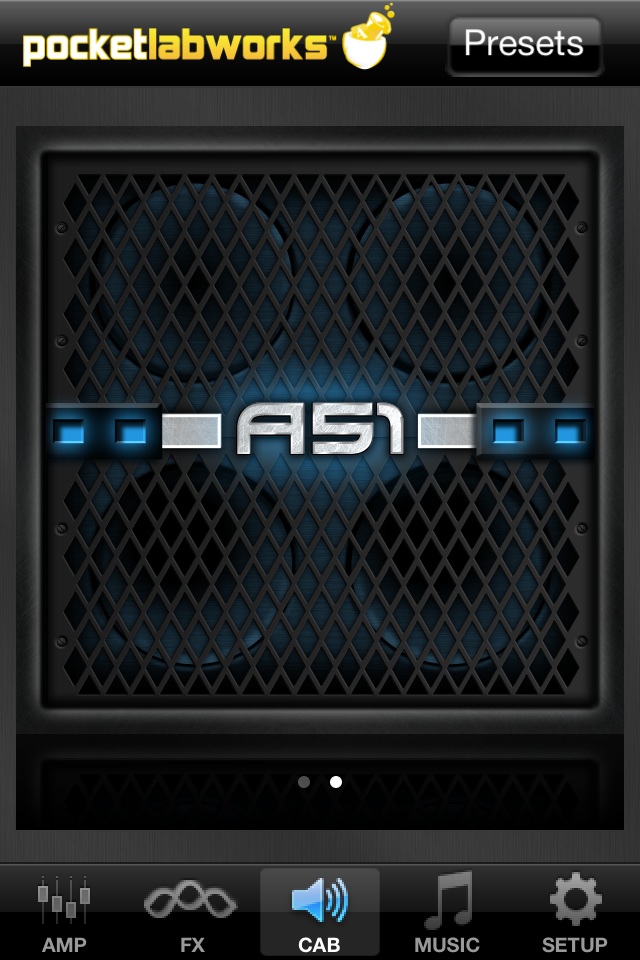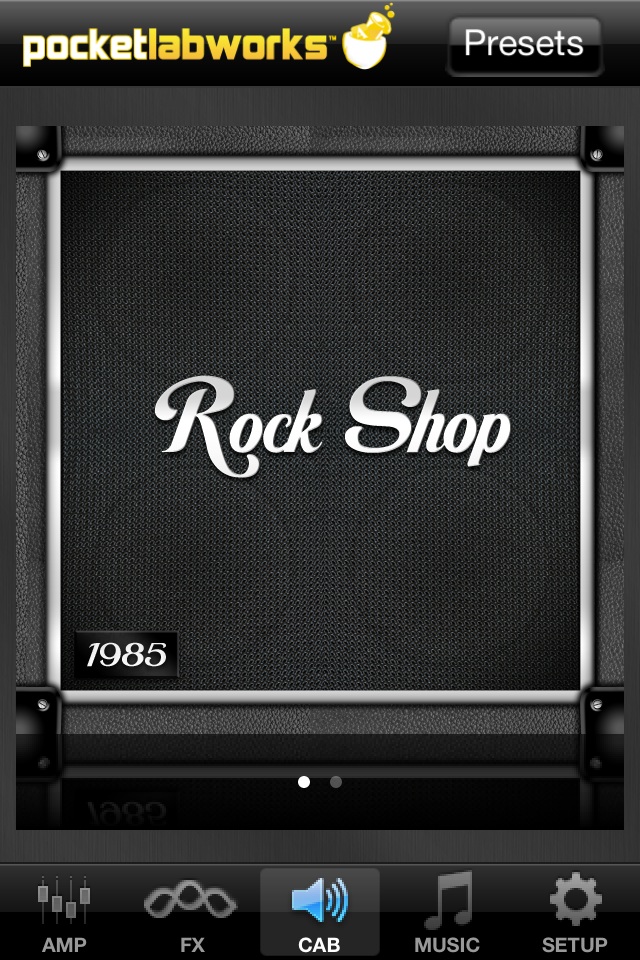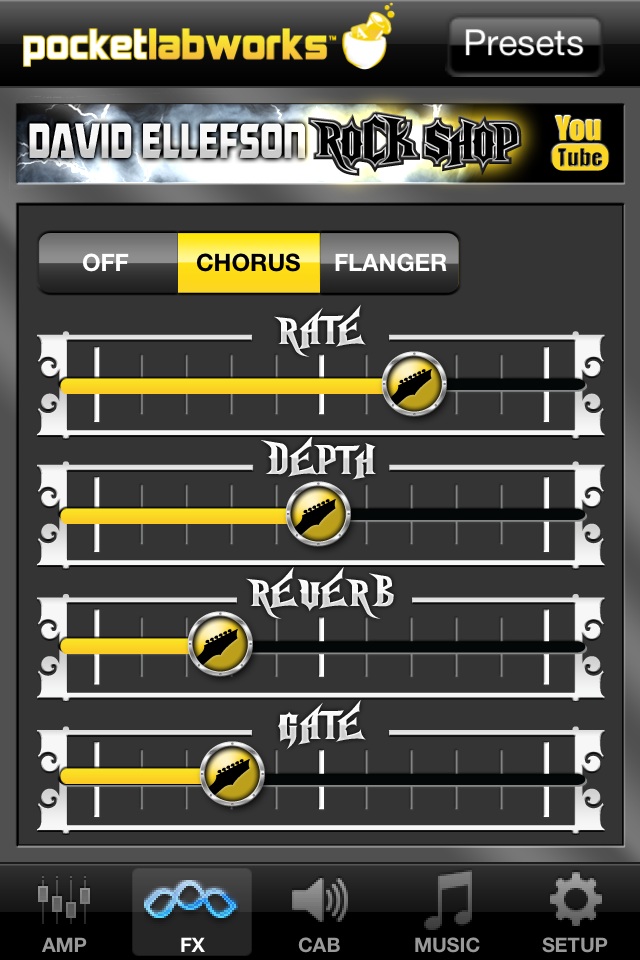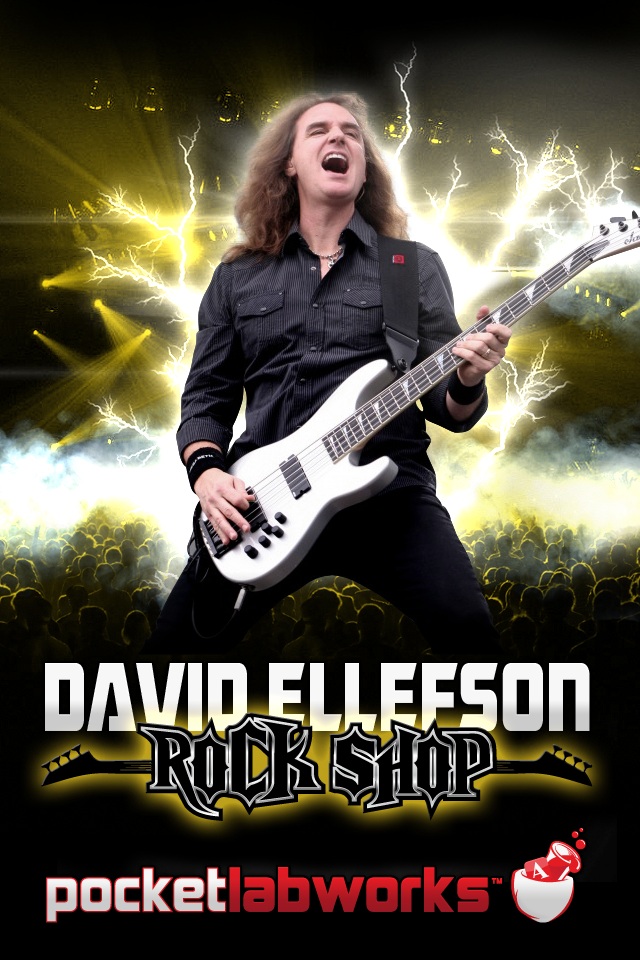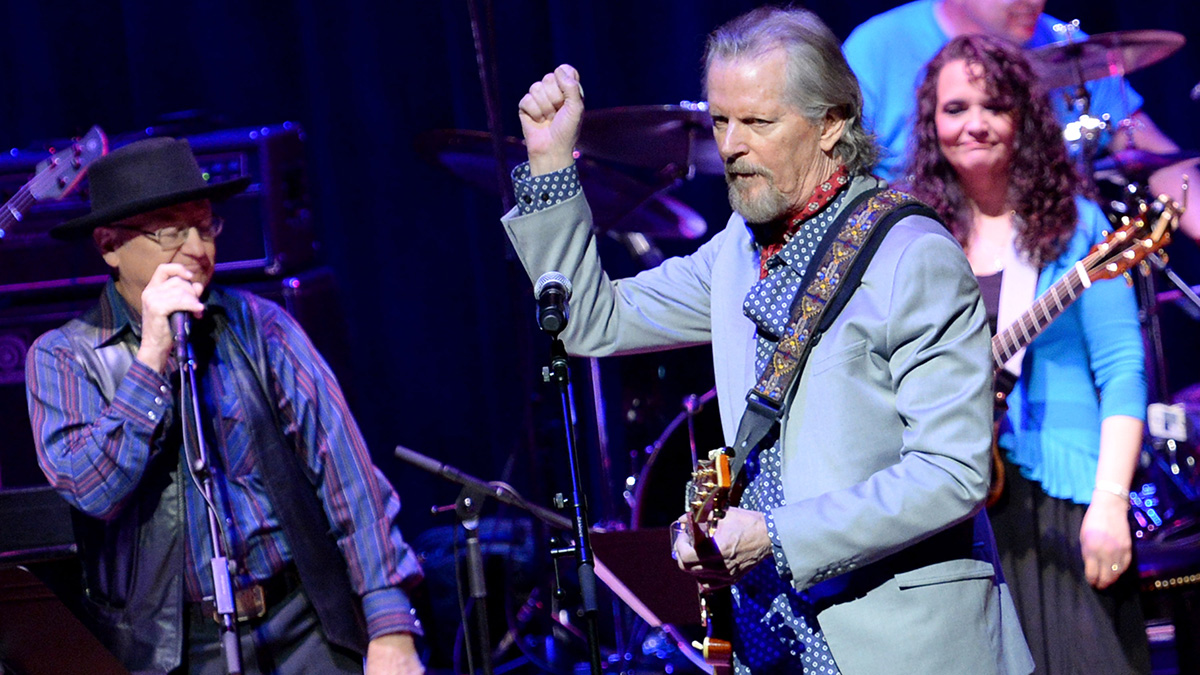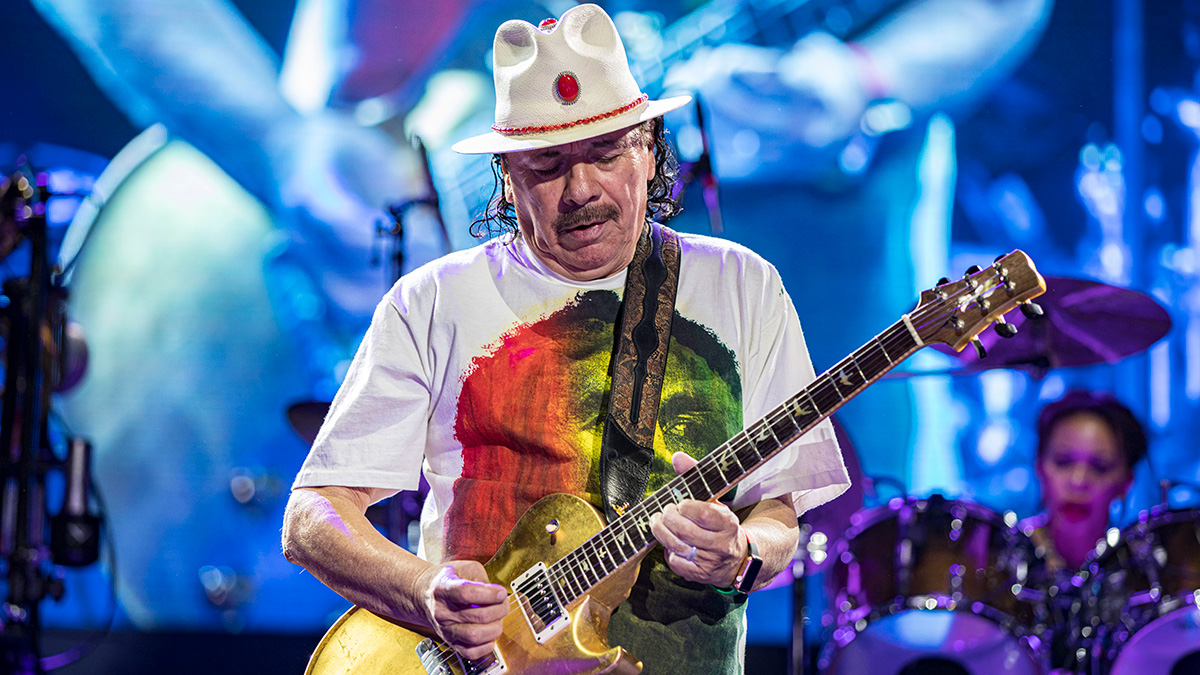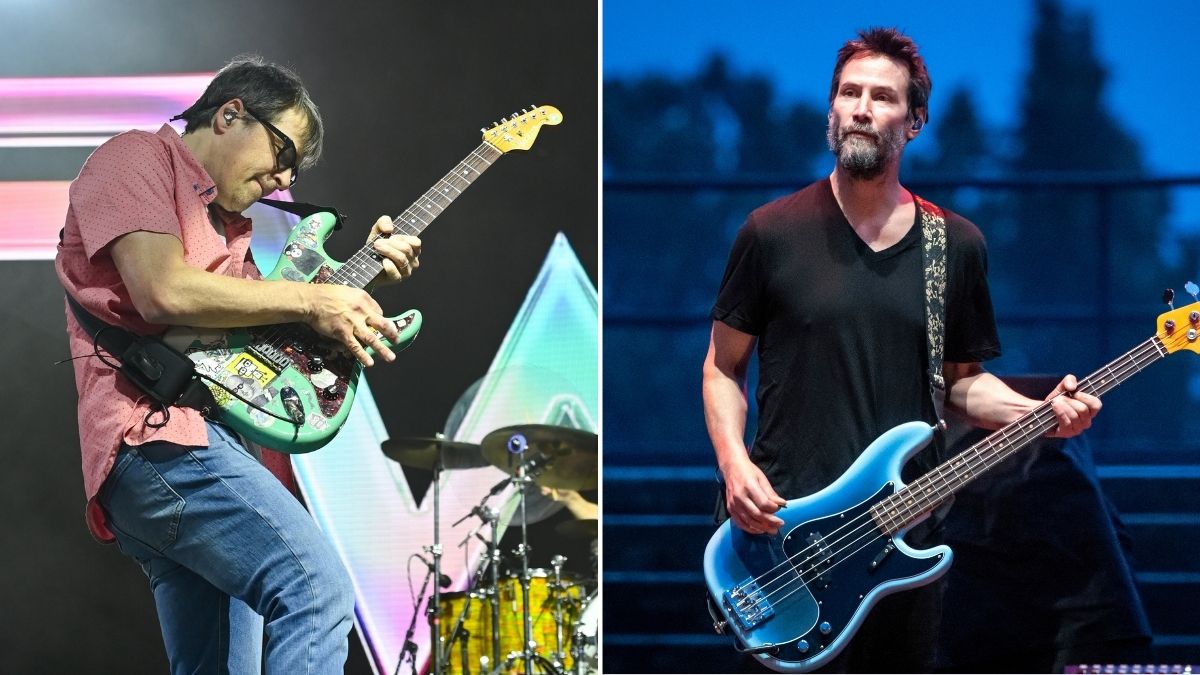Review: 'David Ellefson Rock Shop' App for iPhone and iPad

While there is no shortage of guitar-oriented apps for the iPhone, iPad and iPod Touch, many of them can be full of so many configurations and settings that they become cumbersome to use -- especially on the smaller screens.
And even after mastering the settings, you can quickly rack up a hefty sum with in-app purchases.
Megadeth bassist David Ellefson has partnered with POCKETLABWORKS to create a new app, David Ellefson Rock Shop, which is what many players have been looking for -- something simple to use that sounds good.
The app requires a instrument adapter such as POCKETLABSWORKDS iRiffPort or any number of similar devices. Once the app is launched, you are greeted by a video featuring Ellefson. Fear not, you don't have to watch the video every time the application is launched.
Once you get to the main screen, you'll be on the Amp screen in Guitar mode. In this screen, you can select one of three amplifier simulators; Clean, British and Metal. The name choices are very similar to many multi-effects users and go from a little gain up to a very thrash-metal sound.
As one would expect with a legendary bassist being involved, they have not forgotten the bass player. Switching to Bass mode gives you the option of Brite and Limiter. In Guitar and Bass modes, there are four settings you can adjust to your taste. In Guitar mode, you have Volume, Gain, Bass and Treble settings. In Bass mode, you have the ability to adjust Volume, Bass, Mid and Treble.
On the FX screen, either Chorus or Flanger may be applied. There are four settings for the effects and, they vary slightly, depending on Guitar or Bass mode. Users can save their settings as presets very easily
Get The Pick Newsletter
All the latest guitar news, interviews, lessons, reviews, deals and more, direct to your inbox!
On the Cab screen, there are two choices for guitar and bass. In Guitar mode, there is a Rock Shop cabinet and an AS1 cabinet, which gives the users a choice between a cleaner or more metal sound. In Bass mode, the choices are what you might think is a 4x10 vs and 1x15 cabinet.
The application also gives users the ability to call up their iTunes playlists and play along. There's also a link that will bring you a series of videos Ellefson made specifically for the app and also his recommended links.
PROS:
• Less than $10
• Easy for a beginner or novice to use.
• Screens work well on iPhone/iPod Touch
CONS:
• No tuner
THE BOTTOM LINE:
This app does what it does very well. It is very easy to use, and that's its strong suit. A user doesn't need to worry about mic placements or care about the sequencing of stomp boxes. This app takes a matter of minutes to master; that means users get to play music and sound great in just a few minutes. For the price, this is a great app for someone who wants a no-nonsense practice tool.