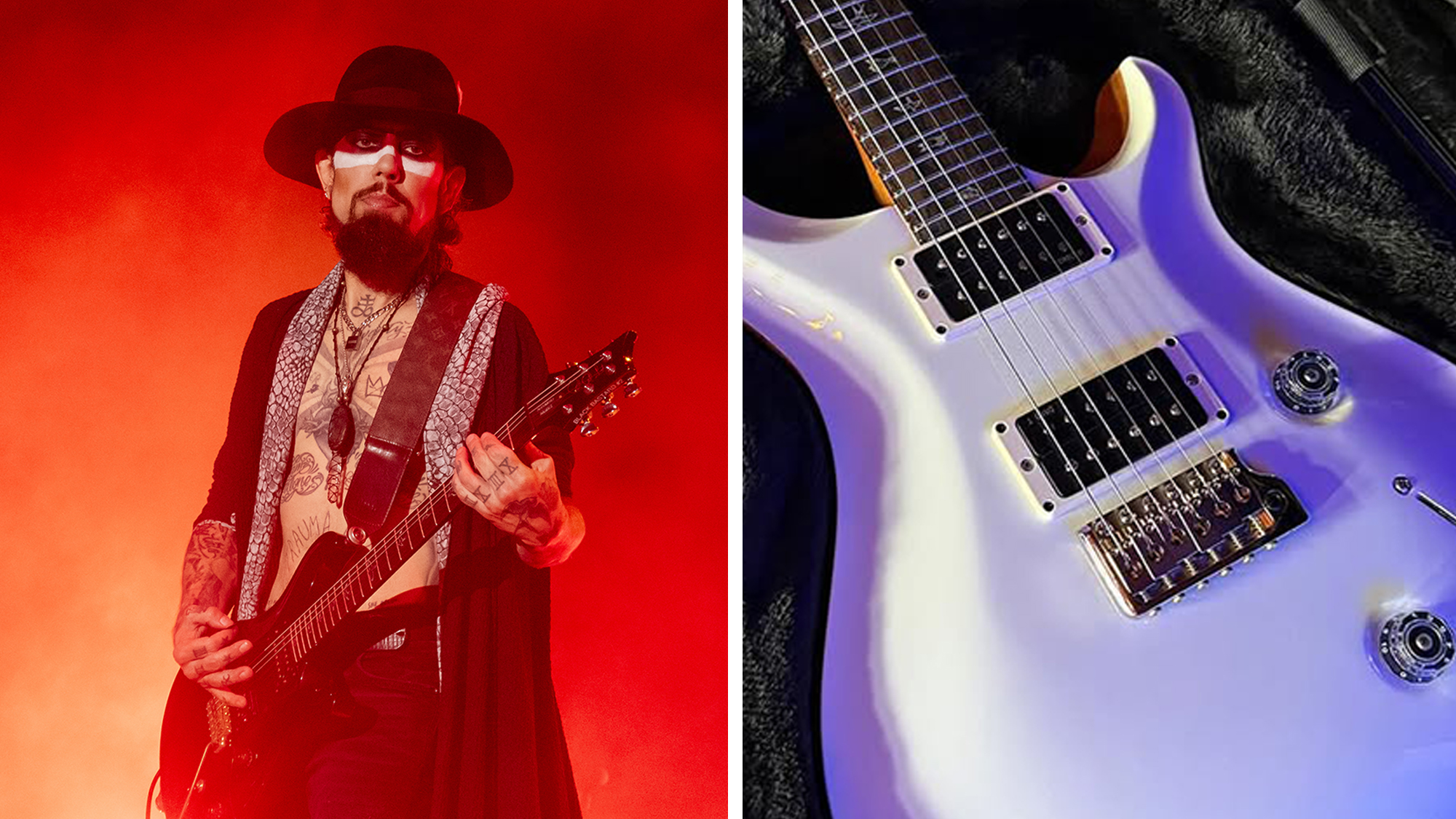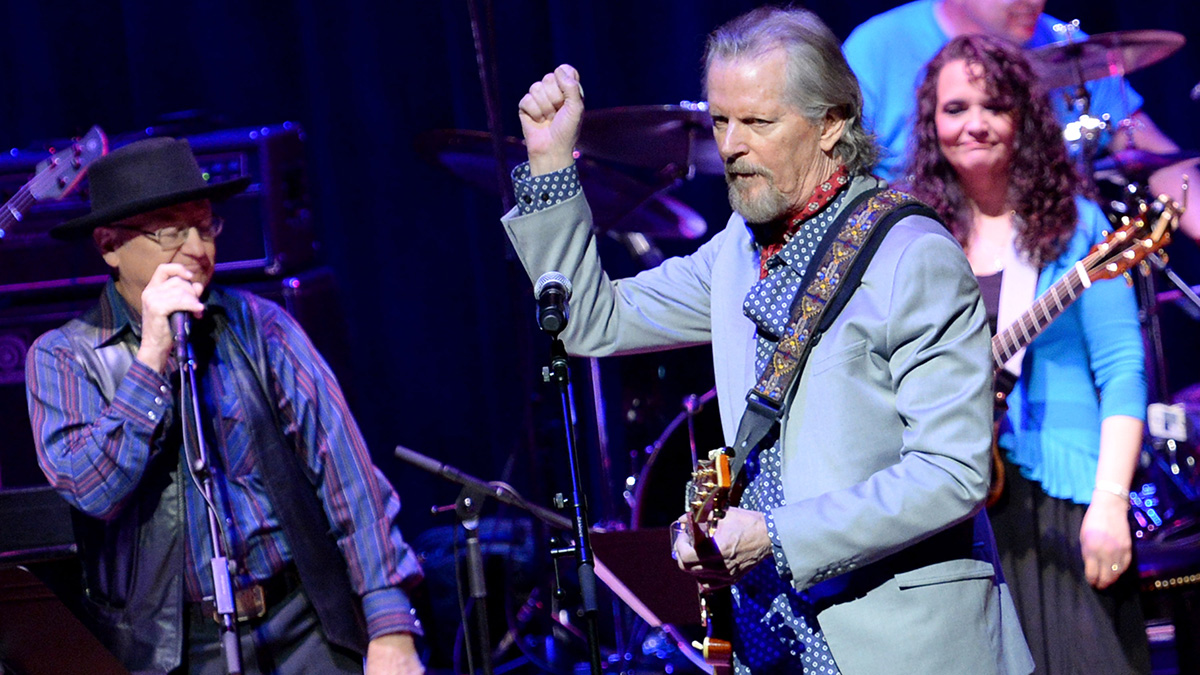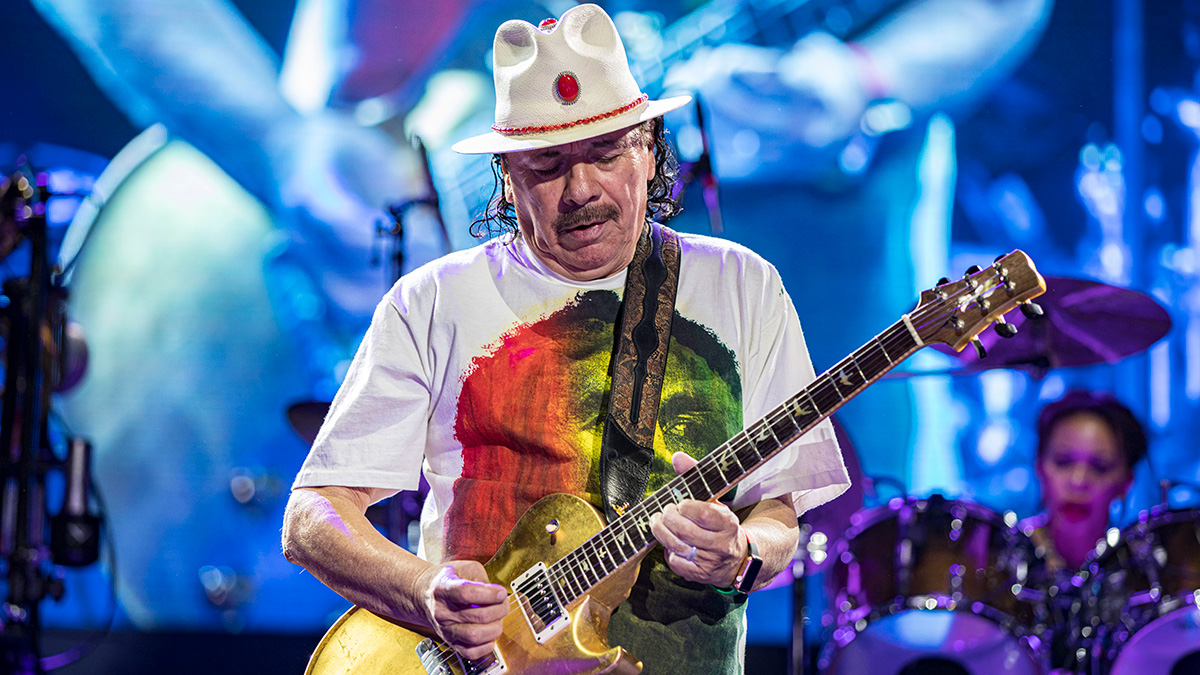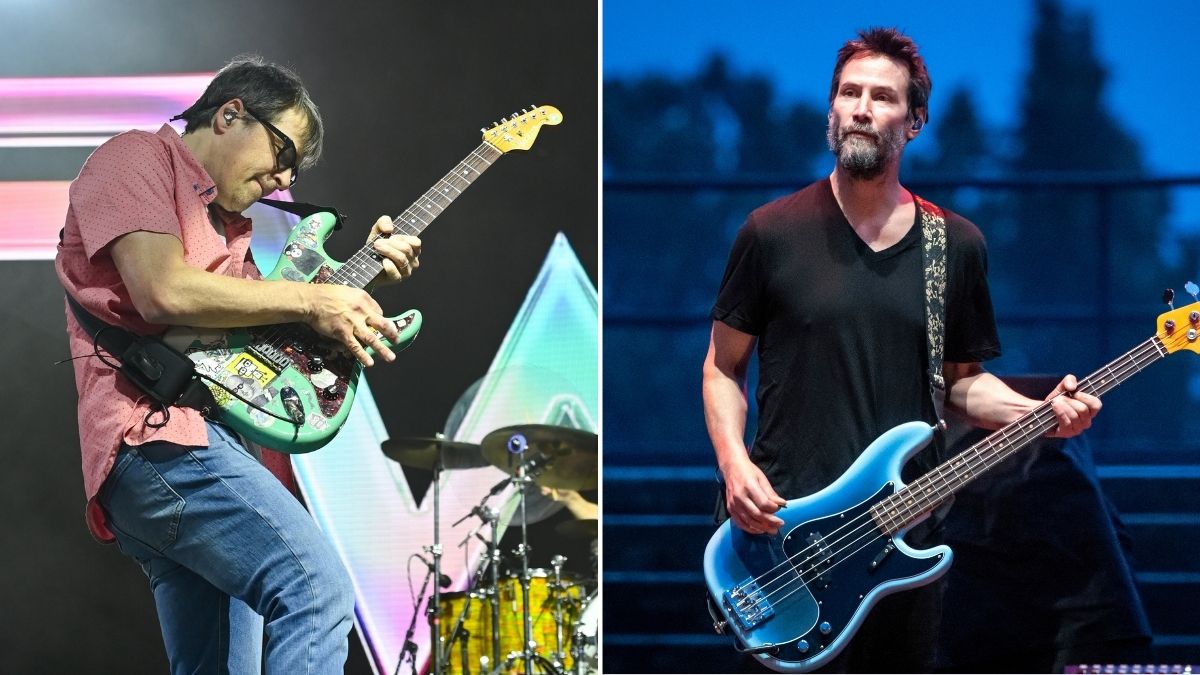How to Acheive That Choppy, Computerized-Sounding “Glitch” Effect

The “glitch” effect.
Yes, the “choppy” computerized-sounding guitar effect I fell in love with while producing our latest album. Sure it’s unconventional, maybe even overkill, but who cares? It sounds different.
The effect is tremolo, which, in its most basic form, can be achieved by using a simple pedal or plugin. Basic tremolo pedals will provide you with depth, wave and rate adjustments. Those are pretty much all you need.
By adjusting the wave, you're applying an LFO to your signal in a waveform of choice. When an LFO modulates volume (in this case), it creates tremolo. Simply put, the effect adds a pulsating sound to your guitar.
By adjusting the rate, you’re setting the speed of the effect: 1/4 notes, 1/8 notes, 1/16 notes and so on.
By adjusting the depth, you are, of course, changing how strongly the effect is applied.
There are a handful of common wave-form options included in most plugins or advanced pedals — like sine, sawtooth, triangle and square. To get the tightly chopped up “glitchy” sound some people often confuse as actually being “synth,” I always use the square LFO and set the depth to 100 percent. This will literally chop up your signal so that it sounds computerized, if you will.
Get The Pick Newsletter
All the latest guitar news, interviews, lessons, reviews, deals and more, direct to your inbox!
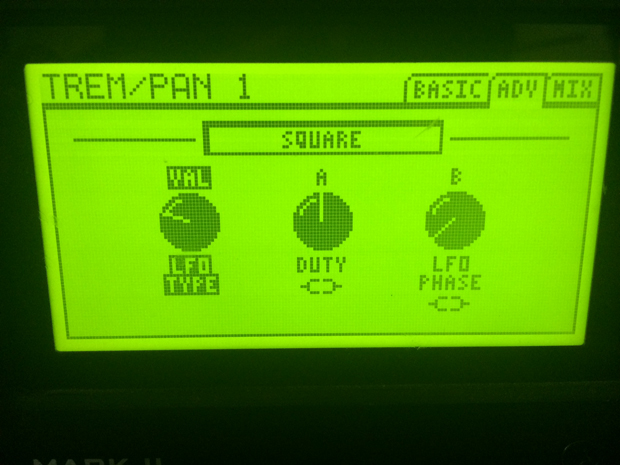
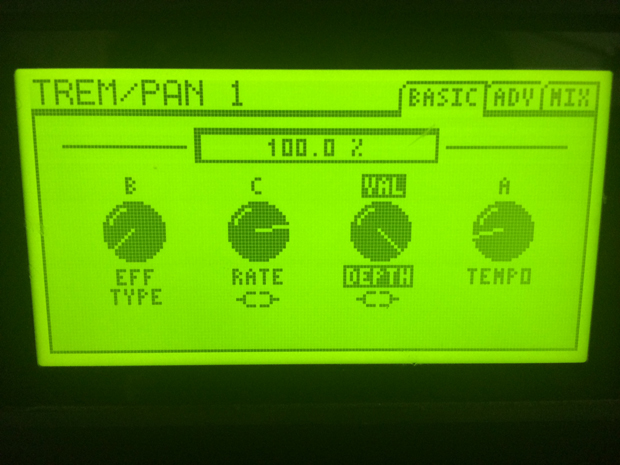
To get a better understanding of how the effect is actually working, picture a single guitar track in a Pro Tools session. You are looking at a waveform.
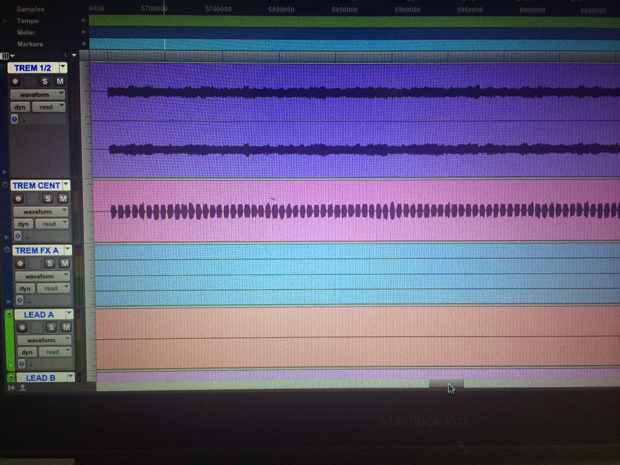
The square LFO effect can actually be done manually by just chopping up the waveform — usually just cutting the ends of each note short.
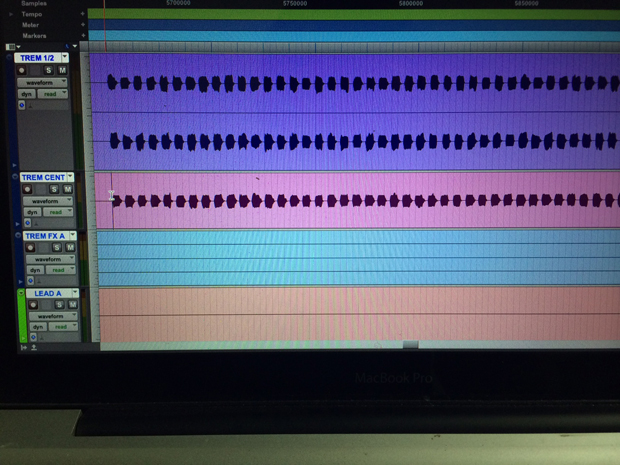
This is the same thing the pedal or plugin is doing when you're playing in real time.
Taking this a step further in the studio, I usually do all my tremolo effects manually, which allows me to mix between 1/4- to 1/16-note variations in just one riff or lead section. To reproduce this style live, without a digital-effects unit, would require dancing around on a few different tremolo pedals, each with different settings. It’s pretty un-realistic, actually.
So when using the effect dramatically, as I like to, it can be a challenge to pull it off live. Playing to a click or (even better) running your effects through a Pro Tools session, for example, with correct tempos mapped out, allows the effect to happen precisely in time with the song.
Another aid in pulling off the effect live is by controlling your effects unit via pre-programmed MIDI patch changes from your interface, or a pedal board. For example, I use an Axe-FX setup with a few different presets, a few different scenes within each preset, all containing the trem/pan block, which are all set to different rates. This gives me everything I need for all the tremolo parts when performing, and the patches are all changed automatically from the Pro Tools session ... essentially mixing different tremolo rates within seconds of each other.
It may sound like a ridiculous amount of work, or just a ridiculous approach to this particular effect, but I think it sounds pretty interesting. And it really is very rewarding when you can set up your rig to pull it all off in a live setting.
Guitarist Joe Cocchi is a founding member of Within The Ruins. Their latest album, Phenomena, was released in July via Good Fight/eOne. Keep up with Within The Ruins on Facebook.
"Upgrading from your entry-level acoustic opens the door to an entirely new world of tonewoods, body shapes, and brands": 6 signs it's time to upgrade from your first acoustic guitar
"I'm past my prime": 5 common excuses for not learning the guitar – and 5 body and mind-boosting reasons you should