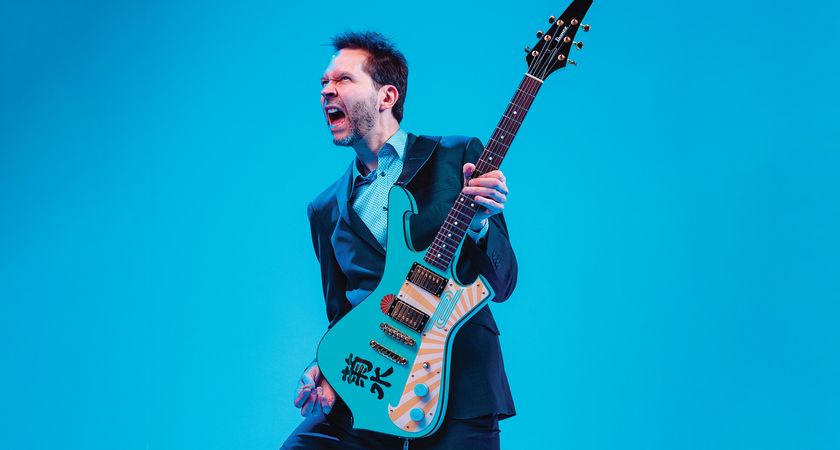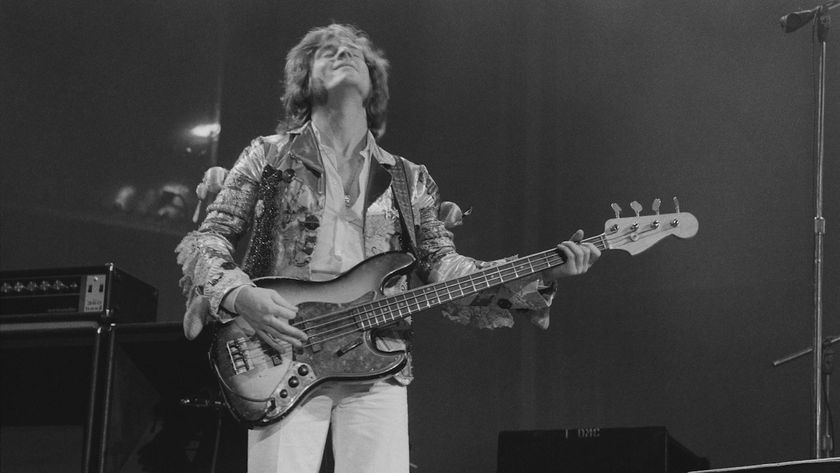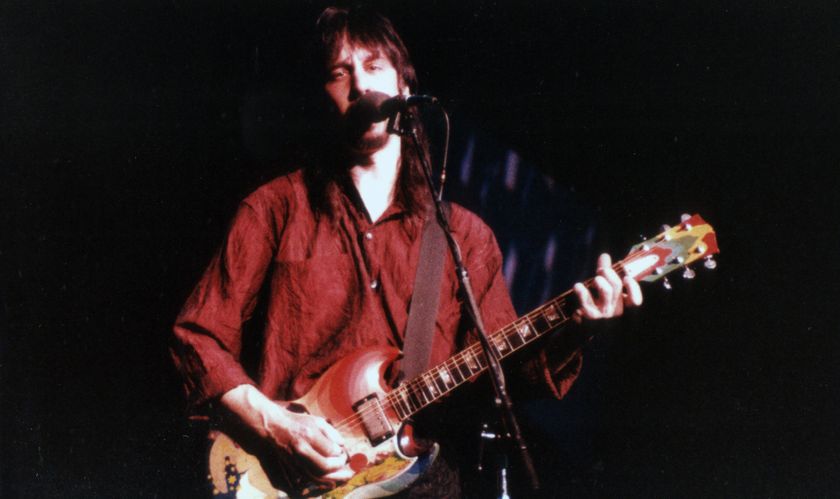Sound Strategies and User Tips for the Line 6 Spider V 240HC

Although digital amps have been with us for more than two decades—and analog modeling goes back to Tom Scholz’s Rockman (1982) and Tech 21’s SansAmp (1989)—some guitarists still perceive the operation of these powerful workstations as signing up to fly the Space Shuttle without getting comprehensive training from NASA.
While the perception here IS the power—as modern digital amps provide near total control of amp tones, effects, cabinet types, miking positions, and more—a slight rethink will erase all trepidation, and, trust me, there is absolutely no chance of executing the tonal equivalent of crashing the Shuttle into the International Space Station. In fact, diving into digital amps can be as effortless as Superman flying across the galaxy.
Let me try to prove this concept to you by running through the features of the new Line 6 Spider V 240HC stereo-guitar amp head ($479 street) that I’ve been testing for Guitar Player magazine.
Basic Ops
Few guitarists actually adore reading manuals—although, yeah, every community has its share of crazy tech nerds that absorb every infinitesimal spec and operational detail—so I choose not to even look at a manual as I dove headfirst into the Spider V 240HC. I did not crash or burn. The front panel is super-user friendly with extremely obvious controls. Push the Amp button, and the amp parameters light up over the corresponding knobs for Drive, Bass, Mid, Treble, and Volume. Your moves are also captured visually in the bright LCD.
Click for FX, and the lights over each knob display your colored-coded effects options: Comp (gold), FX1 (blue; factory set to modulation), FX2 (yellow; factory set to distortion), FX3 (green; factory set to delay), and Reverb (orange). I dig arranging the effects options by color, but control freaks don’t have to use the factory colors. You can easily assign any effect to any FX1, FX2, or FX3 knob by simply holding down the rotary/push knob under the LCD, and choosing whatever suits you. Throw on three distortions or overdrives, slather your sound with textured modulation effects, or select whatever floats your conceptual or sonic boat.
If you want to edit anything, just push Edit. Duh. Want to do some looping, press the Quick Loop button (shown by two circling arrows on the knob). There’s another button for Tap Tempo (tap in your beats/time signature) and Tuner (hold it down for a second or two), as well as a handy Home button if you get yourself lost in the menus. Oh, and if you want to rock out to the onboard drum tracks, you simply need to push the Play/Pause button, and use the rotary/push knob to select your groove.
The back panel is similarly simple with clearly labeled, left/right/mono direct outputs (XLR) for recording or direct-to-sound-system use, left/right/mono line outputs (1/4") for speaker cabinets, a switch for enabling or defeating cabinet modeling, a ground-lift switch, a dedicated input for a Line 6 FBV3 or a FBV Shortboard MKII foot controller, and USB inputs (switchable for iPhone/iPad or Mac/PC/Android) to update the amp’s software/firmware, edit tones, or playback/record audio. In short, everything is so simply and elegantly laid-out that you could do a gig without ever cracking open the manual. Of course, if you want to stay as well informed as your gear-obsessed, nerd-guitarist buddies, it’s a good idea to familiarize yourself with how Line 6 details all of the Spider V 240HC’s features.
Get The Pick Newsletter
All the latest guitar news, interviews, lessons, reviews, deals and more, direct to your inbox!
The Glory of “Extras”The Spider V 240HC is a very potent amplifier without any add-ons, but two optional accessories and two onboard features make working with the amp tremendously efficient and straight-forward. The obvious add-on is the Line 6 FBV3 foot controller ($249 street), which connects to the head with a single cable, and transforms your rig into something like the comprehensive pedalboards of the pros—though with tons less expense, complexity, and wiring/cabling.

- The FBV3 is a solid, gig-tough piece of gear with a medium footprint that won’t hog up valuable stage or rehearsal-room real estate. It also controls pretty much everything the 240HC has to offer as far as tones and effects, which means you have a near-infinite number of options under your boot.
- If you don’t gig, the FBV3 is probably unnecessary for your basic needs—as you can do everything from the amp head’s controls—but, that said, I found it made home-recording moves very comfortable, as I could audition sounds without rolling my desk chair back and forth to the head. In addition, I use a lot of volume-pedal manipulations and wah riffs in my music, so it was great to have the dual-purpose Volume/Wah treadle on the FBV3, which meant less cables and effects cluttering the studio floor.
- On the subject of avoiding clutter, the Spider V 240HC includes a wireless receiver, which means if you purchase a Line 6 Relay G10T transmitter ($99 street), you’re automatically working wirelessly with zero hassles. If you’ve already added the FBV3 to your rig, this means that the single cable from the foot controller to the 240HC head is all you need to rock on. In a more conventional pedalboard setup, you’d probably have to place the wireless receiver on your pedalboard and route it into your pedal signal chain. This isn’t a huge bummer, but it’s certainly more tidy—and kind of super cool—to have an integrated wireless system in the amp itself.
Again, the optional wireless transmitter isn’t essential if you don’t gig very often, but it does make rehearsing and recording with the 240HC really easy. For example, I could take coffee breaks and noodle while I walked into my kitchen, get my single-coil guitars away from my computer monitor if there was any audible noise, make myself more comfortable playing solos by moving around the room without cable entanglements, and so on. It seems like a small thing, perhaps, but working “unbound” is actually pretty wonderful.Now, here are a couple of slick “extras” that you don't have to pay for, as they are already part of the Spider V 240HC system. First, the head includes a full-range, stereo speaker system—two 4" “woofers” and two tweeters—which means you don’t have to lug your speaker cabinet around when you just want to practice at home. This also means that you can somewhat quietly and conveniently do all of your tone programming and tweaking in your living room, bedroom, or kitchen (or even the bathroom if you need to hide from kids, dogs, cats, room mates, and/or partners) without blasting through a 2x12 or 4x12 cab.
Even hipper, when you “suit up” for a gig with your full rig, all the tones you crafted at home will sound pretty much the same roaring in a club with your preferred speaker cabinet as they did in your bedroom. I found that the onboard speakers were accurate for auditioning tones. Obviously, depending on your choice of cabinet, you’ll hear fatter bass frequencies as you deploy more volume for a club date, and the venue environment typically imposes itself on midrange frequencies and ambience.
But, that said, the 240HC’s onboard speakers provide a wonderful opportunity to get your tones as close as possible without having to blast out the people (and animals) who share your home, or necessitating a trip to your rehearsal space. And, if you love deleting unnecessary hassles from your musical life as much as I do, the onboard speaker system delivers 50-watts of power, making it possible to play less-than-Deep-Purple loud rehearsals and coffee-shop gigs with just the 240HC head. This is awesome! I brought just the head to a couple of singer/songwriter preproduction rehearsals for a recording project (bass, drums, acoustic guitar, electric guitar), and it sounded great, was able to present itself over the volume of the ensemble, and required just one trip from my car (the 240HC in one hand and my guitar gig bag over my shoulder).
The second goodie that the 240HC includes is the ability to constantly upgrade itself via software through its onboard USB jacks. This is no small thing. Line 6 has proven to be a constantly evolving tech company, so who knows what they may have planned for the Spider series of amps. But, whatever they have up their sleeves, 240HC users will get the benefit of software and firmware upgrades, peer programs, guitar-star patches, and so on. I love it when “planned obsolescence” gets its annoying little butt kicked.Sound Strategies
One of the initial trepidations about digital amps was that their tones would get swallowed up and brutalized in full-band situations that performed louder than whispering conversations in a library. To an extent, this was true in the very old days of digital processing, but the acceptance of digital amplification in even metal bands these days proves that the technology can not only hang in and roar with classic tube amps, but also explode out of screaming band mixes.
But, hey, if you’re still a tad nervous, please consider the following tone tactics.
Power. Even if we were somehow trapped in a time loop of the past era of evolving digital technologies, the 240HC has 240 watts of output power. That’s a lot of oomph to push your guitar tones over a band mix. Happily, it’s 2017, digital amps rule, and the extra power is simply a “nuclear option.” If you ever have to dime the Master Volume on this monster to be heard, be sure that you’re wearing ear protection, or join a band that plays a little quieter than the jet turbines of a F-35C fighter plane.
Actually, if you listen critically to the albums and live recordings of your favorite guitar stars, you’ll find that the saturation they use is probably a significant amount less than what you may hear in your head. Intense saturation can blur articulation, and articulation is your friend when you want your guitar loud, clear, and proud. So the “trick” here is to simply treat a digital amp no differently than a tube amp. If you’re getting lost in the mix, crank back the Drive control a bit until you get the lift you need.
Reverb. Many guitarists write impassioned love letters to reverb, but, again, too much of a good thing can compromise articulation and dull the impact of your guitar parts. Use reverb appropriately—perhaps even sparingly. (I know that’s going to be a difficult task.) In fact, audition your sound with no reverb, and then sneak up the effect until you hear the ambience you want, as well as the feral bite of your guitar sound. Another trick is to lather on all the reverb you want, but decrease the wet/dry mix until the wash is subtly audible under your guitar lines.
EQ. Guitars live in the world of midrange. If you go too crazy with deep lows, you may be producing a muddy tone that has little chance of breaking out of a band mix. Your bassist might even have a bit of a huff with your low tones interacting less-than-awesomely with his or her own sound. It’s a bit of a sonic juggling act to dial in articulate midrange frequencies that are clear without being overly bright, but that’s usually the goal if you want your guitar to be upfront in a band mix. Once you get impactful and clear midrange dialed in, you can subtly add in low-midrange frequencies (and even highs) to taste.
Effects. What guitarist doesn’t dig cool delays, phasers, tremolos, flangers, choruses, and the like? But, again, a 240HC preset designed to present itself well for noodling or recording doesn’t automatically make it a great option for live performance. Audition all effects in the context of your band mix, and adjust the intensity and/or wet/dry mix of any effects that start blurring your guitar’s impact and articulation. It’s all about listening to your band as a whole, and steering clear of frequencies and signal processing that drop your sound into the abyss, rather than sending it screaming off into the stratosphere.
Or even easier, select a preset and immediately go into Edit mode to change parameters to your liking. Love everything except the effect? Change it. Want a little more Mids? Twist the knob. Need more or less Drive? You know the drill. Presets are a fantastic foundation for creating your own guitar sounds, or morphing a cool tone to a specific application.
Don’t Be Lazy. That said, blind acceptance of presets can compromise your individuality. These presets are, after all, developed to emulate an already established tone. Don’t take the bait. Twist some knobs and make that sound your own!
The 240HC delivers on that promise, and it does it with a butt-simple user interface, friendly and deep editing options, onboard speakers, straightforward recording and live-performance outputs (with or without cabinet simulations), and other features that make playing fun. You can easily transition this benevolent beast from home practice to home recording to pro recording to rehearsals to live performances. It does it all, and it does everything without hassles. So why worry? Just play.
Since 1980, Guitar World has been the ultimate resource for guitarists. Whether you want to learn the techniques employed by your guitar heroes, read about their latest projects or simply need to know which guitar is the right one to buy, Guitar World is the place to look.